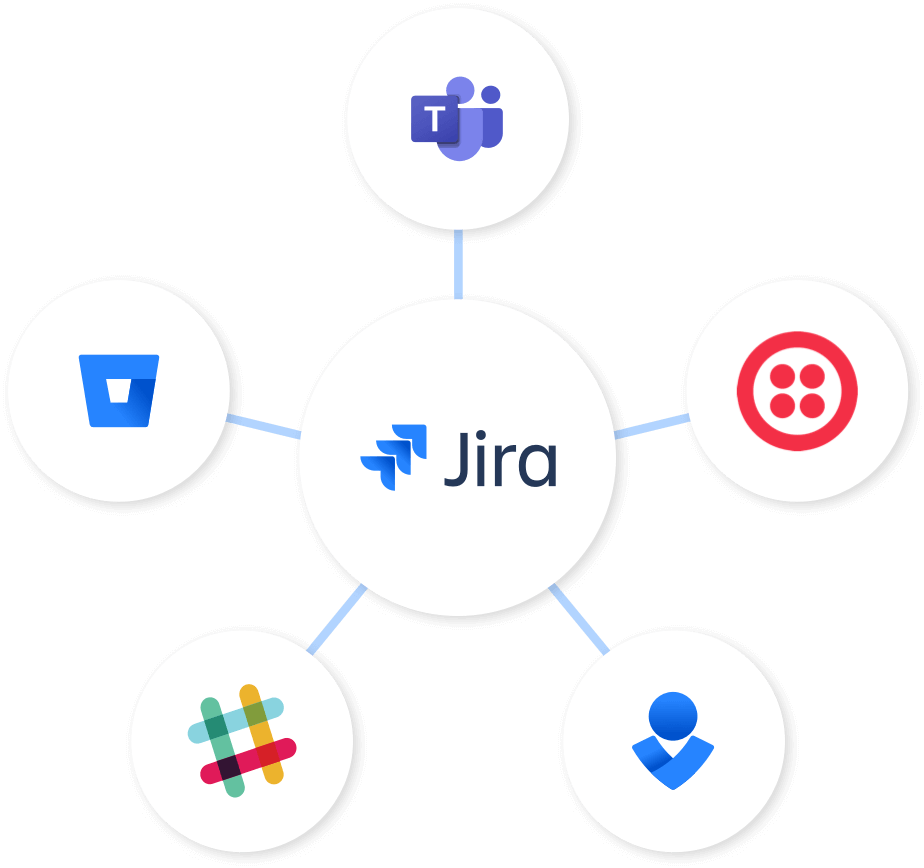효과적인 팀워크를 지원하는 Jira 워크플로
모든 이니셔티브 또는 프로젝트에도 적합하도록 설계된 워크플로를 통해 우수한 소프트웨어를 계획하고, 추적하고, 릴리스하세요. 템플릿으로 시작하거나 직접 워크플로를 만들어 팀이 더 효율적이고 투명하게 작업할 수 있도록 지원하세요.
투명성, 책임 및 생산성 향상
팀마다 '완료'와 완료에 이르는 방법을 다르게 정의합니다. 워크플로는 팀 또는 조직 내의 프로세스를 시각적으로 표현한 것입니다. Jira 워크플로는 팀원이 언제 어디서나 가장 정확한 정보에 액세스할 수 있도록 상태 및 전환으로 이루어져 있습니다.
투명한 프로젝트 관리
Jira의 워크플로에서는 팀원이 자신에게 어떤 일이 배정되었는지 파악하고 다른 모든 팀원의 워크로드를 확인할 수 있습니다. 워크플로 구성표를 사용하여 워크플로를 특정 프로젝트에 연결하고 선택적으로 특정 이슈 유형과 연결할 수도 있습니다. 프로젝트와 관련된 모든 작업을 상태에 따라 구성해 보세요("해야 할 일", "진행 중", "완료"로 구성할 수 있지만 가능성은 무한합니다!)
팀원의 책임
지원 팀에서부터 경영진까지 아우르는 투명한 워크플로 관리는 자연스럽게 핵심 팀의 책임 의식을 형성합니다. Jira의 건강한 워크플로는 팀의 요구에 따라 조정이 가능합니다. 팀원들이 블로커를 찾아낼 수 있도록 간단한 팀 체크인을 예약하세요.
고객 만족 향상
제품 팀에서 겪는 일반적인 어려움은 기능이 언제 완성되고 고객에게 제공할 수 있는지 예측하는 것입니다. 작업을 상태로 체계화하면 팀에서 어떤 작업이 언제 완료되고 언제 사용자에게 제공하는지 더 정확하게 예측할 수 있습니다.
어떤 목적에도 맞는 워크플로
Jira is designed for customizability because unique team goals and skill sets call for different Jira workflows. Here are a few ideas to get all of your company's teams started.
소프트웨어 팀
Workflows in Jira help teams carry out their product vision. Track milestones and deliverables around the product roadmap, launches, bugs, sprint planning, and feedback. Learn more
비즈니스 및 HR
Managing day-to-day operations requires efficient organization of numerous processes across teams. Track and manage new hire onboarding, candidates, internal resources, and company goals with customizable Jira workflows.
마케팅
Jira’s flexible workflows help non-technical teams track all milestones involved in Marketing campaign management—product launches, executing deliverables, and event planning.
이것은 시작에 불과합니다. 지금 Jira에서 워크플로를 시작해 보세요.
프로젝트 관리
- 자산 관리 워크플로
- 변경 관리 워크플로
- 조달 워크플로
- 문제 워크플로
- 위험 관리 워크플로
이슈 추적
- 지원 센터 워크플로
- 버그 추적 워크플로
- 인시던트 워크플로
- ITIL 워크플로
- 티켓 워크플로
소프트웨어 개발
- 코드 검토 워크플로
- 릴리스 관리 워크플로
- 요구 사항 관리
- 테스트 사례 관리
- Devops 워크플로
Jira에서 워크플로를 안내하는 애자일 방법론
스크럼
Perhaps the most famous of the Agile methodologies, Scrum encourages team collaboration by focusing on a single goal at a time and delivering incrementally. A standard Scrum process begins with the creation of a product backlog, which in simple terms, is really the team's to-do list. Each team member plans how much of the backlog he or she can complete in a given timeframe (the "Sprint," typically two weeks). The Sprint begins and team builds the product. At the end of each Sprint, the team determines what work to tackle next based on the outcome of the previous Sprint. And the process repeats. Learn scrum with Jira
칸반
Unlike Scrum, Kanban focuses on status rather than due dates. Each item of work progresses through pre-defined project stages so teams can easily see what work is in-progress and identify roadblocks. A basic kanban board is a three-step workflow: To Do, In Progress, and Done. But depending on the unique requirements and composition of your team, additional workflow stages can be mapped in. Learn kanban with Jira
혼합된 방법론
Agile teams often adopt mixed methodologies and that's where Jira's customizability becomes so powerful. For example, scrumban takes fixed-length sprints and roles from scrum and the focus on WIP (work in progress) limits and cycle time from kanban. Or kanplan, which is kanban with a backlog.
Jira 에픽 및 스토리
While not a methodology per se, epics and stories are Agile artifacts to classify amount of work and are a significant part of how teams manage work in Jira. An epic captures a large body of work that can be broken down into a number of smaller tasks. Those smaller tasks, called user stories, are an effective way to write product backlog items. When utilized, they are often written from the point of view of end-users. Learn how to use epics in Jira
어떤 애자일 방법론이 적합한지 잘 모르겠다면, 애자일 프로젝트 관리에 대해 자세히 알아보세요.
Best practices for workflows in Jira
모든 사용자와 같은 정보를 공유: 팀 및 이해 관계자와 함께하는 시간을 통해 이들이 승인을 얻기 위해 중요한 사항을 이해하고 서로 정렬합니다.
워크플로 현실 반영: 비즈니스 프로세스와 정렬하는 Jira 워크플로를 설계한 다음 가장 적합한 워크플로/이슈 유형 구조를 결정합니다.
워크플로를 단순하게 유지: 워크플로를 단순하게 유지하되, 보고 및 파악을 위해 중요한 상태 정보를 포함합니다.
필요에 따라 워크플로 상세화 및 최적화: 보고에 영향을 주지 않고 합리적인 범위 내에서 유연하게 활용할 수 있도록 경로 수정을 허용합니다.
작업 진행 지원: 팀이 계속하여 작업을 진행할 수 있도록 모든 이슈를 다음 상태로 진행하는 경로가 있는지 확인합니다.
Using Jira to manage workflows
Simple workflow building blocks in Jira allows organizations to start simple and customize as they grow.
상태는 워크플로 내에서 작업이 어느 지점에 있는지 보여 줍니다. 담당자는 작업에 대한 책임이 있는 팀원입니다.
전환은 작업을 하나의 상태에서 다른 상태로 이동하는 상태 간의 연결입니다.
해결은 작업이 종결된 이유(취소, 해결 또는 에스컬레이션)를 설명합니다.
Jira 자동화로 전체 워크플로 연결
자동화를 사용하여 타사 도구를 Jira 워크플로에 원활하게 연결하세요. 팀에서 Bitbucket, Slack 또는 다른 도구를 사용하고 있는 경우에도 자동화를 사용하면 직접 관리할 필요 없이 Jira가 최신 상태로 유지됩니다. 자세히 알아보기