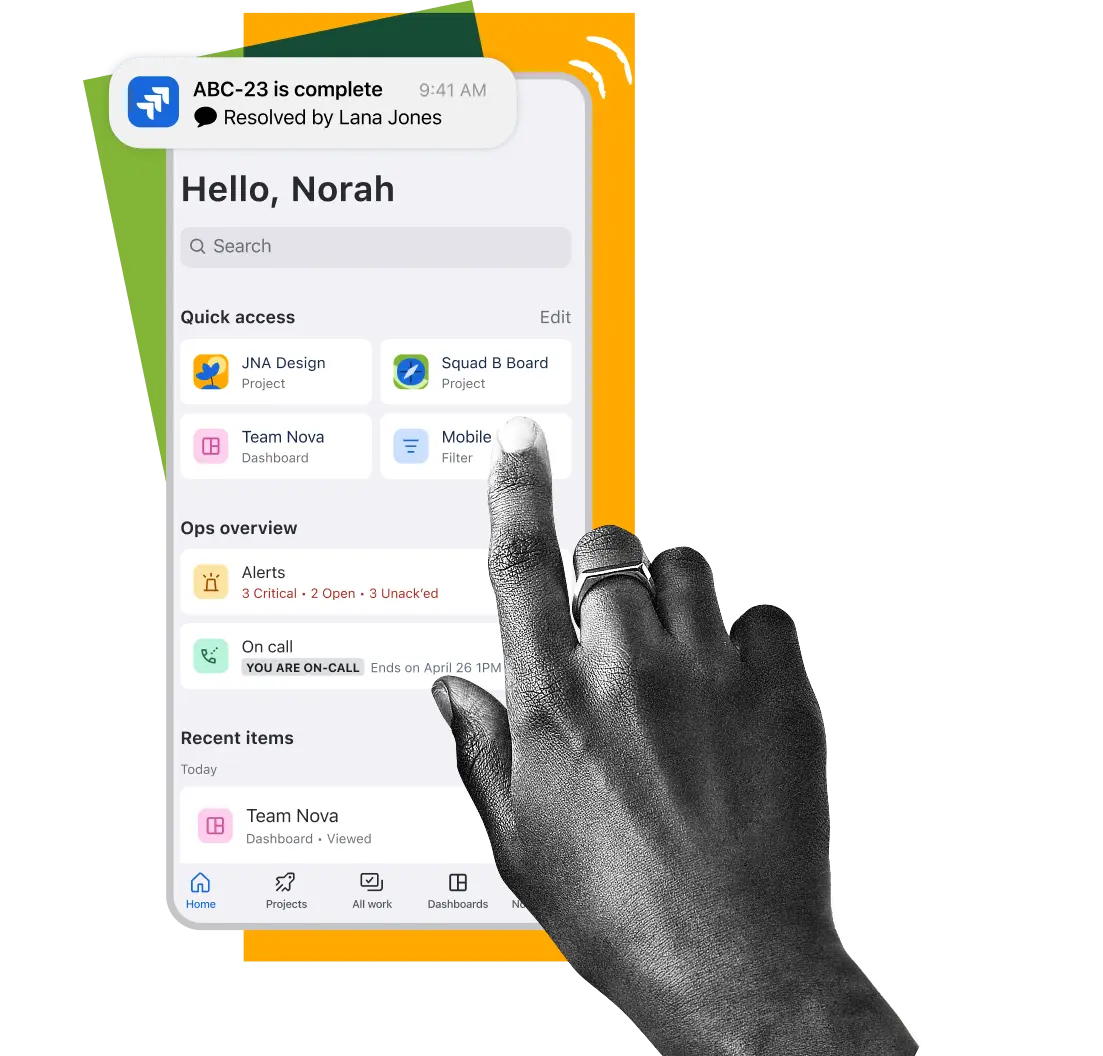专为多屏时代打造
Jira Cloud 移动版提供 Android 版和 iOS 版,且支持智能手机和平板电脑两种设备。
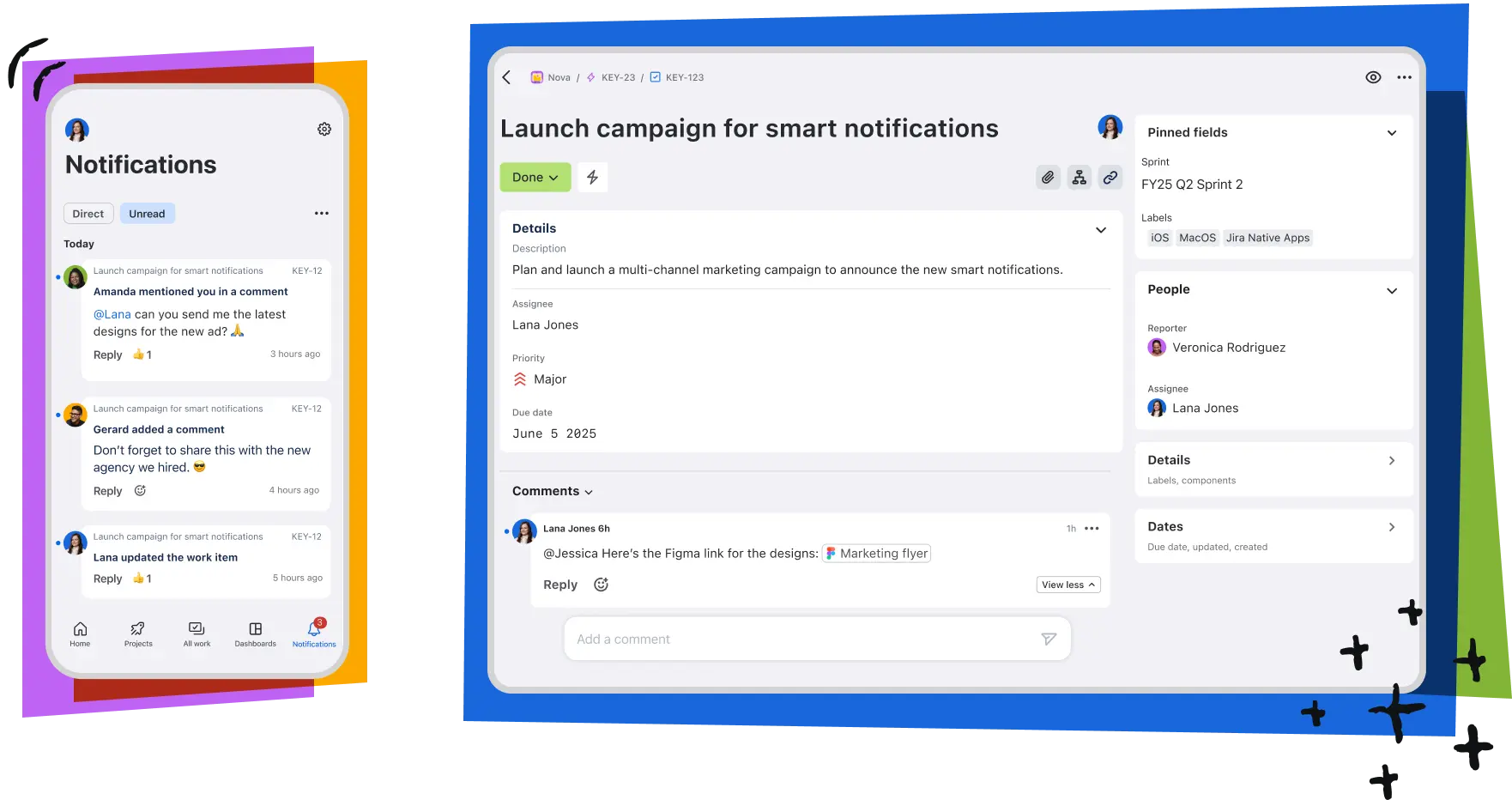
Stay updated with summaries
Get key metrics at a glance
Track project progress and priorities
Identify issues to make quick decisions
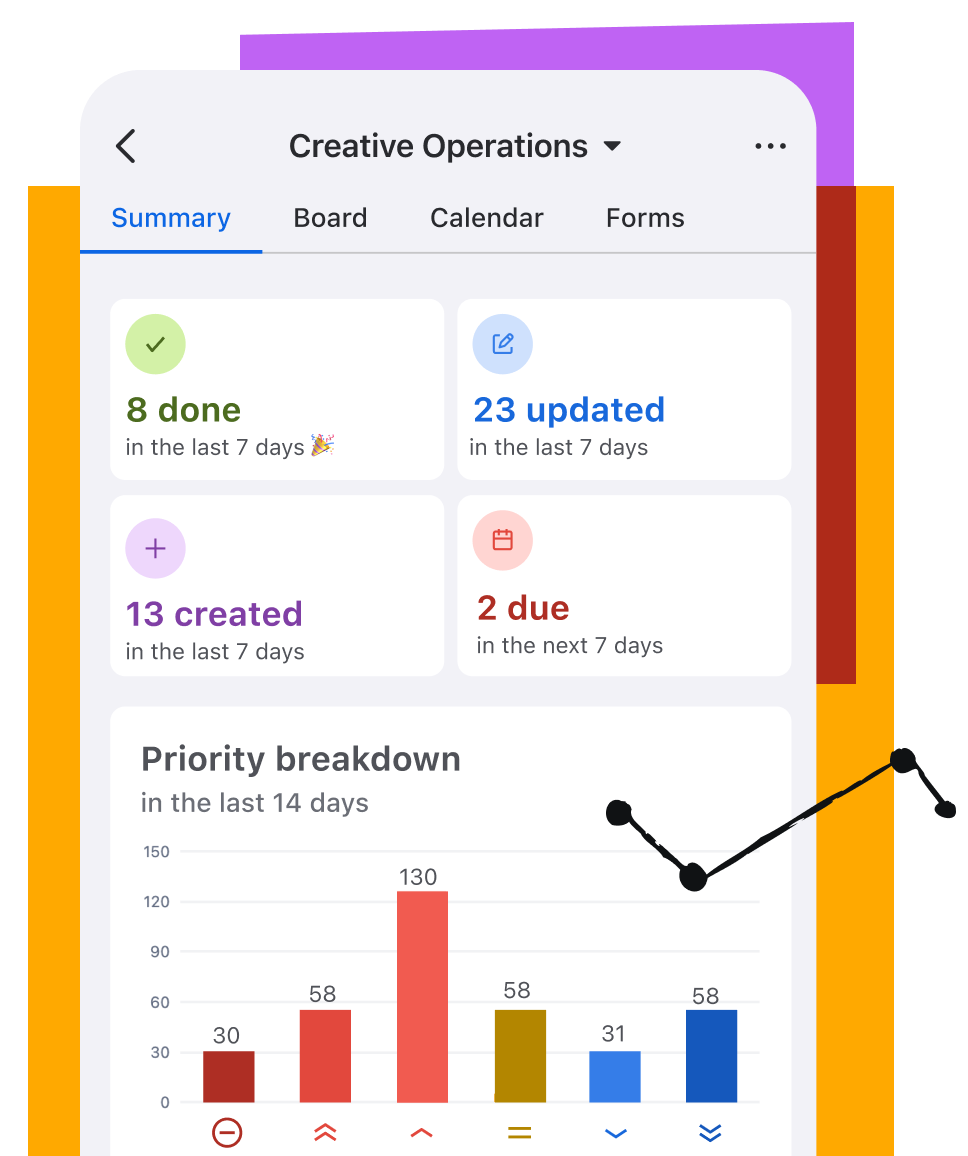
Manage requests on mobile
Standardize and customize forms
Submit requests and report issues
Streamline task assignments
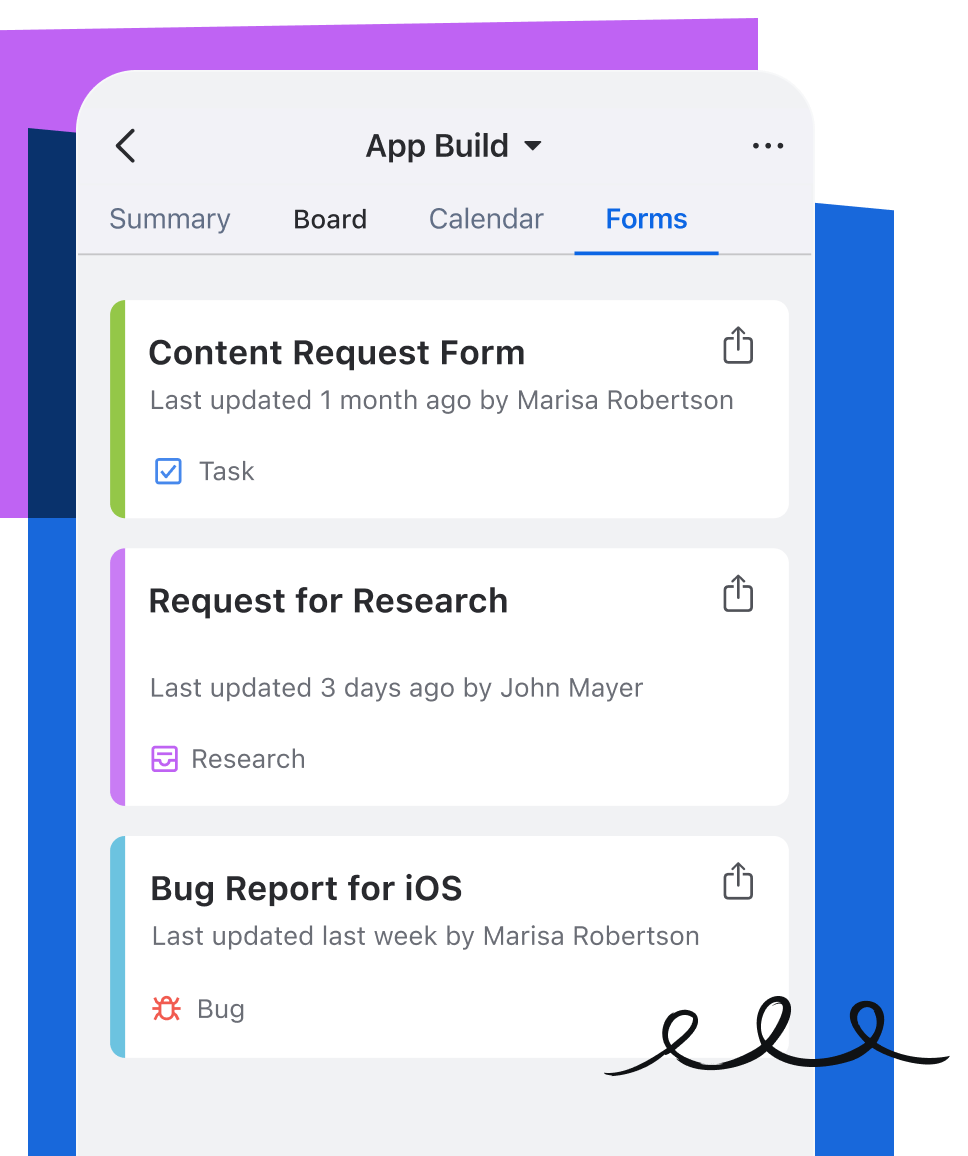
Unblock work right away
Review and approve work items
Assign reviews to the right users
Create a consistent review process
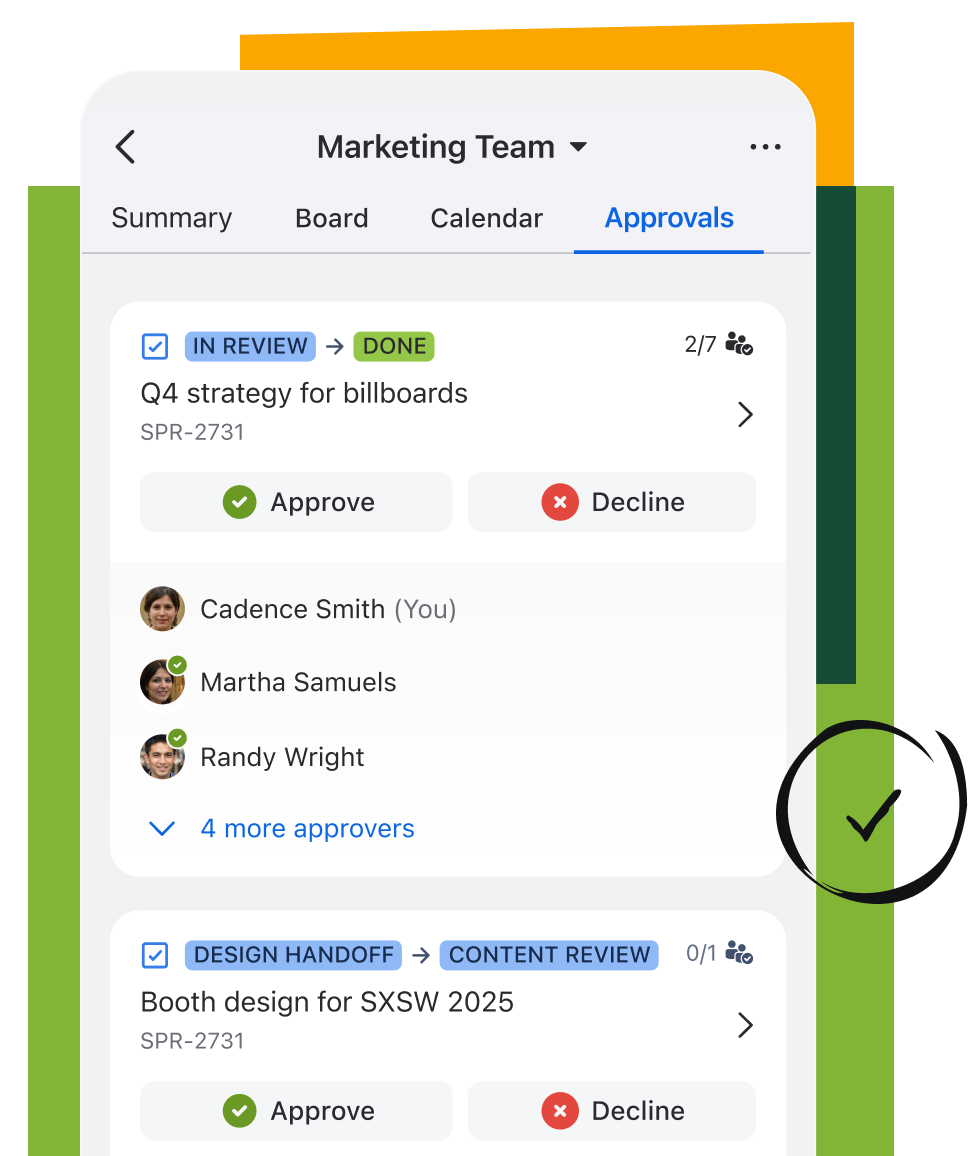
专为多屏时代打造
Jira Cloud 移动版提供 Android 版和 iOS 版,且支持智能手机和平板电脑两种设备。