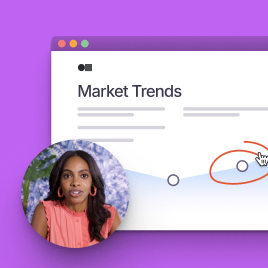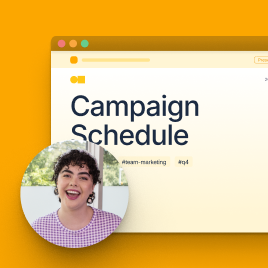推动工作向前推进的视频
Loom 通过人工智能支持的视频消息与会议记录,助力所有团队节省时间、加速项目交付。
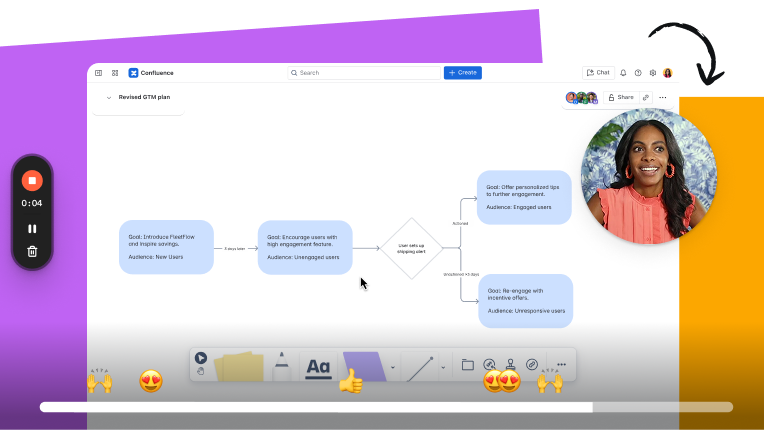
录制、分享、协作
用视频传达清晰的信息轻而易举。只需录制屏幕并讲解任何更新、反馈或演示内容—无需开会。
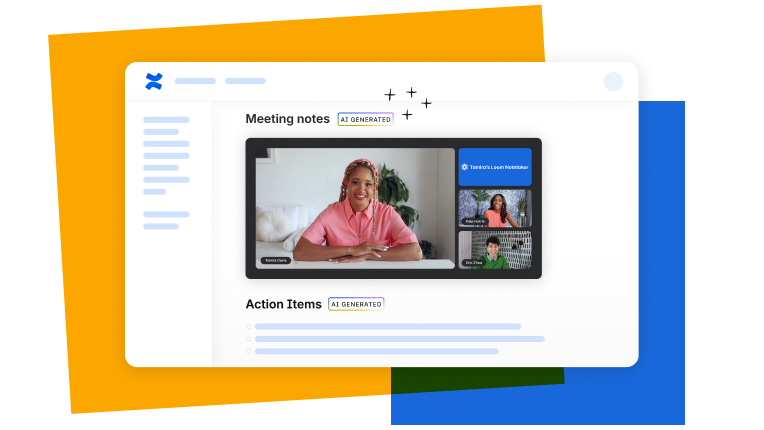
会议更高效,工作更轻松
邀请 Loom 加入视频会议,即时生成会议纪要和操作项。Loom 还能自动将会议记录添加至 Confluence,确保所有成员信息实时同步。
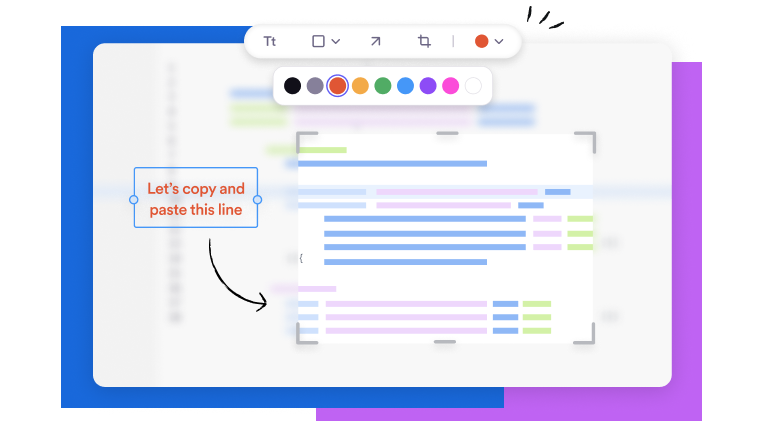
屏幕截图让沟通更明晰
使用 Loom 屏幕截图工具,精准呈现您的意图。快速截取并标注图像,然后通过链接共享。

让人工智能为您代劳
借助 Loom AI 即时生成视频标题、章节与摘要,让您的沟通更有底气。需要 SOP 或缺陷报告?Loom 可为您自动生成这些文档。
是时候摆脱困境了
跨越多时区的会议太多?这确实棘手。Loom 让团队摆脱束缚,根据自己的时间创造最佳成果。
为什么使用 Loom?
更清晰的日历
Loom 通过推动项目、流程和团队前进的功能,释放日程安排并提升工作效率。
日常集成
将 Loom 与 Confluence、Jira 等应用结合使用,可加速缺陷解决、文档编写等流程。
轻松采用
Loom 简单易用,适合全团队和各种技能水平的人员采用,并深受其喜爱。创建、编辑和观看 Loom 视频非常简单。
企业级信赖
Loom 凭借管理员隐私限制和安全控制功能,革新了整个部门乃至组织的工作方式。
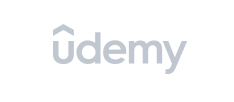



所有工具,一套集合。
通过一个集合一站式获得 Loom、Jira、Confluence 和 Rovo,将视频沟通、项目、知识与人工智能支持的洞察信息整合起来。
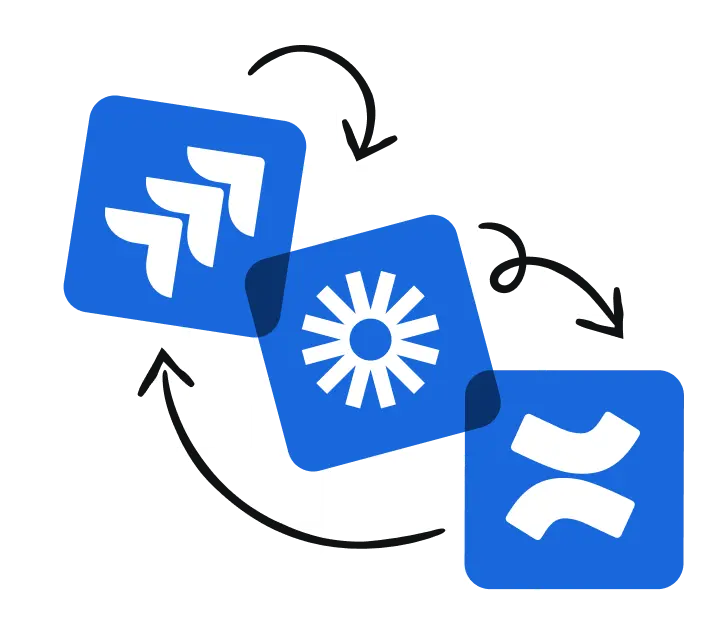
快速入门所需的一切
Loom 101 演示
Loom 视频快速上手
社区
同行学习与建议
按需学习
Atlassian University 培训
资源
团队最佳实践
立即摆脱困境
立即开始免费试用,录制您的第一个 Loom 视频。