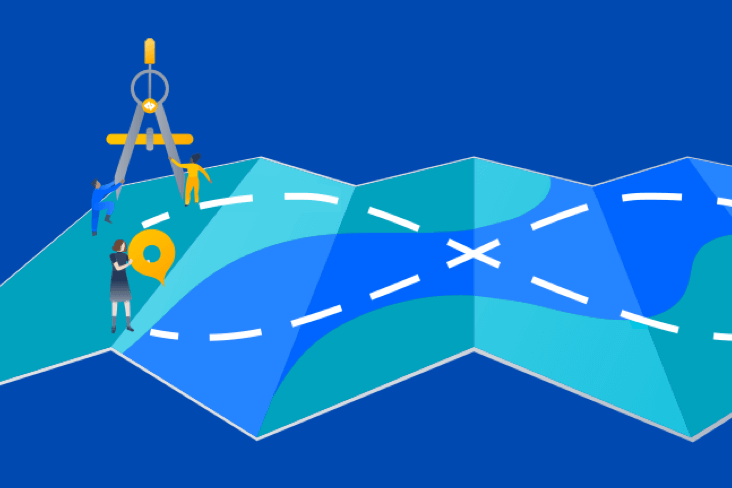What is benchmark software testing?
There is a difference between creating software that works and software that works well. To ensure that software falls into the latter category, developers generally prefer benchmark testing.
This methodology stands out among the different types of software testing to identify where a project stands relative to rival solutions and which aspects need improvement.
This article will explain how benchmark testing achieves that, how it helps ensure software applications meet performance expectations, and which best practices to consider when implementing the technique.
Understanding benchmark software testing
Benchmark software testing measures a software application's performance against a predefined set of standards or benchmarks. This differs from standard performance testing, which merely aims to verify that the software fulfills its basic functional requirements.
Benchmarks can be industry standards, pre-arranged internal goals, or even the performance of competitor applications. These comparisons allow software development teams to identify areas for improvement and ensure the software meets the desired quality standards.
The goal is to provide an objective measure of performance, which helps developers understand how the software behaves under different conditions. Identifying flaws and potential bottlenecks in this way is the first step to delivering a seamless user experience.
Types of benchmark software testing
Developers can consider a range of benchmarks for measuring software performance during development, depending on the functionality they are most interested in perfecting. Let’s look at the four most common areas of benchmark testing:
Performance benchmarks
Performance benchmark testing measures the speed and efficiency of a software application under typical usage scenarios. By simulating real-world scenarios and user interactions, developers can gather valuable data on response times, transaction processing speeds, and resource utilization (CPU, memory, disk I/O). This information helps pinpoint areas where code optimization or hardware upgrades might be necessary to eradicate performance issues.
Load benchmarks
Load benchmarks assess how the software performs under different user loads. By simulating various concurrent users, developers can identify performance bottlenecks that may emerge when the application is at maximum capacity. This is crucial for applications that expect high traffic or are subject to seasonal peaks in usage. Analyzing metrics like response times, error rates, and throughput under different load conditions helps ensure the software can handle the expected user demand.
See solution
Build and operate software with Open DevOps
Related material
Automated testing for DevOps
Stress benchmarks
Stress benchmarks take load testing further by deliberately pushing the software beyond its normal operating capacity. This helps uncover the application's breaking point and assess its ability to recover gracefully from failures. By identifying how the system behaves under extreme conditions, developers can implement measures to enhance its stability and prevent catastrophic failures in production environments.
Scalability benchmarks
While load benchmarking tests the software's behavior under specific conditions, scalability benchmarks evaluate the ability to transition between those conditions. This could involve increasing the number of users, data volume, or transaction volume. All businesses aim to grow, and governments must prepare their platforms for mass adoption. Still, outside those realms, many other applications with high growth potential exist - such as multi-user online games, social networks, and IOT applications.
How benchmark software testing works
Benchmark testing typically involves the following steps:
- Planning: Define the objectives of the test, identify key performance indicators (KPIs), and establish the benchmarks. KPIs differ from benchmarks in that they are strictly internal measures of how the team is expected to perform.
- Test Environment Setup: Create a controlled environment that resembles the production environment. The production environment is not ideal for testing because it involves actual user data that could be inadvertently changed or exposed to vulnerabilities during testing.
- Test Execution: Run the benchmark tests using appropriate tools and collect performance data. The choice of tools depends on the metric being tested, such as functional, performance, security, or usability criteria.
- Analysis: Analyze the results and compare them against the established benchmarks.
- Reporting: Document the findings and communicate them to the development team.
Benchmark software testing typically uses tools like JMeter, LoadRunner, and Gatling. Key metrics collected during these tests include response times, throughput, error rates, and resource utilization.
Benefits of benchmark software testing
Within the overall benefit of measuring performance, capacity, and scalability of software under development, benchmark testing offers several more specific advantages:
Ensures software reliability
Developers can proactively identify and address potential issues before they impact users. This leads to improved stability, reduced downtime, and increased user satisfaction. Regular benchmarking helps build confidence in the software's ability to perform consistently over time.
Identifies bottlenecks and performance issues
Benchmark tests can help uncover hidden performance bottlenecks that may not be apparent if the system or its components are tested in isolation. This is because regular testing prioritizes correctness over performance or efficiency. The bottlenecks benchmark testing exposes could be in the application code, database queries, network infrastructure, or hardware limitations. By identifying these constraints, developers can optimize the affected areas to improve overall system performance.
Provides a baseline for future improvements
Benchmark test results serve as a valuable baseline for measuring the impact of future changes to the software. When new features are added or code is optimized, developers can compare the new benchmark results against the baseline to assess the impact of the changes. This helps ensure that updates and enhancements improve performance rather than inadvertently introducing new issues.
Best practices for conducting benchmark software testing
If benchmark testing aims to ensure that software works well, it’s worth ensuring the testing itself is done well. Here are some tips for a successful benchmark testing process:
- Define Clear Objectives: Clearly outline the goals of the benchmark tests and the specific performance metrics to be measured.
- Use Appropriate Tools: Select the correct tools for the job and ensure they are properly calibrated and configured for the task at hand. Factors like the type of application, the expected load, and the desired metrics will also determine the best tool for testing.
- Attention to the Test Environment: Ensure the test environment closely mirrors the production environment to obtain accurate and reliable results.
- Update Benchmarks Regularly: As software evolves, so should the benchmarks. Regularly update the benchmarks to reflect changes in user expectations, industry standards, and technology advancements.
- Repeat Tests Multiple Times: Repetition will account for variations in performance and deliver a more representative dataset. It’s also good practice to run tests under varying conditions (e.g., different user loads, different times of day) to understand how performance changes.
- Accurate Analysis of Results: Carefully choosing the most appropriate statistical method, techniques for identifying correlations, and attention to relevant factors will help pinpoint the most valuable insights for guiding performance optimization efforts. This is another case of choosing the right tools, such as a web application for automated data analysis and reporting or tools to track performance trends over time.
A process management platform like Jira can be instrumental in managing and tracking benchmark testing, particularly if production is automated under a Continuous Deployment (CD) model. These are the features that make Jira stand out in this respect:

Jira Backlog: Use the backlog to plan and prioritize benchmark testing activities alongside other development tasks.

Jira Reports: Use Jira’s out-of-the-box reports to help teams track project progress, visualize trends, and predict future performance. These reports can also be used to communicate results to stakeholders.
Use free project report template
By integrating benchmark testing into Jira, teams can ensure that performance optimization is an integral part of the development process, leading to better software quality.
Common challenges in benchmark software testing
The above list of best practices highlights the importance of exercising caution when setting up and managing a benchmark testing program. Here are some common pitfalls of benchmark software testing and how to deal with them:
- Resource Limitations: Benchmark testing can be resource-intensive, requiring significant hardware and software resources. One benefit of using Jira is that it has built-in resource management software that helps teams free up and allocate the necessary resources for testing.
- Maintaining Test Data: Creating and managing realistic test data can be time-consuming and challenging. Developers can use Test Data Management (TDM) tools to generate, mask, and manage test data. These tools can extract subsets of data from production databases, use masking to protect data privacy, or create synthetic data that mimics the statistical properties of the original datasets.
- Variability in Test Environments: Aligning the test environment with the production environment can be complex, and minor differences can lead to inaccurate results. Once again, Jira offers a solution. Creating a test environment management system in Jira helps developers track and manage test environments, ensuring consistency and reducing variability.
Integrate benchmark software testing in Jira for better software development
Beyond using Jira for specific tasks like resource management and test environment management, the platform has several features that can be integrated into the benchmark testing workflow. Here are some areas where Jira integration can help streamline the entire process:
- Tracking Performance Trends: Jira’s Work Items and Custom Fields functionalities allow teams to flag and register performance-related bugs, improvements, and tasks. These are basic requirements for monitoring performance metrics over time, identifying areas for improvement, tracking the resolution of anomalies, and measuring the impact of optimizations.
- Managing Benchmarking Activities: In Jira, teams can create Agile workflow plans and Agile software development boards to prioritize and transition between specific phases of the benchmark testing process.
- Effective Collaboration: Facilitate communication and collaboration among developers, testers, and stakeholders regarding performance issues and improvements. A key aspect of this functionality is Jira’s scope for generating custom reports to visualize performance data, track progress, and communicate findings. In parallel, the Work items feature links performance testing notifications to related development tasks, bugs, or user stories. Also, the Attachments feature leverages centralized access to include performance test results, reports, and analysis documents with relevant work items.
- Backlog: Jira’s backlog structure is worth reiterating since it facilitates task tagging and prioritization within benchmark testing. By creating user stories specifically for performance tests, teams can leverage the backlog's features for detailed planning, scheduling sprints, and tracking progress. This is particularly useful for teams that like to work iteratively because they can plan all tasks in the backlog and visualize the project’s scope.
By integrating free benchmark software testing into Jira, development teams can foster a culture of performance optimization, leading to higher-quality software, improved user satisfaction, and a more efficient development process.
Share this article
Next Topic
Recommended reading
Bookmark these resources to learn about types of DevOps teams, or for ongoing updates about DevOps at Atlassian.

DevOps community
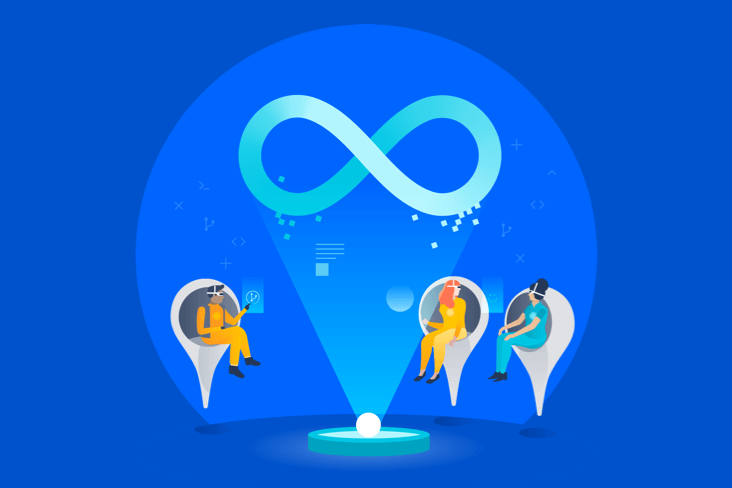
Read the blog