The key to control is in your hands
Customer-managed keys, Atlassian’s advanced
encryption add-on – fully managed by you
Encryption, on your terms
Unlock greater visibility and control over the encryption
of your Atlassian Cloud data.
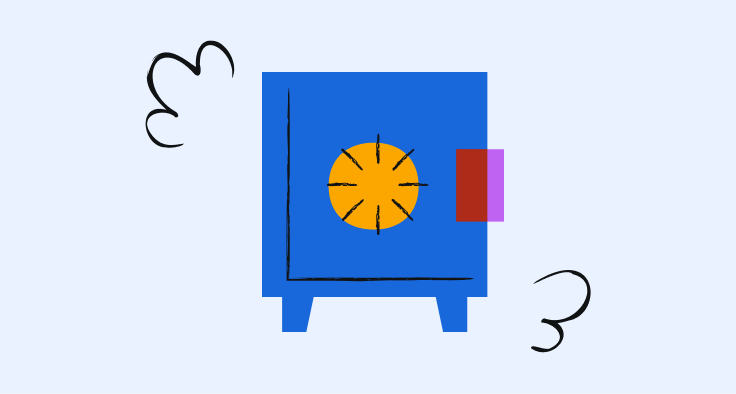
Lock down your data with KMS key policies
Enforce key policies to restrict access to your cloud data across the Atlassian Cloud Platform.

Track and act on encryption events
Analyze when and how your encryption keys are used to identify risks and take action.
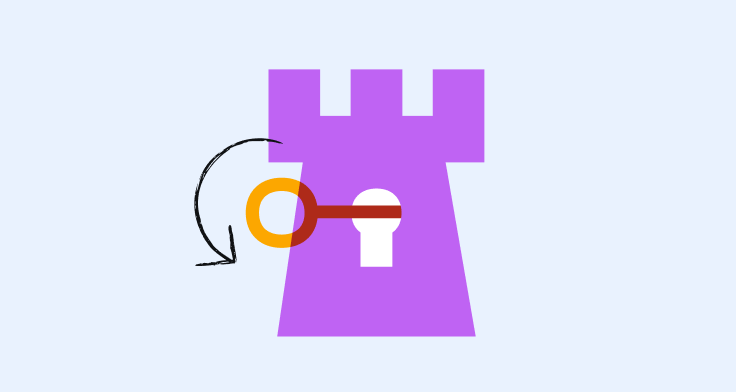
Fortify your defenses with added controls
Mitigate security risks with added cryptographic and network controls.
Encryption that you control
Manage your encryption key policy
Verify that your Atlassian Cloud encryption policy is configured correctly.
Keep tabs on your encryption keys
Analyze and act on key operation events, such as revocation and re-encryption, for threat detection and reporting.
Prevent key access spoofing
Implement additional authentication and network traffic security controls on your KMS key policy.
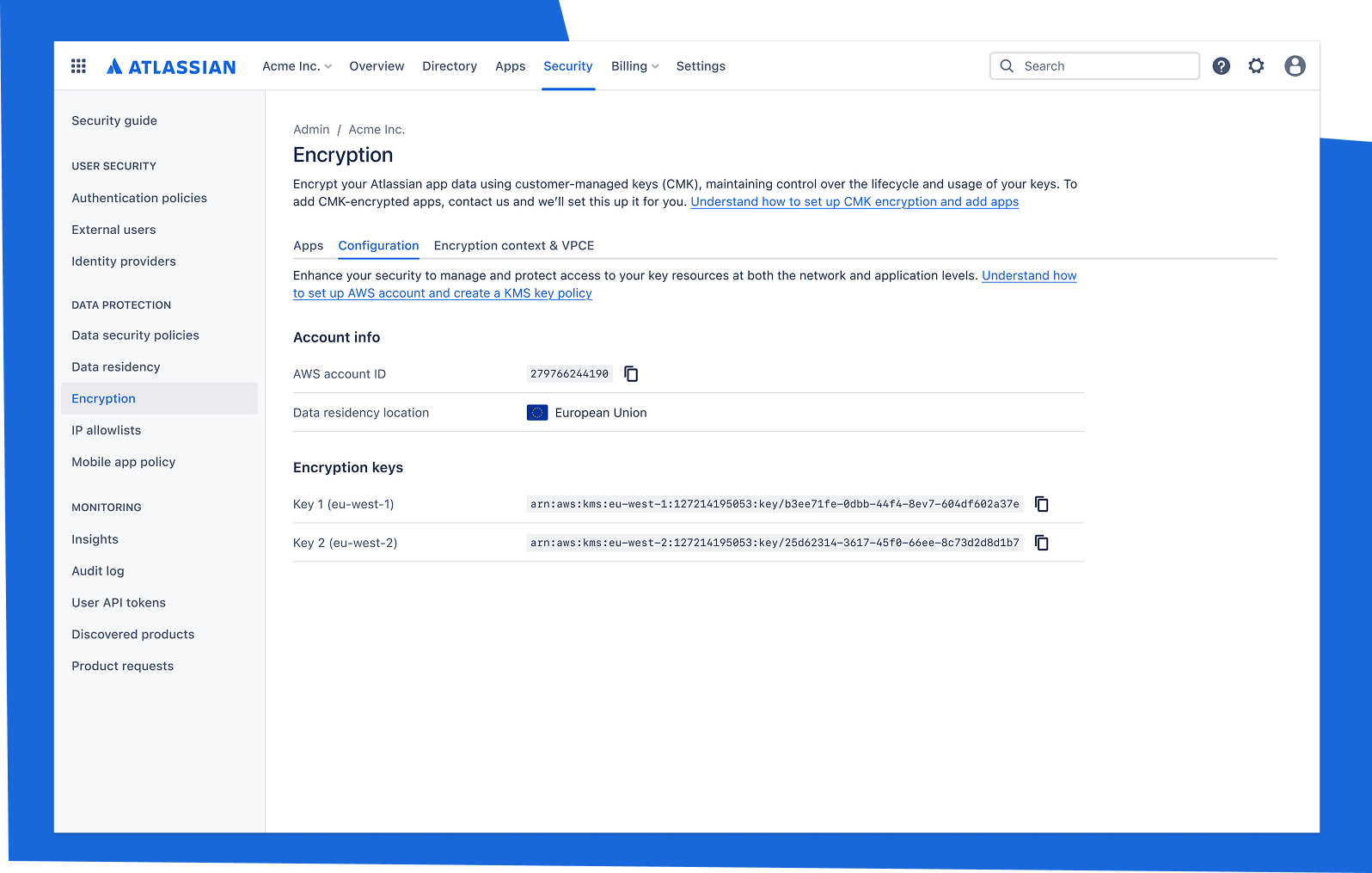
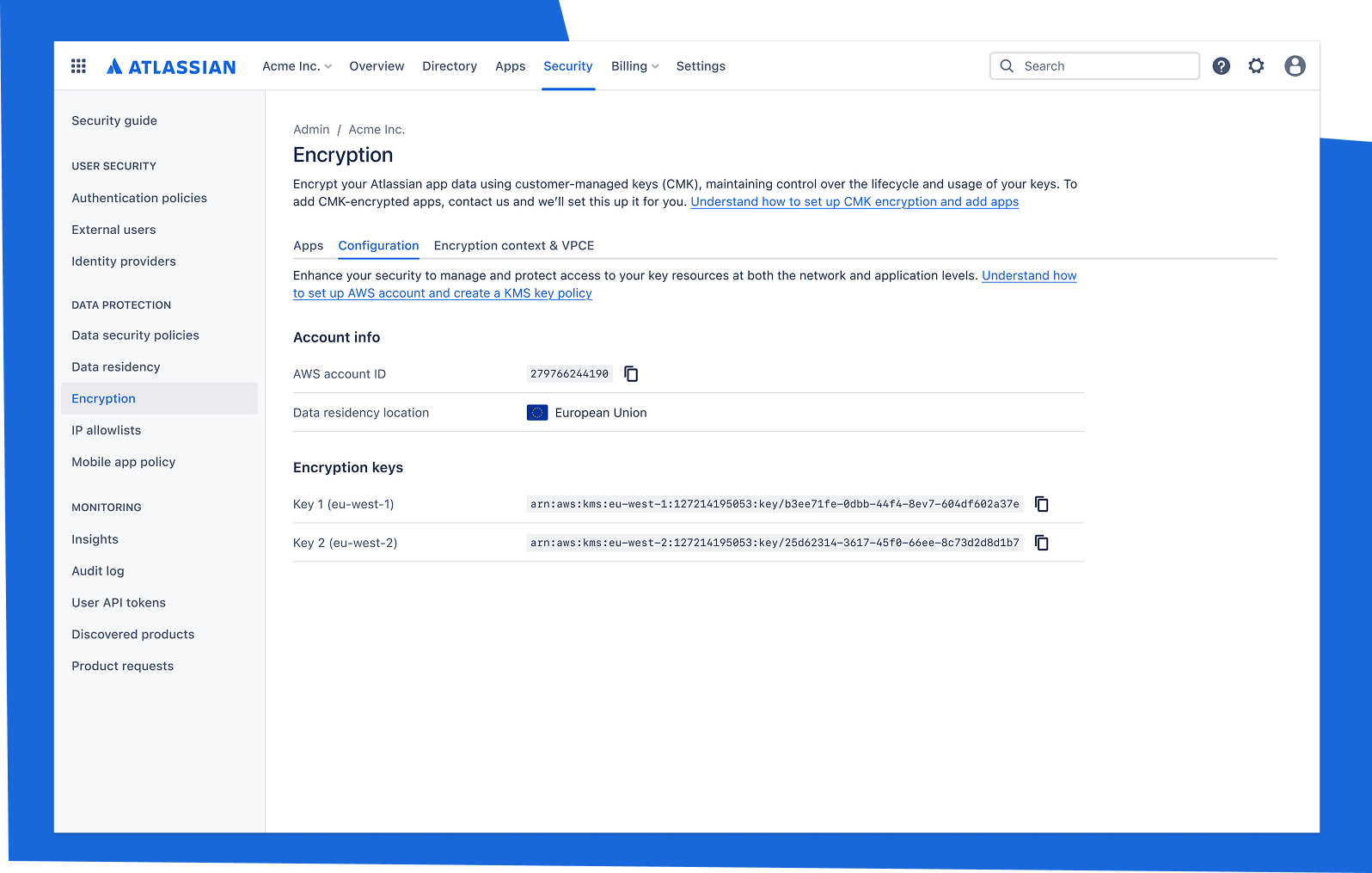
Resources
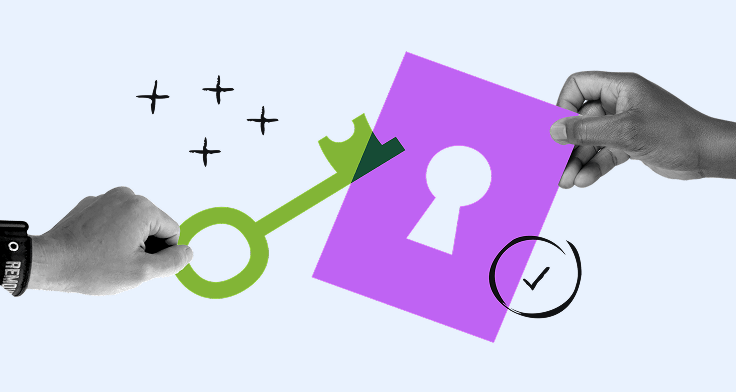
Further mitigate security risks to your Atlassian Cloud data
Read the whitepaper to learn how Customer-managed keys protect your data
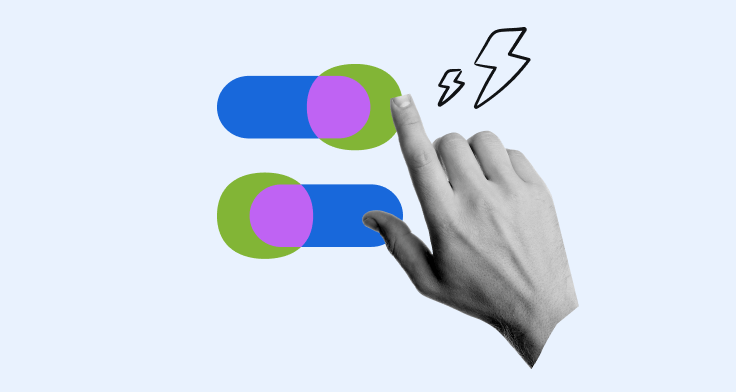
Take control of your data encryption
Learn how to setup Customer-managed keys and more
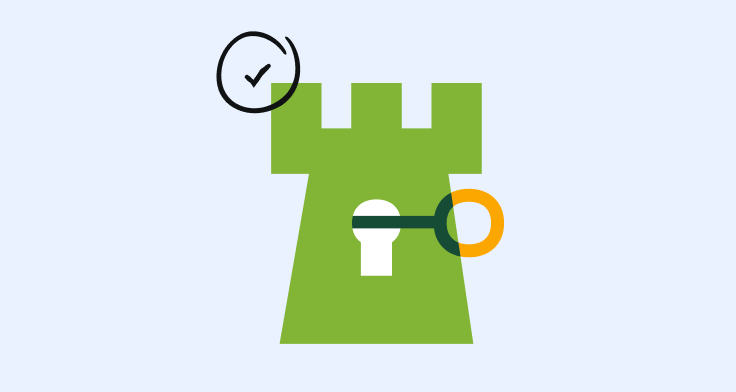
Ensure enterprise-grade data protection
Understand how we built the Atlassian Cloud Platform on a secure foundation
FAQs
Your data, your keys
Get started with Customer-managed keys