Cloud Adoption Guide
The resources you need to build and execute a successful adoption and change management plan
Atlassian’s guide to adoption and change management
In this guide, we’ll walk through best practices and tips for how to successfully roll out Atlassian cloud across your organization, at scale, so you can drive lasting change for how teams work and collaborate. The guide covers how to set your vision, assemble your core team, define success metrics, secure executive sponsorship, foster a community of power users, design a communications strategy, and build effective training and support.
Why change management matters for your organization
Our customers rely on Atlassian to power mission-critical business processes. As they embrace digital transformation and agile ways of working, many move their toolsets to Atlassian Cloud to reduce overhead, reallocate infrastructure costs, accelerate productivity, and gain peace of mind with built-in security and compliance.
To recognize the full return on investment, you need your teams actively using Atlassian Cloud to power their daily work. Success depends on adoption, and adoption requires guiding people through change.
To get the most from your new cloud investment, your teams should build a consistent routine for how they utilize apps to align and work together. Atlassian Cloud provides that framework, giving teams repeatable best practices to collaborate, share knowledge, and execute at scale. Over time, these routines turn into habits that strengthen teamwork and drive lasting business impact.
That’s why building an effective change management plan is essential. From stakeholder buy-in to user training, a well-designed plan helps teams embrace new tools, migrate successfully, and realize long-term value from Atlassian Cloud. Let’s dive in.
Lasting change takes work
We get it – we’re all change-fatigued to some extent. Whether it’s a new tool or process we need to follow, it feels like something is always changing. It’s important to take this into account when building a plan to roll out any new change to any team – not just for changes in technology or software. To minimize the friction caused by change, it helps to have all the components moving in the same direction. That means the people, the processes, and the tools all need to work in harmony in order to make change effective and ensure it lasts.
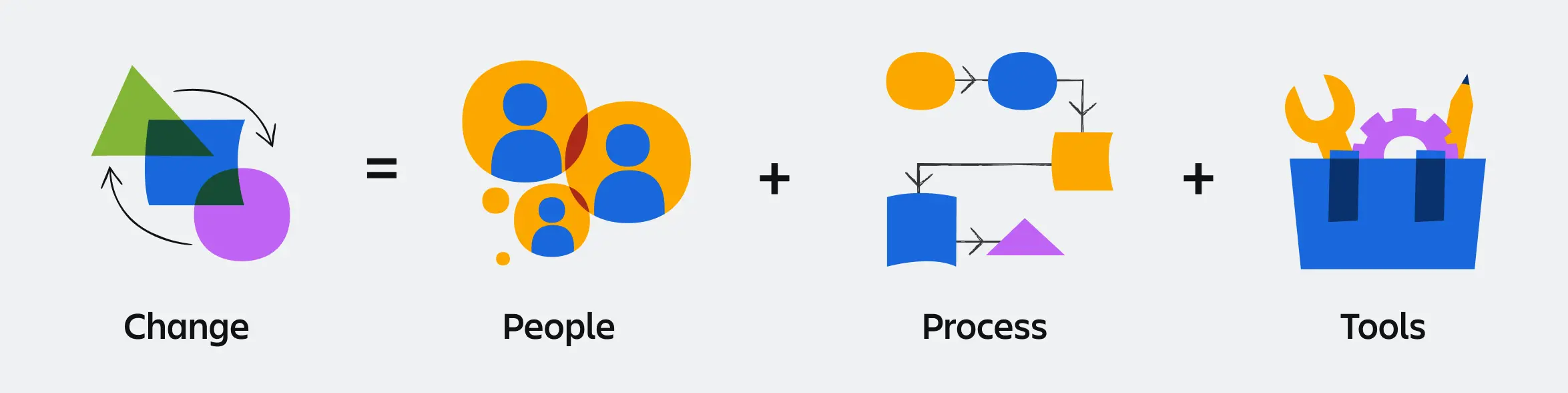
Ultimately, lasting adoption depends on how change is felt day to day. When users experience tangible benefits, like faster results, reduced manual work, and new possibilities unlocked, they are far more likely to embrace the shift. Strive to create an environment where your users genuinely want to engage with cloud tools because they make work easier and deliver stronger outcomes.
Benefits of a successful adoption and change management program
A strategic adoption and change management program delivers three critical outcomes:
1. Increase productivity
Proper change management with targeted training and support gets users operational from day one. Instead of hunting for login credentials or documentation, teams stay focused on business objectives that drive results.
2. Reduce shadow IT
By deploying Atlassian apps strategically, it ensures teams understand when and how to use each app for their specific needs. When technology requirements are met through proper training and feedback channels, teams won't seek unauthorized alternatives that create technical, billing, and security risks.
TIP: Use automatic product discovery (available with Atlassian Guard or Cloud Enterprise) to identify unauthorized instances within your organization and consolidate them under official IT management.
3. Save time and money
A comprehensive migration plan with a thoughtful rollout reduces post-migration support tickets and prevents costly do-overs. Teams that don't adapt to changes often require expensive re-implementations.
Common barriers to successful adoption
Despite the above benefits, change rarely happens organically. The most frequent roadblocks include:
- Inertia and resistance to new processes
- Misaligned objectives between business and IT teams
- Weak leadership sponsorship from key decision-makers
- Timeline confusion around rollout phases
- Unclear value proposition for end users
- Tool overload without usage guidelines
Introducing a change management plan ensures teams understand what's changing, how, why, and when - plus provides the knowledge and resources needed for success. The remainder of this guide outlines proven steps to prepare for change and drive long-term adoption.
TIP: Download our change management plan template to organize your digital transformation and apply the strategies covered in this guide. The change management plan template guides you through planning and executing your cloud migration while keeping all stakeholders informed and engaged.
Step 7: Build your training and support plan
Training ensures teams feel confident in Atlassian Cloud from day one. A thoughtful plan equips users with the necessary knowledge and establishes ongoing support channels that sustain adoption over time.
Create a Learning Hub
Give your users access to a centralized learning hub, which serves as a one-stop shop and a source of truth for everything they need to ensure a successful transition to Atlassian Cloud. The hub should have resources with a welcome message, links to learning resources, learning timelines, tip sheets, and FAQs.
TIP: Take advantage of our in-app features like custom Jira Onboarding to showcase your hub!
Design training for all learners
Offer resources in multiple formats to match different learning styles, such as written guides, videos, and interactive demos. Focus on the tasks users perform most often, like creating Jira issues or editing Confluence pages, so training feels immediately relevant.
Create onboarding checklists
Provide a simple checklist for first-time users, covering both universal tasks (e.g., setting time zones) and configurations unique to your organization. Clear guidance reduces confusion and accelerates comfort with new cloud tools.
You can also direct users to our on-demand Learning courses to highlight differences between Data Center and Cloud, making for a quick cloud transition to Jira, Confluence, and Jira Service Management.
Empower IT and Champions
Train your network of IT admins and Champions alongside end users. This ensures your support team is prepared to resolve issues quickly, while Champions can answer questions and share best practices within their teams.
Provide ongoing support
Set up Slack or Teams channels where users can ask questions and get quick answers. Encourage Champions to monitor these spaces, helping scale support beyond IT.
TIP: Use this guide and your own custom FAQ document as a cloud app training foundation. The guide outlines important changes to cover before launch and can be used to probe questions asked by new users. Then, use your own FAQ as a living document to capture and address the frequently asked questions throughout the life of the app.
Step 8: User acceptance testing
Adoption succeeds when teams see real problems solved. Focus your rollout on use cases that matter most to each department, so users immediately connect Atlassian apps to their daily work.
Uncover challenges
To do this, you need to identify current challenges and determine how you can use Atlassian apps to help solve them. Work with business SMEs to identify pain points across teams. Ask where processes slow down, handoffs break, or work gets lost. These challenges are your best entry points for adoption.
Define use cases
Once you’ve scoped your rollout and prioritized which departments will implement first, you can then choose use cases by department. Again, work with your business SMEs to identify the right use cases, as they may look different in cloud or be entirely new.
Here’s an example of how you could identify which use cases you’d like to land in each department (or across the entire organization):
Department | Current Challenges | Use Cases |
|---|---|---|
| Marketing | Current Challenges
| Use Cases
|
| HR | Current Challenges
| Use Cases
|
| Legal | Current Challenges
| Use Cases
|
| Operations | Current Challenges
| Use Cases
|
You may uncover more use cases than you can handle at once, so start small and prioritize which ones to tackle first. Prioritize by business impact and team readiness, then pilot with a willing group. Early wins create internal case studies and momentum for broader rollout.
TIP: Don’t just replicate old workflows in the cloud. Use your migration as an opportunity to simplify, modernize, and explore new capabilities built into Atlassian Cloud.
Confirm readiness
Before expanding adoption, confirm that your rollout will support teams on day one. Defining a Minimum Viable Product (MVP) and running User Acceptance Testing (UAT) ensures your migration delivers stability and business continuity.
MVP outlines the essential functionality teams need to succeed immediately after launch. This should cover 70–80% of daily tasks, focusing on business-critical workflows and features. Once the MVP is defined and agreed upon, it will be used in UAT to determine what tests are performed.
UAT validates the MVP with real users before migration. UAT confirms that workflows, integrations, and key features perform as expected, giving teams confidence and surfacing improvements early.
TIP: UAT pilot users should include Champions, power users, admins, and at least one rep from each key department. These users should provide comprehensive feedback, reduces surprises, and set a positive tone for adoption across the organization.
1. Change = People + Process + Tools
Successful change always starts with people. Many initiatives struggle because they focus only on process or technology. Emphasize and articulate the benefits for individuals, teams and the organization to drive awareness and excitement. When employees see how the change makes their work easier, they are more likely to embrace it.
2. Adoption is an ongoing journey
Launching change communications is only the beginning. Real adoption takes time as people acknowledge, accept, and adapt. Reinforce your message with consistent updates and remember that technology evolves too. Keep users informed of new features and improvements so adoption continues to grow.
TIP: If you already have a newsletter, intranet, or Slack/Teams channel, consider sharing monthly tips and tricks, new feature highlights, and training opportunities.
3. Meet users where they are
Show teams how new apps fit into their existing workflows. Be clear about what the new process or tool will replace, and connect adoption directly to their daily work. Empathy is key: when users see continuity rather than disruption, the change feels manageable.
TIP: Demonstrate how Atlassian apps like Jira integrate with tools such as Slack. Integrations make transitions smoother and show users how Cloud enhances, rather than disrupts, their work. Learn more about integrations here.
4. Tone is set at the top
As you’re planning your rollout, enrolling senior executives and leaders to endorse the change can help with broader organizational acceptance of the change. In addition to your formal Executive Sponsor(s), consider having an additional set of senior leaders further endorse the change. It could be as simple as forwarding the announcement to their departments to show that they are on board and supportive. We also recommend hosting a training session specifically for senior leaders so they can learn how their teams will be impacted.
Leadership buy-in accelerates adoption. Alongside your Executive Sponsor, involve other senior leaders to endorse the change. Even simple gestures, such as forwarding rollout announcements or attending a training session, show their teams that this initiative matters. We also recommend hosting a dedicated leader training to help them understand both the tools and user’s perspective.
5. Build your Champions community early
Engage your Champions, at all levels, as early as possible. Their enthusiasm and credibility help seed adoption within departments before the broader rollout. A pilot program for Champions allows them to test tools first, onboard their peers, and provide valuable feedback that strengthens your wider launch. Champions will tell you if the messaging is working and where it can be improved, giving you the opportunity to course-correct and increase the success of your rollout.
6. Make it fun
If it’s appropriate, gamify adoption with lighthearted activities that build momentum and engagement.
- Friendly competitions between departments on tool usage
- A call for the most creative use case
- Feature wins and use cases in a monthly newsletter
7. Show is better than tell
Demonstrations are always more effective than instructions alone. Build your training plan around showing users how tools work in real scenarios.
- Host lunch-and-learn sessions where teams can try apps hands-on
- Offer department-specific training aligned to real use cases (ideally led by Champions)
- Record these sessions to reuse for onboarding new employees
8. Keep an open feedback loop
Your rollout is strongest when users feel heard. Define how feedback will be collected and acted on, whether through Champions, Slack or Teams channels, surveys, or your service desk. A good feedback loop helps you address concerns quickly, capture best practices, and track the business outcomes adoption is delivering. Resistance may occur, but you can address it directly with your communications that reiterate the reasons for the change, the enablement and support you will provide, and feedback channels available.
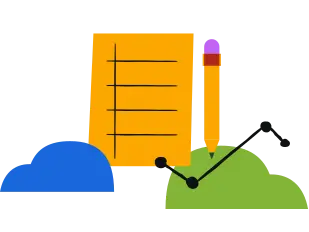






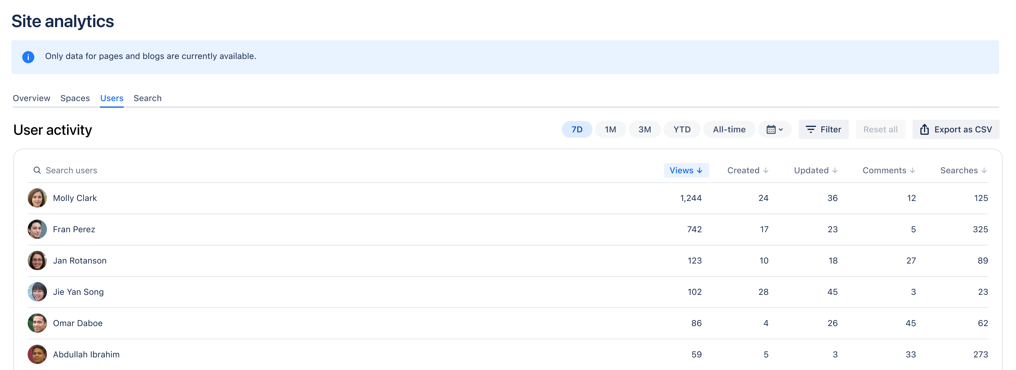
 Rovo resources
Rovo resources