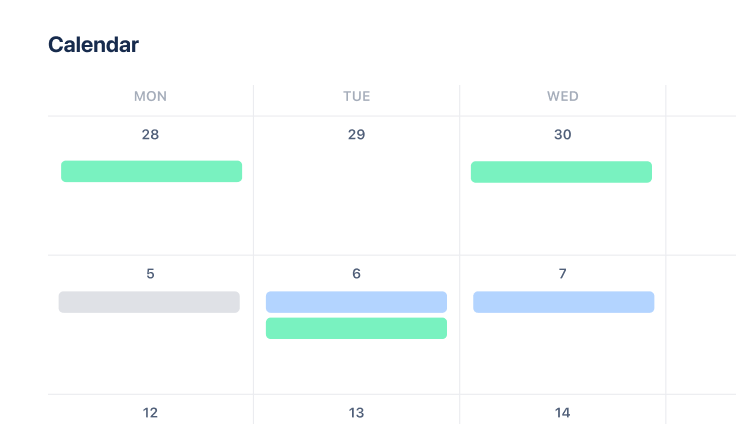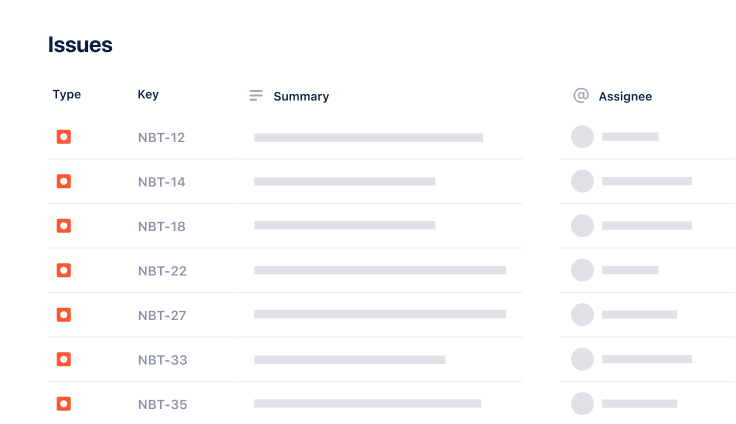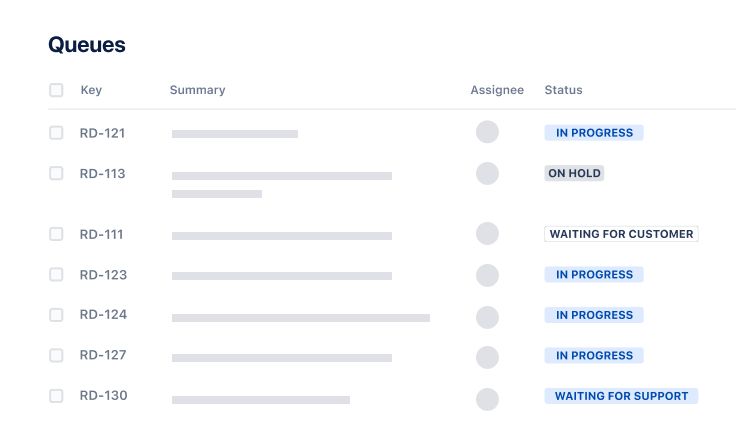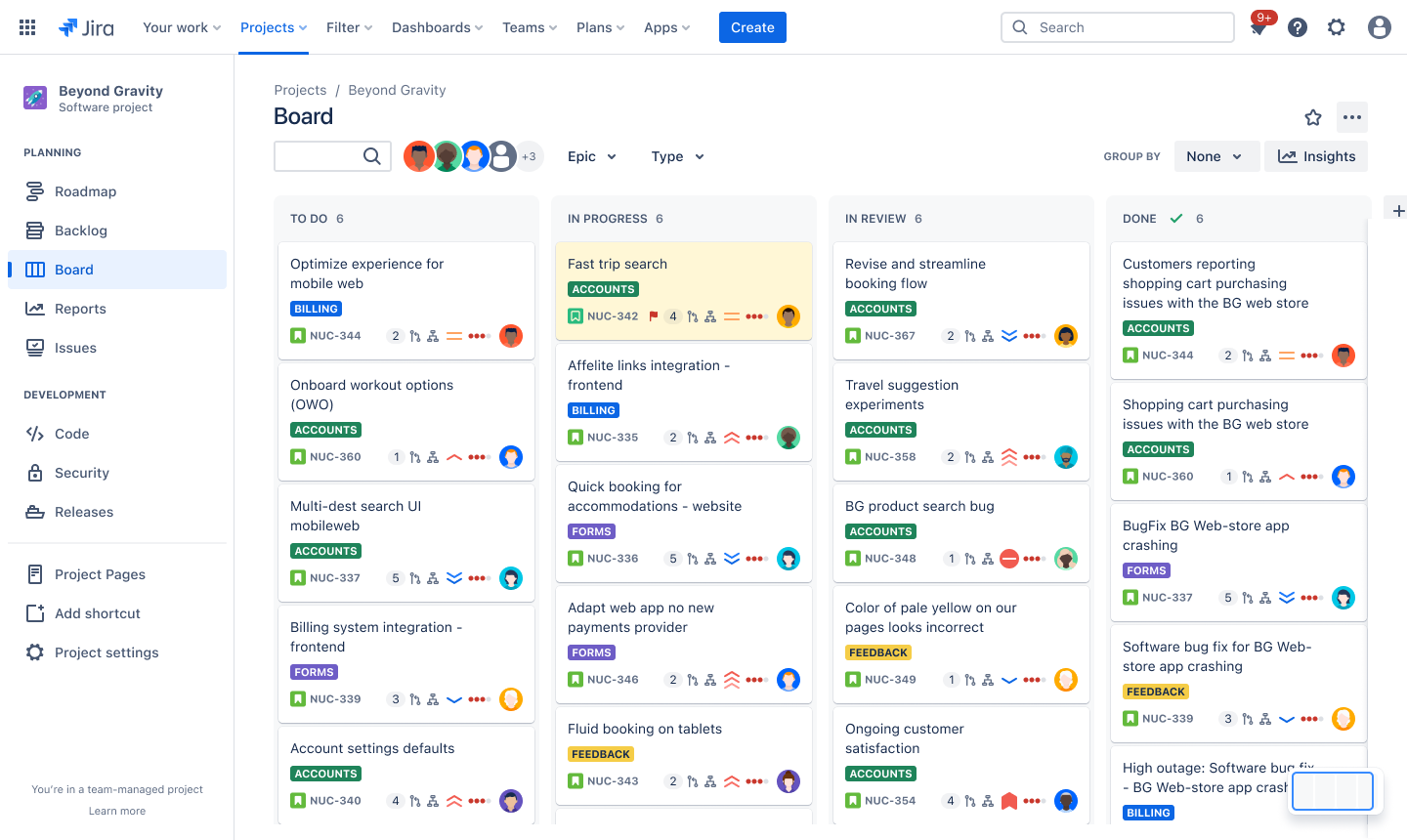
Project board template
The project board template is vital for enhancing organization and efficiency in project management, streamlining the tracking process, and completing tasks.
best for
Project management
Software development
key features
Task planning
Prioritization
Pipeline management
What is a project board template?
Predefined format
A project board template offers a predefined format for project tasks and forms the backbone of a project task board. These templates include a pre-arranged structure to facilitate project management, including sections for tasks, milestones, deadlines, and progress tracking. The layout ensures consistency and simplifies the planning process.
Organization tool
The project board template is instrumental in systematically arranging sprint planning—critical for agile project management—by incorporating project management tools that categorize, prioritize tasks, and allocate resources.
This blend of organization and methodology enhances clarity and visibility, ensuring team members are fully aware of their responsibilities and the project's flow, leading to a more effective and efficient execution.
Timeline
Incorporating timelines into project management, particularly through the use of a Gantt chart within Atlassian project board templates, significantly enhances project lifecycle visualization. Timelines are integral to maintaining alignment among teams and stakeholders, offering a comprehensive view of key milestones, deadlines, and project phases.
More than just plotting points, timelines elucidate the project flow, including dependencies and critical paths. This clarity ensures that all team members are aware of upcoming deadlines and important dates, integrating epics, work items, dependencies, and releases to facilitate a more interactive and informative project management experience.
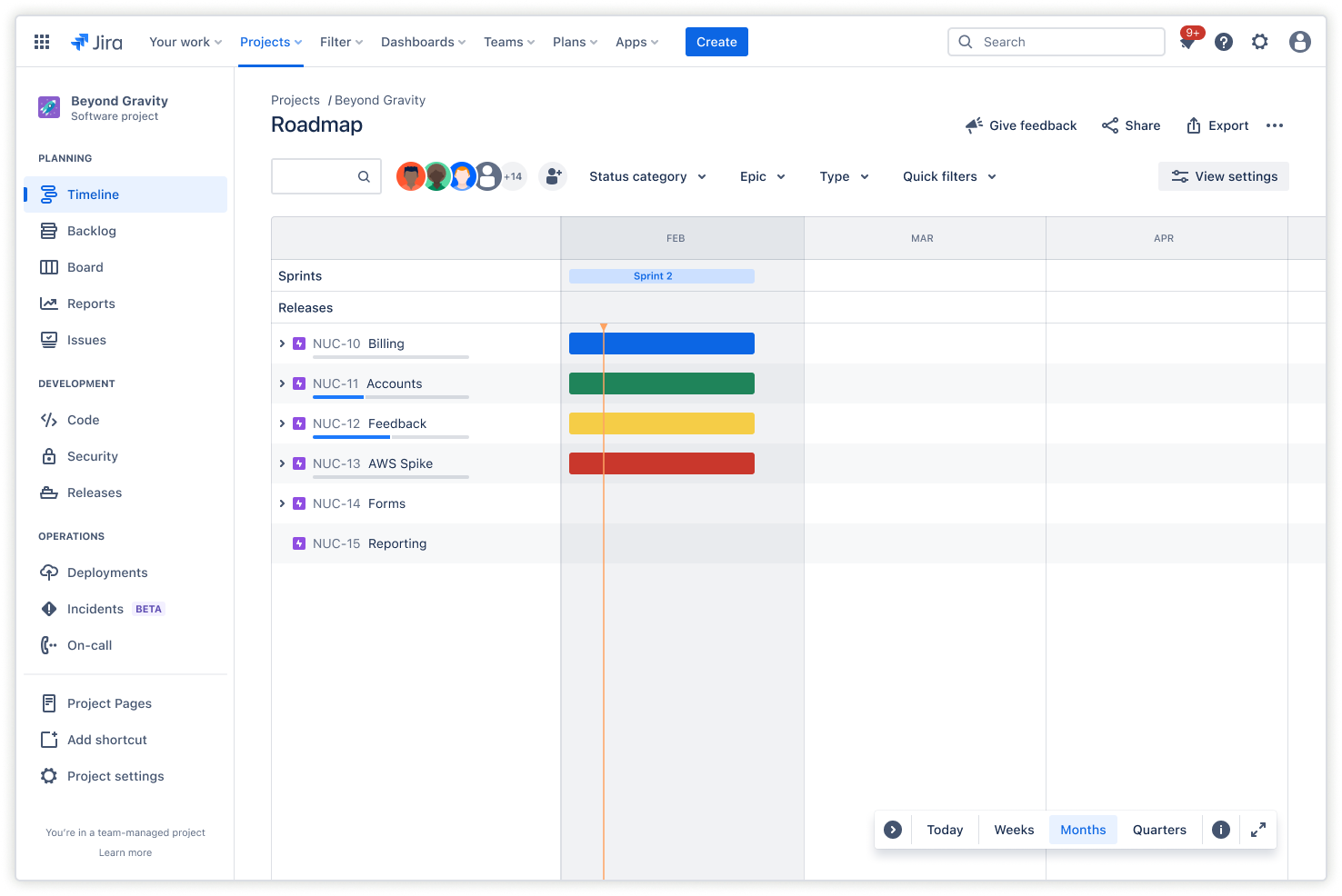
Task tracking
Task tracking allows project managers and teams to monitor and update the status of individual tasks, ensuring everyone is aware of each task's progress, potential issues, and completions. Task tracking is useful for identifying areas requiring immediate attention, such as when a task is behind schedule.
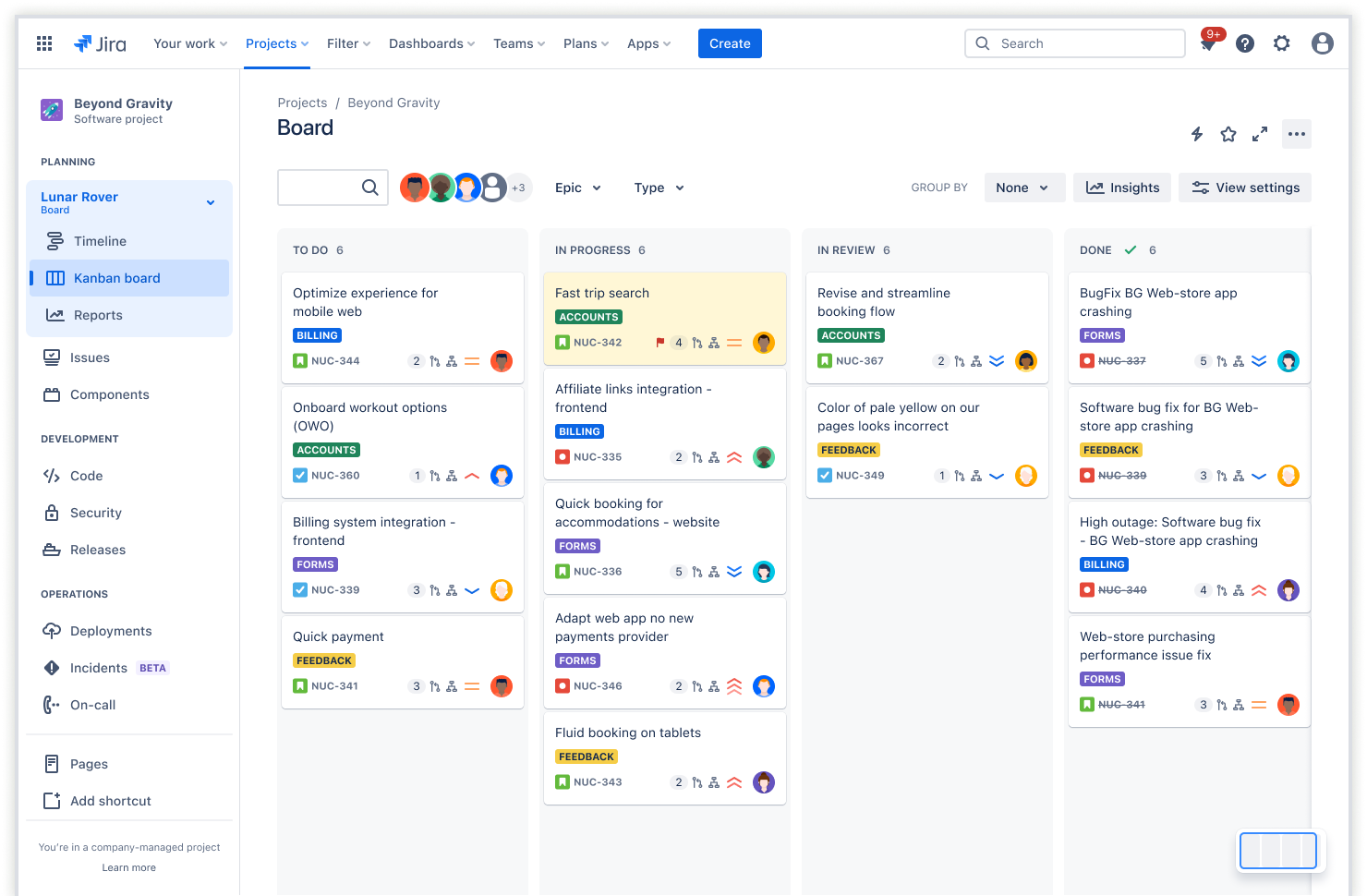
Dashboard
The dashboard offers a centralized view, providing insight into project health, progress, and status. It includes key metrics and data points, allowing project managers to make informed decisions and adjustments.
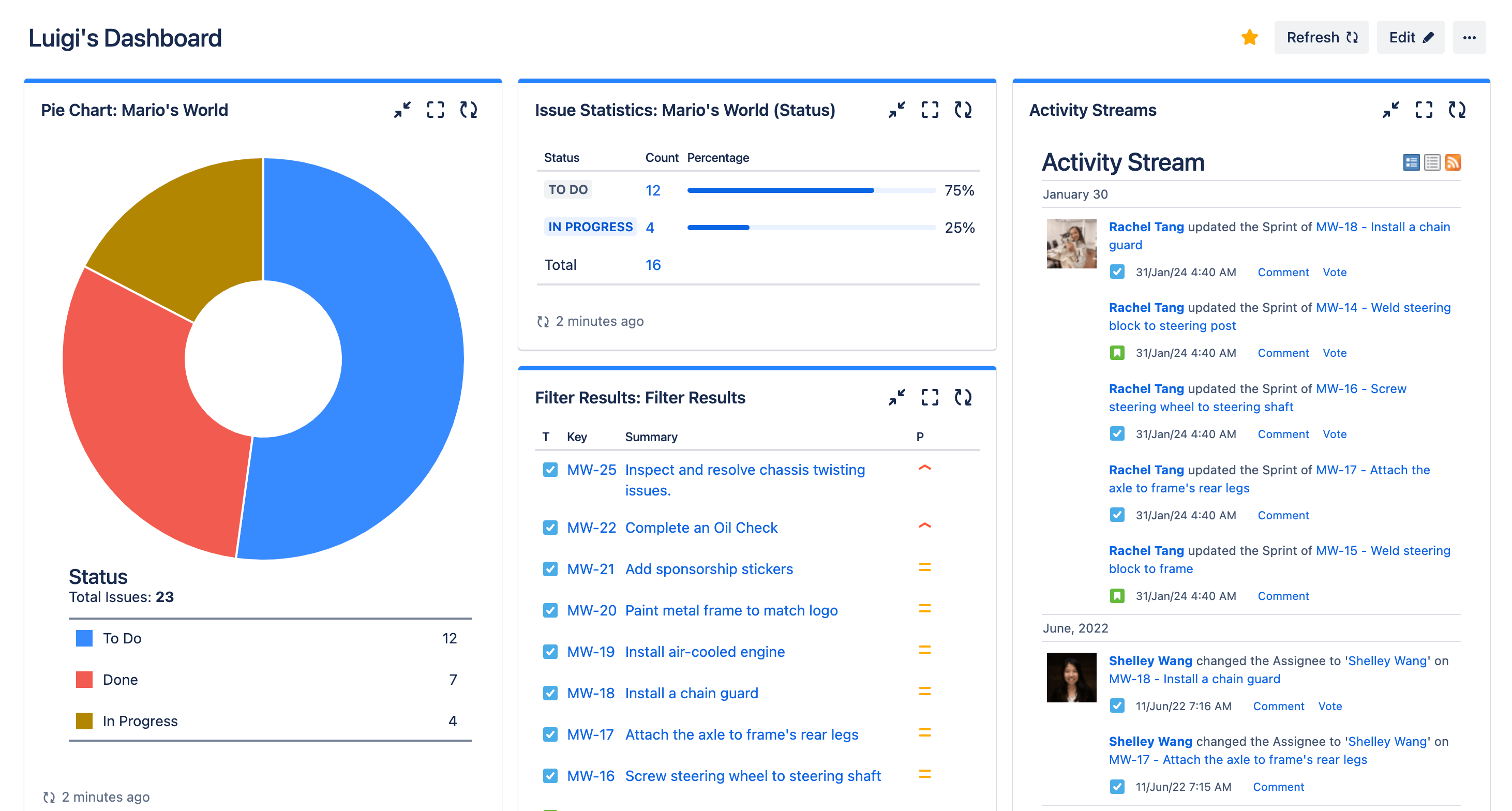
Project reports
Project reports are essential for evaluating project performance over time. Templates include pre-configured reports to analyze resource allocation, budgeting, and task completion rates. These reports are vital for strategic planning and informing stakeholders about project progress.
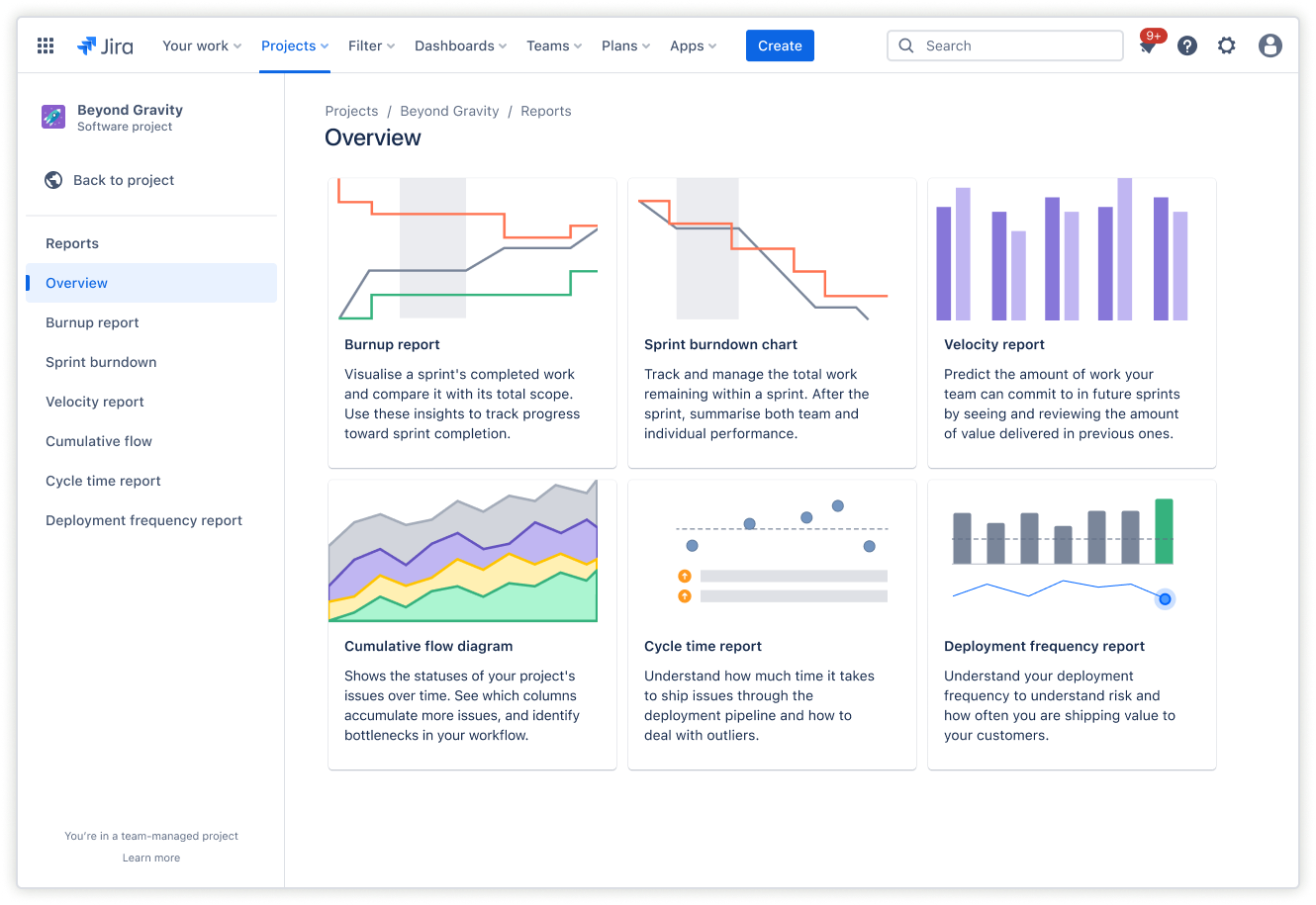
What are the benefits of a project board template?
Improved visibility
A project board template allows team members to easily track task status, identify bottlenecks, and understand the project timeline. This increased visibility fosters collaboration and communication.
Better project management
A project board template provides a foundation for streamlining and standardizing project management processes. Among these processes, reporting in Jira stands out as a robust framework for detailed project tracking and analysis.
It underscores the template's role in organizing tasks and enhancing project oversight depth and breadth. It also ensures all aspects of project management, including reporting, integrate seamlessly and execute efficiently.
These templates help define common stages, project workflow, and task categories, saving time in setting up common project structures for each new initiative. This standardization streamlines project management and decreases the risk of errors and oversights.