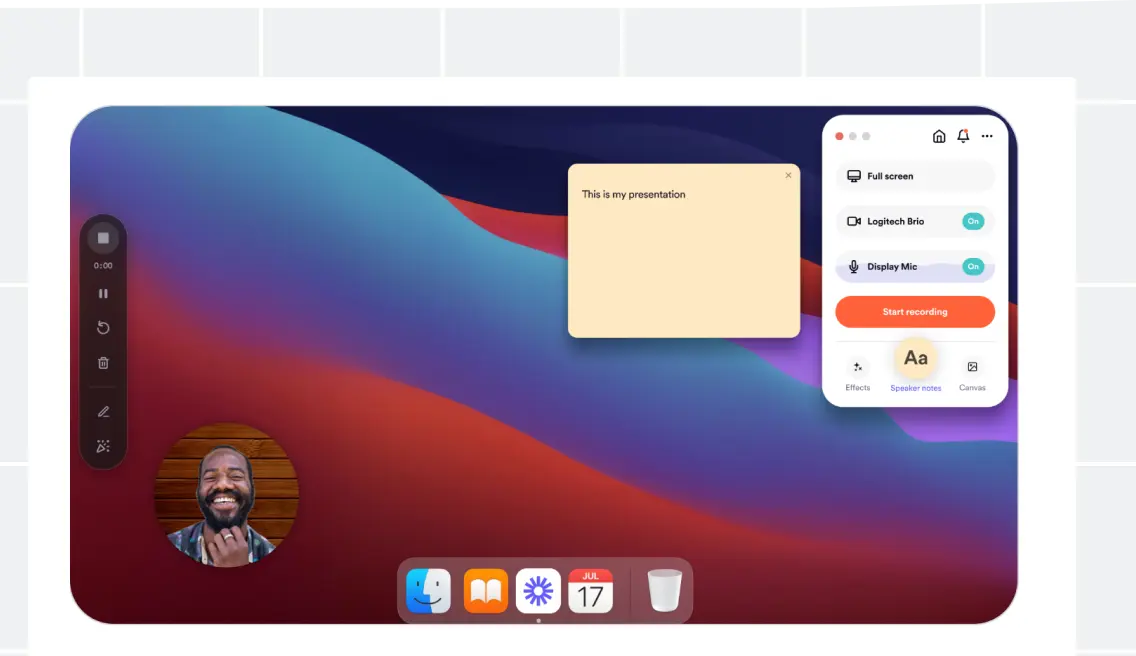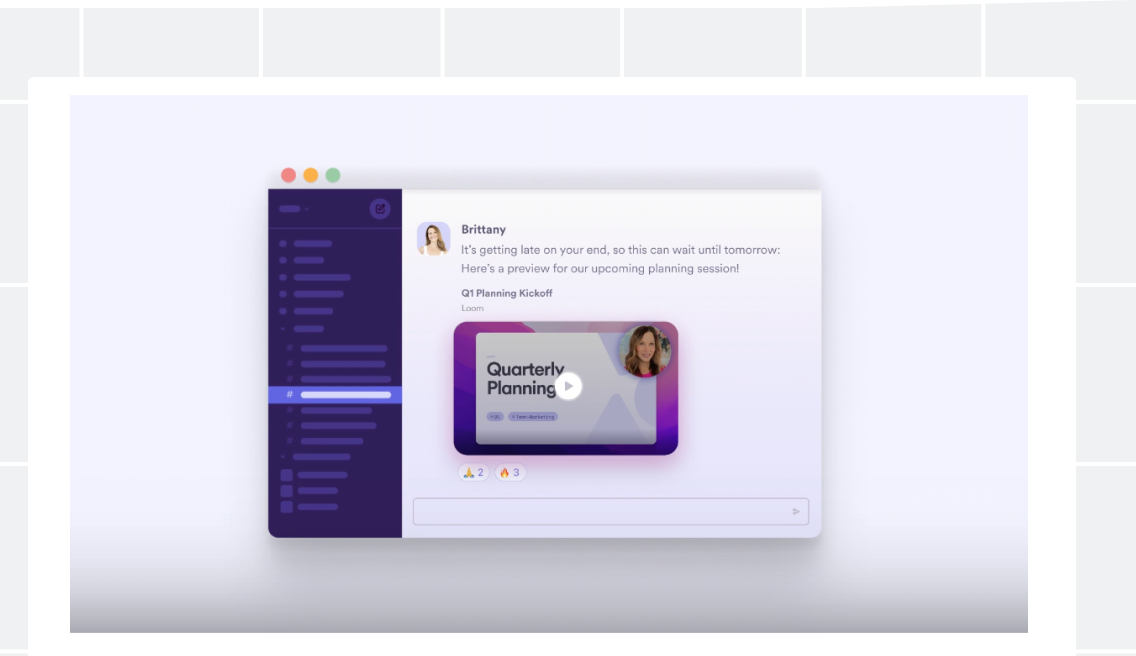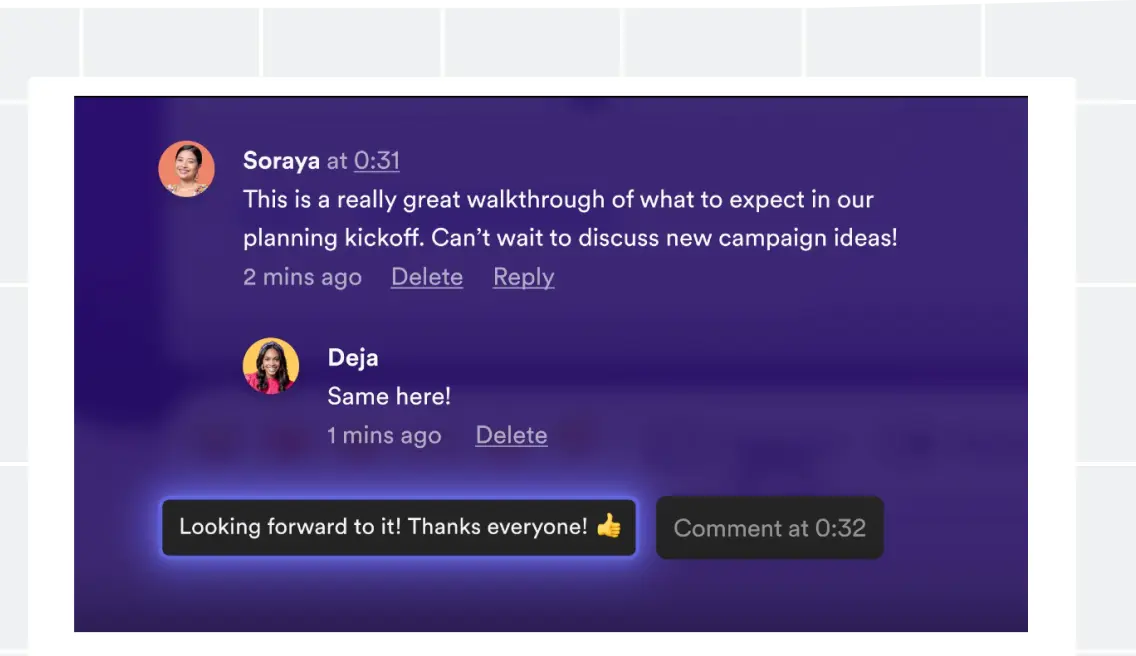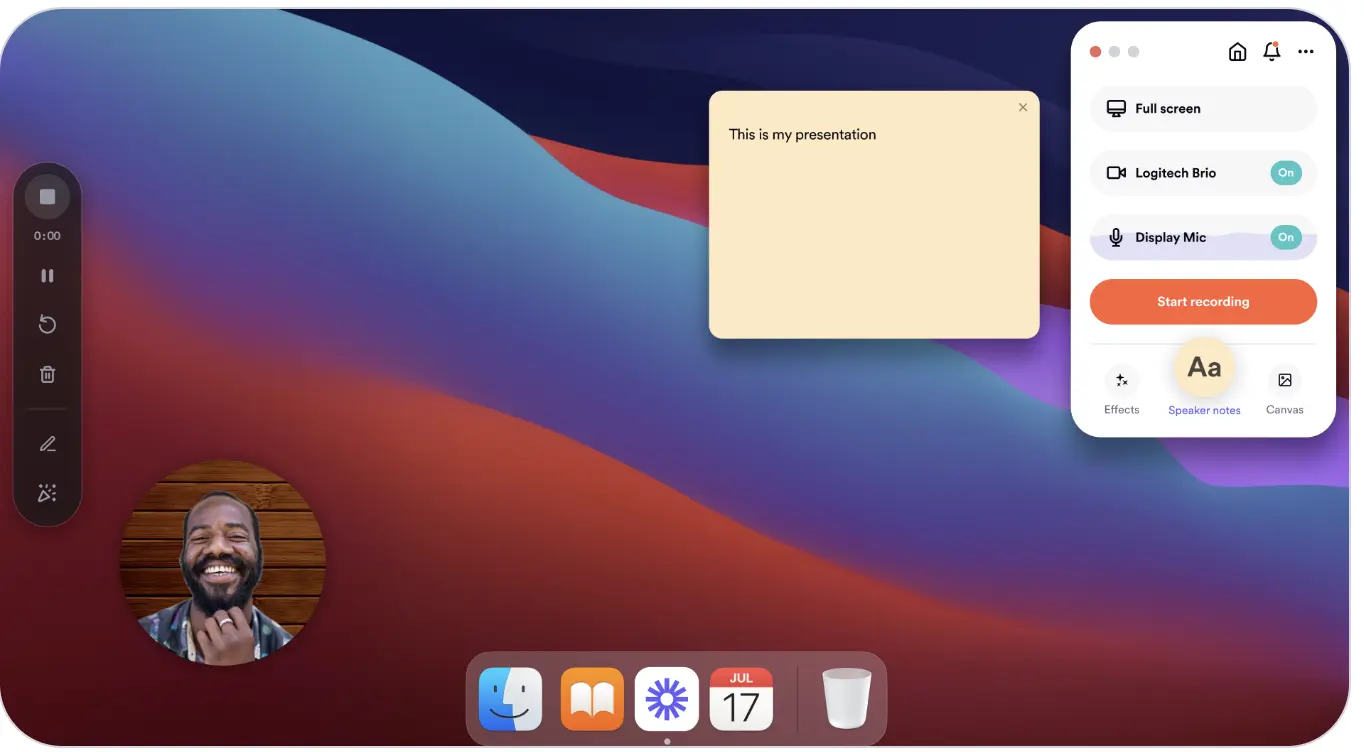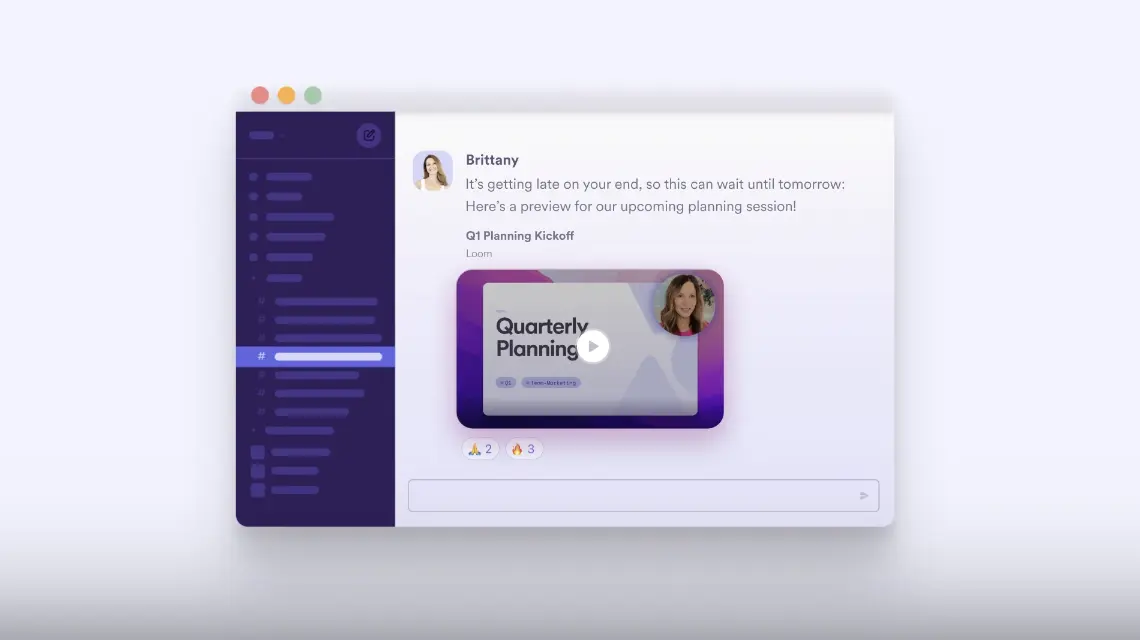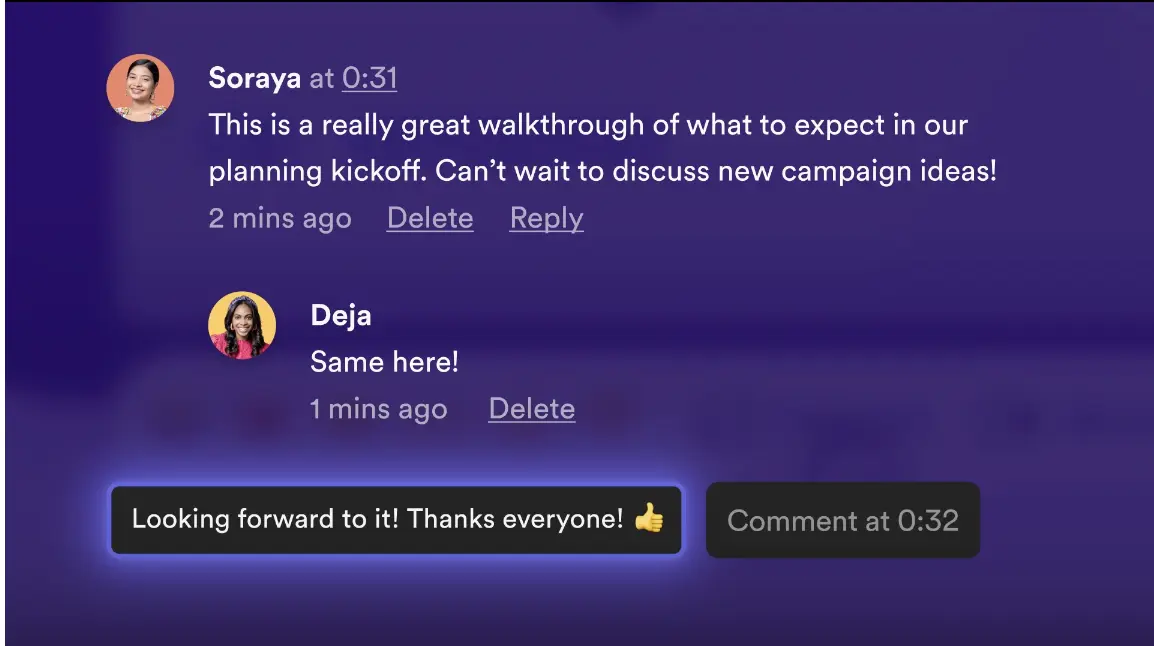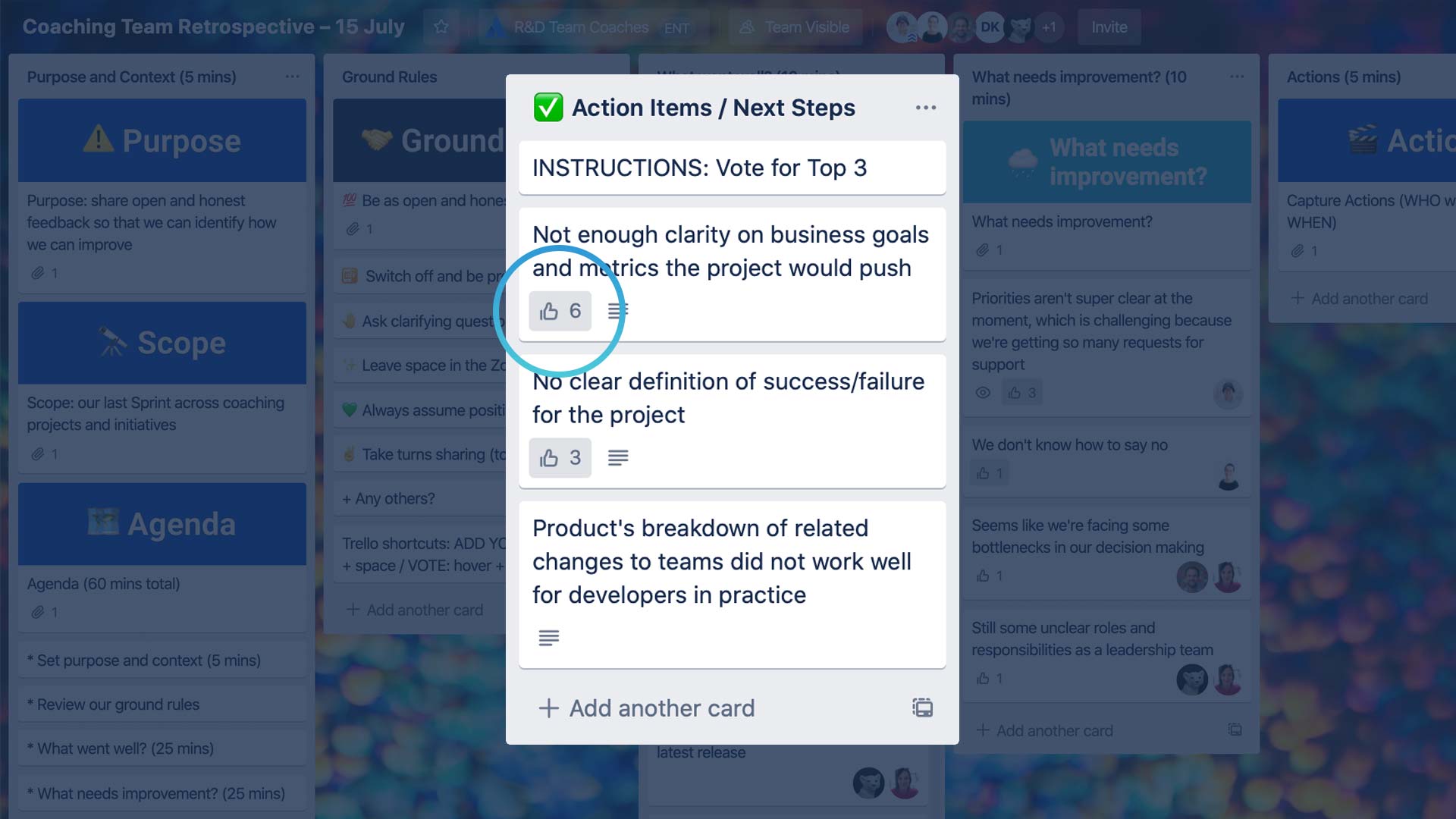Change Management Communication with Video
The way you communicate change directly impacts how smooth and successful the change will be. Use video to convey the message in a faster, clearer, more personal way.
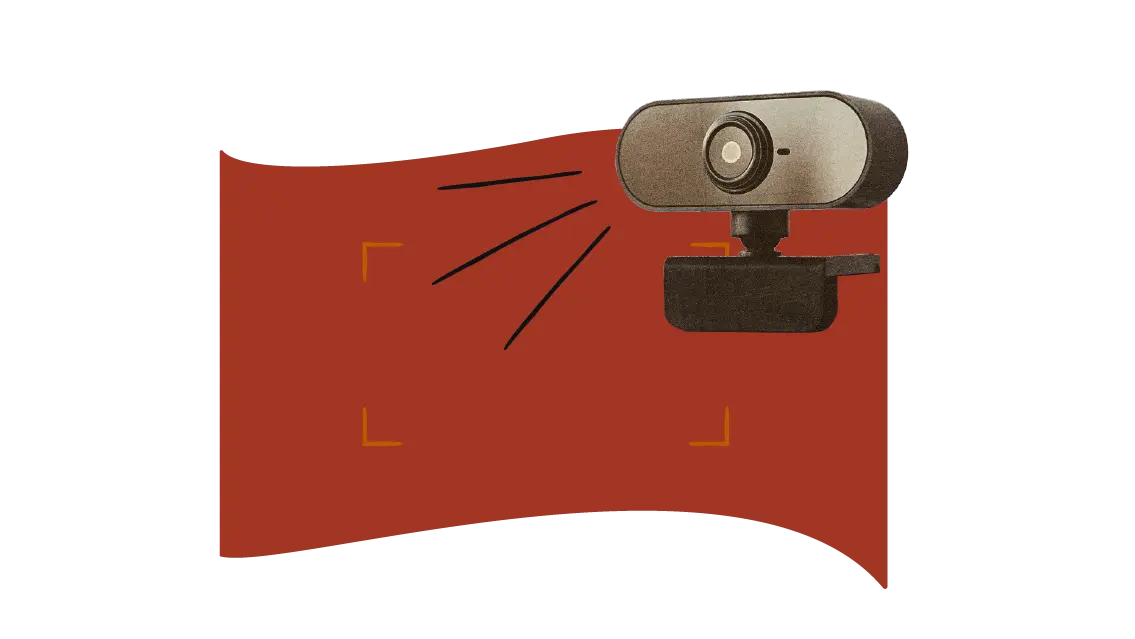
PREP TIME
10m
Run TIME
45m
Persons
2+
5-second summary
- Prep what’s included in your change management communication plan.
- Easily record your announcement with a video that’s scalable, yet feels personal.
- Distribute your video and track engagement.
WHAT YOU WILL NEED
- Video communication tool (i.e., Loom).
- Change management templates (see resources).
PLAY resources
How to lead teams through change with clear video communication
Make change easier for your team by delivering clear, actionable video communication.
What is change management communication?
Change management communication is the process of clearly conveying the purpose, benefits, and steps of a new initiative to ensure teams understand, align with, and confidently adopt the change.
Why run the Change Management Communication with Video Play?
According to Gartner, “The typical organization today has undertaken five major firm-wide changes in the past three years — and nearly 75% expect to multiply the types of major change initiatives they will undertake in the next three years. Yet half of change initiatives fail, and only 34% are a clear success.”
Running this Play helps you communicate change more effectively by using video to deliver clear, consistent, and engaging messages. Video allows you to incorporate tone, expression, and visuals to make your message easier to understand and more relatable than dense documents or disruptive meetings.
By recording a video, you create a consistent message that can be shared widely, ensuring everyone gets the same explanation, no matter their role, location, or schedule.
Sharing videos asynchronously also gives your team flexibility—people can watch at a time that works best for them, without disrupting their flow of work.
Because the video is always available, it becomes a durable resource your team can revisit whenever they need a refresher. This helps them stay aligned and confident as they navigate the change. It’s a smarter, more scalable way to communicate and implement change.
When should you use the Change Management Communication Play?
Use this Play when you need to announce and implement a change to a process or way of working.
Think of changes that are more tactical and less strategic than a Leader Top-of-Mind Update, but something less formal than you’d store in your learning management system.
This Play IS a good fit for:
- Making an announcement about a change in how work gets done (e.g., “We’re switching our service solution to Jira Service Management.”)
-
Educating teams on how to work in that new way, while scaling (e.g., “We’re making a change to our sales process. Here’s what we’ll be doing differently.”)
The Play is NOT a good fit for:
- Communicating sensitive updates, like reorgs or people changes
- Serving as the only communication for large-scale or organization-wide changes
5 benefits of change management communication
Research shows:
- Receiving high-quality information about a change leads employees to see its implementation as more successful.
- Learning retention is higher when learners can control the pace of the presentation.
- Transparency about how and why decisions are made can increase the perceived fairness of a decision and reduce resistance to the change.
- Two-way communication channels (which include feedback loops) help build trust and reduce resistance during changes.
- People are more likely to remember information delivered through a combination of video and text vs. with text alone. The audio-visual experience of video helps audiences develop a stronger emotional connection to the content, resulting in higher levels of engagement.
1. Optional: Run the Change Management Kick-off Play
Clear communication starts with clear thinking. You can run the Change Management Kick-off Play first to develop a clear message and an action plan for communicating the change.
2. Outline your message
Est. time: 15 MIN
To successfully implement changes – whether they’re big or small – your employees need to know the purpose behind what’s happening.
Based on the decisions made during the Change Management Kick-off Play or the information you already know, brainstorm what will be different, why this change matters, and how it will impact your audience. These details form the foundation of your message.
What’s changing?
What will be different from the way it is today?
- Is there a new process or tool they need to adopt?
Why is this change happening now?
Why is this change important?
- How does it align with the company’s goals or vision?
What guided the decision to make this change?
How will this change impact them?
- Give them a sense of the vision: “This is what will happen next.”
- What does success look like? What impact or value will the change deliver?
- Is there an opportunity to give feedback? If so, how and by when?
Say hello
-
“Hi [recipients]!”
One-sentence summary of what’s changing
-
“In this Loom video, I’m going to give you an update on [work item].”
Why it matters
- “This is [relevant/important] because [reason].”
- …a milestone or deadline is approaching
- …something has changed
- …it’s a requirement
- …it’s table stakes, or a minimum requirement for [use case/goal]
…you may find it helpful or interesting
How it will impact you, our team, customers, and/or business
- “This should help you [goal].”
- …take an action
- …know where to find something
- …have clarity
- …know what to do next
- …see something
- …self-serve a process
3. Prepare to show and tell
Est. time: 30 min
Sharing your screen with visuals, such as a Confluence page or a Confluence whiteboard, can help you feel more confident while also keeping your audience engaged. Visuals not only complement your message but also make it easier for your audience to understand the change. They can simplify complex ideas, build clarity, and drive participation or adoption.
Additionally, visuals help keep your Loom short and to the point—you can show key details on your screen while voicing them over, instead of explaining everything verbally. Brainstorm the following:
- Visuals: What visuals could you include to help your audience understand the change? (e.g. live demos, images, slides, or dashboards)? What would help build clarity, gain buy-in, or encourage adoption?
- Details and expectations: Think about the “who,” “where,” “when,” and “how” of this change. Who will be impacted? Where will the changes be seen or felt? When is the change happening, and how? Also, how will they be held accountable for participating in this change? Involving your team may help them feel more included and willing, so you may want to co-create certain details of this plan with them.
Call to action: What do they need to do next, and by when?
Walk Through and Voice Over
Voice over the steps as you walk through them on your screen.
Call to Action
- “Now that you’ve watched this video, please [take these steps].”
Optional: “I’ll link [resource] in the call-to-action button on this Loom video if you want to take a closer look.”
Closing
- “If you have any questions, drop them in the Loom comments below. Thanks for watching!”
4. Put it all together for a natural flow
Est. time: 5 min
Now that you’ve outlined your message and gathered all the key pieces (steps 1-3), it’s time to bring it all together in a way that feels conversational and natural. When you record your Loom, you’ll reference your outline—but instead of reading it word for word, focus on talking through your key points like you would in a team meeting.
Think of it as walking your audience through the key details in a clear and approachable way: start with a strong introduction, guide them through the main points using any visuals you’ve prepared, and wrap up with a clear call to action and next steps.
Your Loom might sound a little something like this…
“Hey, team!
I wanted to take a couple of minutes to share an important update about a change to our sales process as part of quarterly planning.
This is a big one because it impacts how we track leads, and the goal here is to help us close deals faster and more efficiently.
I’ve pulled up the new sales process flowchart on my screen so you can see exactly what’s changing.
Right now, we’re using an older method to track leads. But starting next week, we’ll be switching over to our upgraded CRM system. The new system will automate a lot of the manual steps we’ve been doing and give us better insights into our customer interactions.
Since the last update, we’ve made great progress—specifically, we’ve configured custom fields in the CRM that will let us track key metrics more accurately and adjust our strategies for different clients.
Here’s what I need you to do next: You’ll get an email invite to join the new CRM by Friday. Make sure to verify your email and log in by Monday so you can set everything up.
I’ve also linked the updated sales process flowchart in the call-to-action button here on Loom, so feel free to check it out if you want a closer look at how we’ll be handling leads from now on.
If you have any questions or need anything clarified, just drop a comment here on Loom, and I’ll get back to you. Thanks for watching, and I’m confident we’ll make this transition a smooth one!”
Tip: Choose the right tone
Consider not only what you say, but also how you say it.
Change is hard, even if it’s for good reasons. Think about how your audience might be feeling when they hear this announcement. Excited? Frustrated? Skeptical? Stressed? Then, read your script out loud before recording, and adjust your tone accordingly.
5. Record and edit your video
Est. time: 15 min
You’ve prepped, you’ve planned, and now it’s time to hit record! With everything in place, you’re ready to share your message in a way that feels authentic, engaging, and impactful. Find a spot with good lighting, get comfortable, and start recording using a video communication tool like Loom.
While it may feel awkward at first to record a video, your team will thank you for it. You’re delivering a clear message in a way that feels personal. Here are some other tips and features to consider:
- Record with confidence with Loom’s Speaker Notes: Forget the stress of remembering what to say or worrying about re-recording. With Loom Speaker Notes, you can keep your talking points right in front of you while you record, and here’s the best part: your audience won’t see them. It’s like having a cheat sheet that only you know about.
- Pause and restart: If you lose your train of thought or need a moment to refocus, use Loom’s Loom’s Live Rewind feature. It allows you to delete mistakes or do another take, without interrupting your recording session. This will help you maintain composure and deliver your message more effectively.
- Easy edits: Editing your Loom is as easy as editing a doc. Use Loom AI to remove your filler words and silences, then remove any unwanted sections by simply deleting them from the transcript.
- Engage with overlays: Engage your audience with eye-catching shapes, arrows, and text.
- Styled captions: Highlight your closed captions to engage your viewer and get your message across even more clearly.
Tip: Lean on AI
Loom AI automatically creates titles, summaries, and time-stamped chapters to make your video easier to navigate. You can refine these to help your audience find exactly what they need, faster.
Loom AI also saves time on next steps by creating suggestions for a message or document summarizing your video (perfect for turning your video into an SOP), Jira issue, and action items that you can either accept or decline for your viewers to see.
6. Distribute
Est. time: 15 min
Sharing your Loom is simple, and with the right plan, you can make sure your message reaches the right people, at the right time, in the right way. If you haven’t already created a communication plan during the Change Management Kick-off Play, now’s the time. Your plan should include the channels, senders, messaging, and deadlines for distributing your video.
Here’s how to get started:
- Who needs to see this? Identify your audience—everyone who will be impacted by or needs to act on this change.
- Where do they look for info? Consider the tools or platforms they use daily, like Slack, email, or your intranet.
-
Who can help amplify the message? Ask leaders or managers to share the video within their teams to help drive adoption.
Reiterate what’s required of team members and by when, keeping the message clear and actionable.
💡 Pro Tip: Use Loom AI workflows to save time writing your distribution message. AI can summarize your Loom video and draft a message ready to share on Slack, Teams, or email.
Finally, remember: people often need to hear the same message multiple times before it fully sticks. Reinforce your video across other touchpoints, like all-hands meetings, team meetings, one-on-ones, your intranet, or even physical spaces like office screens or bulletin boards.
7. Learn and evolve
Est. time: 15 min
Change often sparks a range of emotions—excitement, curiosity, uncertainty, or even hesitation. The great thing about using video tools like Loom for change management is that they make creating a feedback loop simple, clear, and contextual.
Your team can leave time-stamped emoji reactions and add comments directly in the video where they have questions or need clarity. This keeps feedback tied to specific moments in your message, making it easier for you to respond thoughtfully and effectively.
Even better, when you reply to a comment, the conversation stays visible for everyone watching the video. This means common questions are addressed once and shared with the whole team, saving time and ensuring everyone stays aligned.
With everything in one place, video tools like Loom make it easy to close the feedback loop and keep the conversation going as your team works through the change together. Here’s a quick example of a feedback loop in action.
Tip: See who’s watched
Change management is only effective as long as everyone digests and understands the message. Loom provides insights such as total views, unique viewers, and view completion rate.
Follow-up
Follow through with the plan you outlined in the video and set reminders to update your audience at key milestones and/or at promised times. For example, if you say, “We’re going to try this for a quarter and then reassess,” set a reminder or block off time on your calendar to collect feedback one quarter from now.

Still have questions?
Start a conversation with other Atlassian Team Playbook users, get support, or provide feedback.
Other plays you may like
Meetings
Weekly Team Updates
Share how things are going—without scheduling another meeting.
Meetings
Page-Led Meetings
Better meetings start with a page that outlines the purpose, expected outcomes, and key discussion points.
Communication
User Manual
Help your teammates understand how best to work with you.
Debrief
Retrospective
Provide a safe space to discuss what worked and what didn’t.
Stay up to date
Get the latest Plays and work life advice when you sign up for our newsletter.