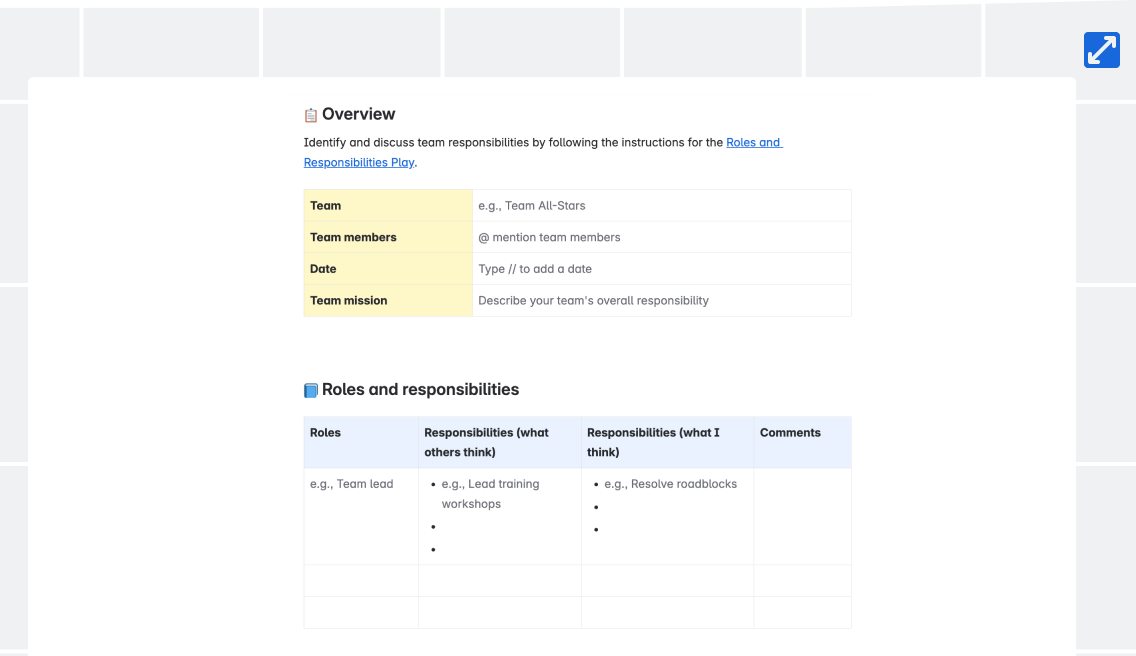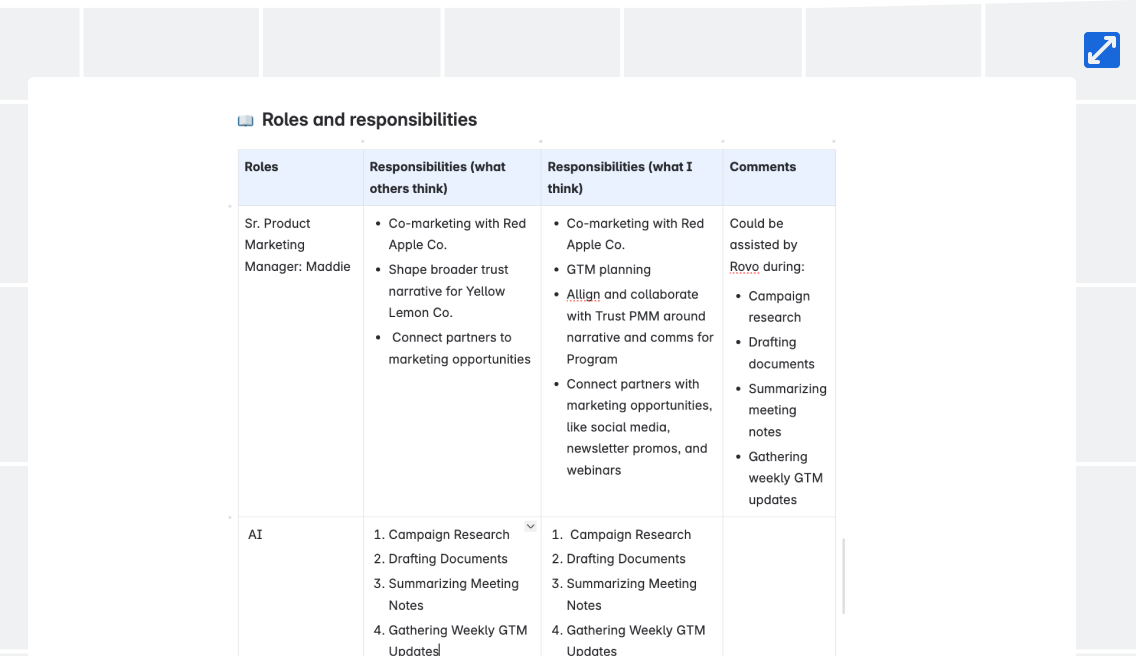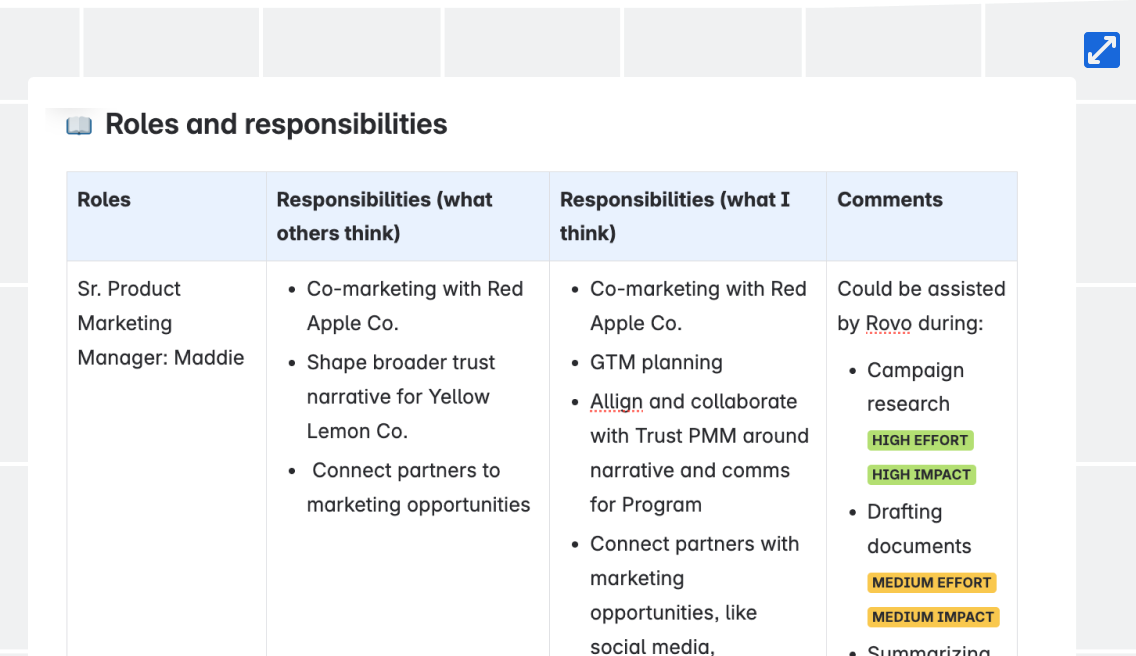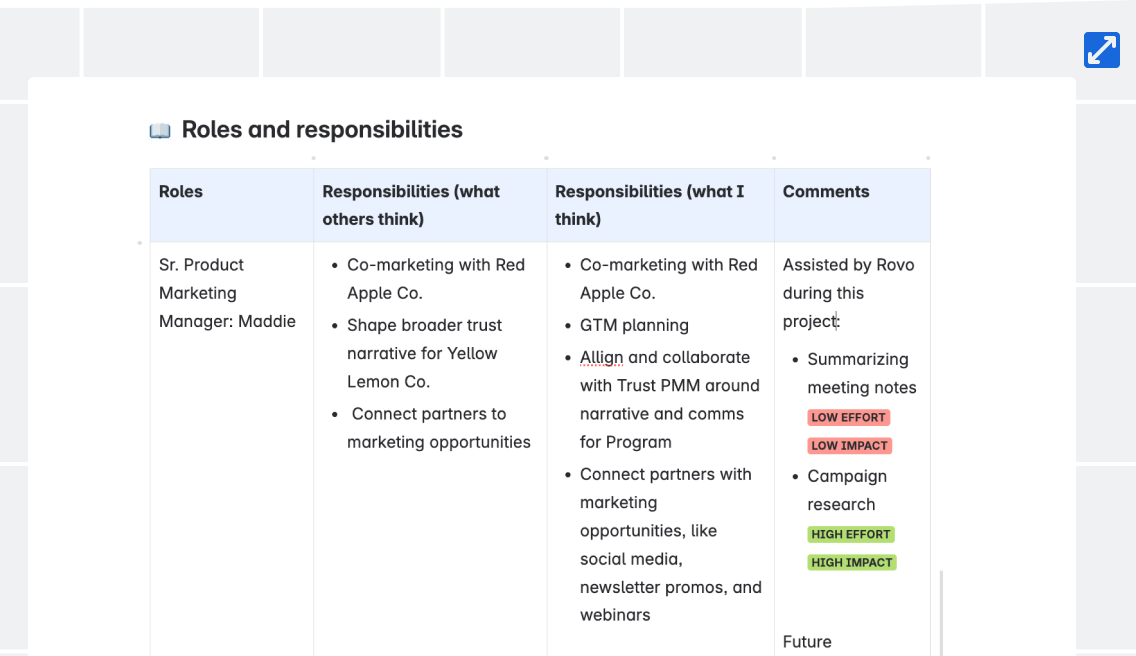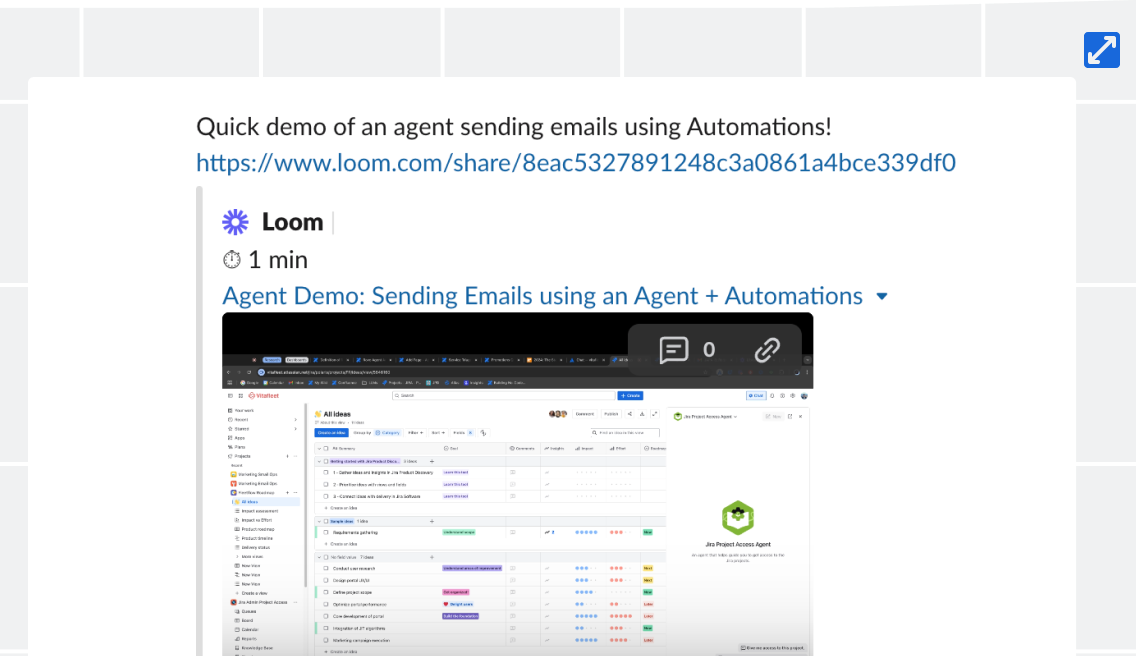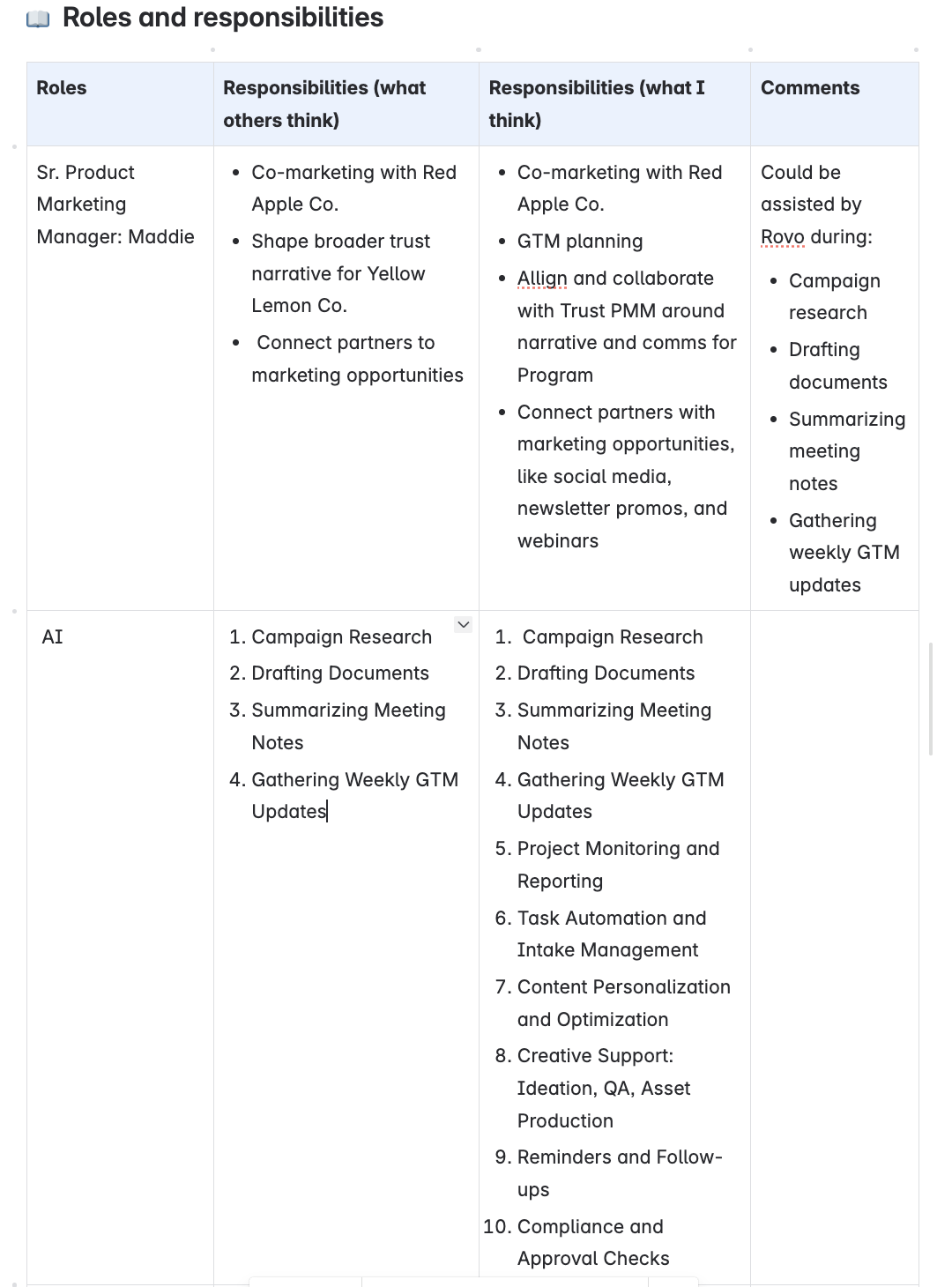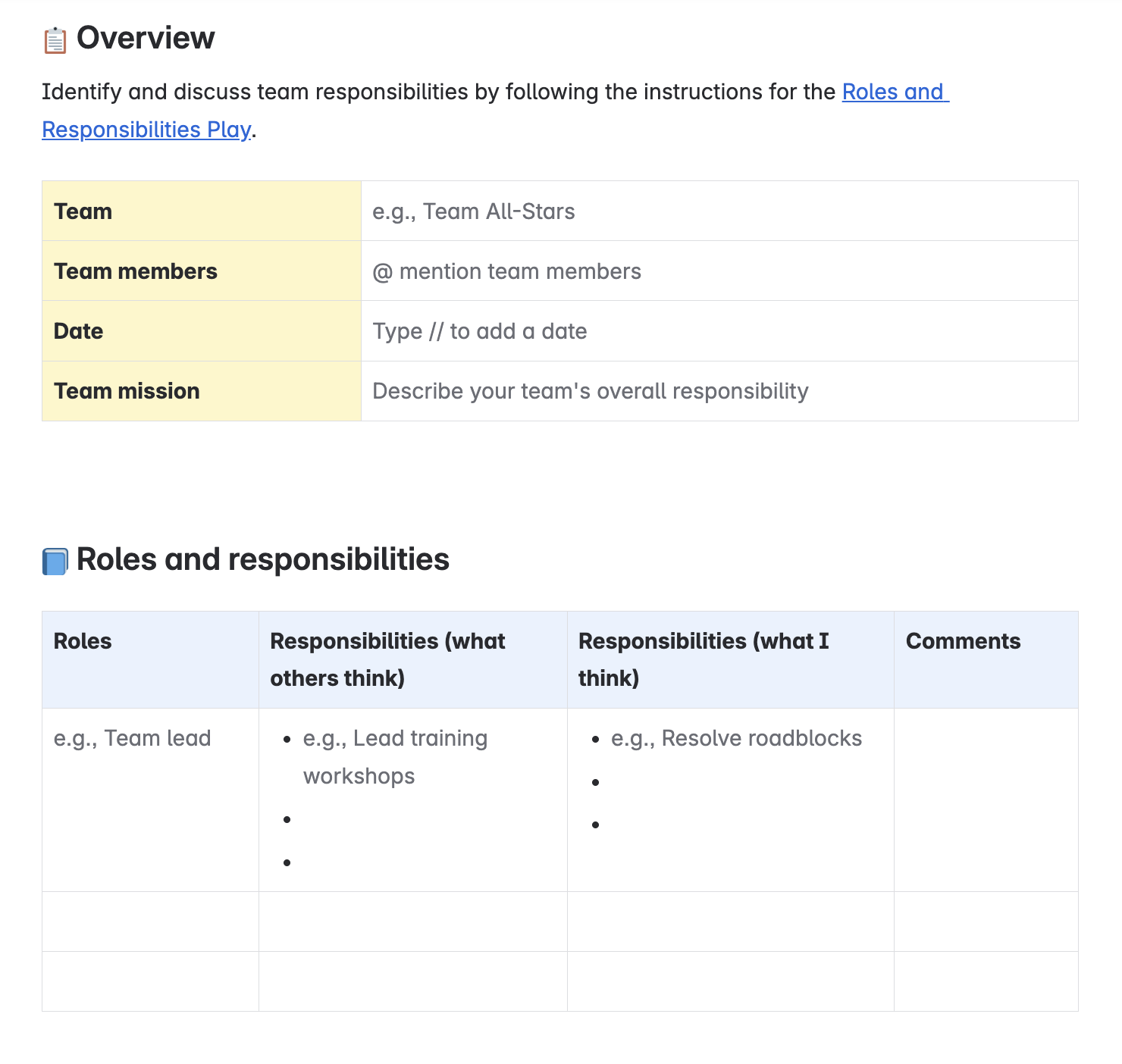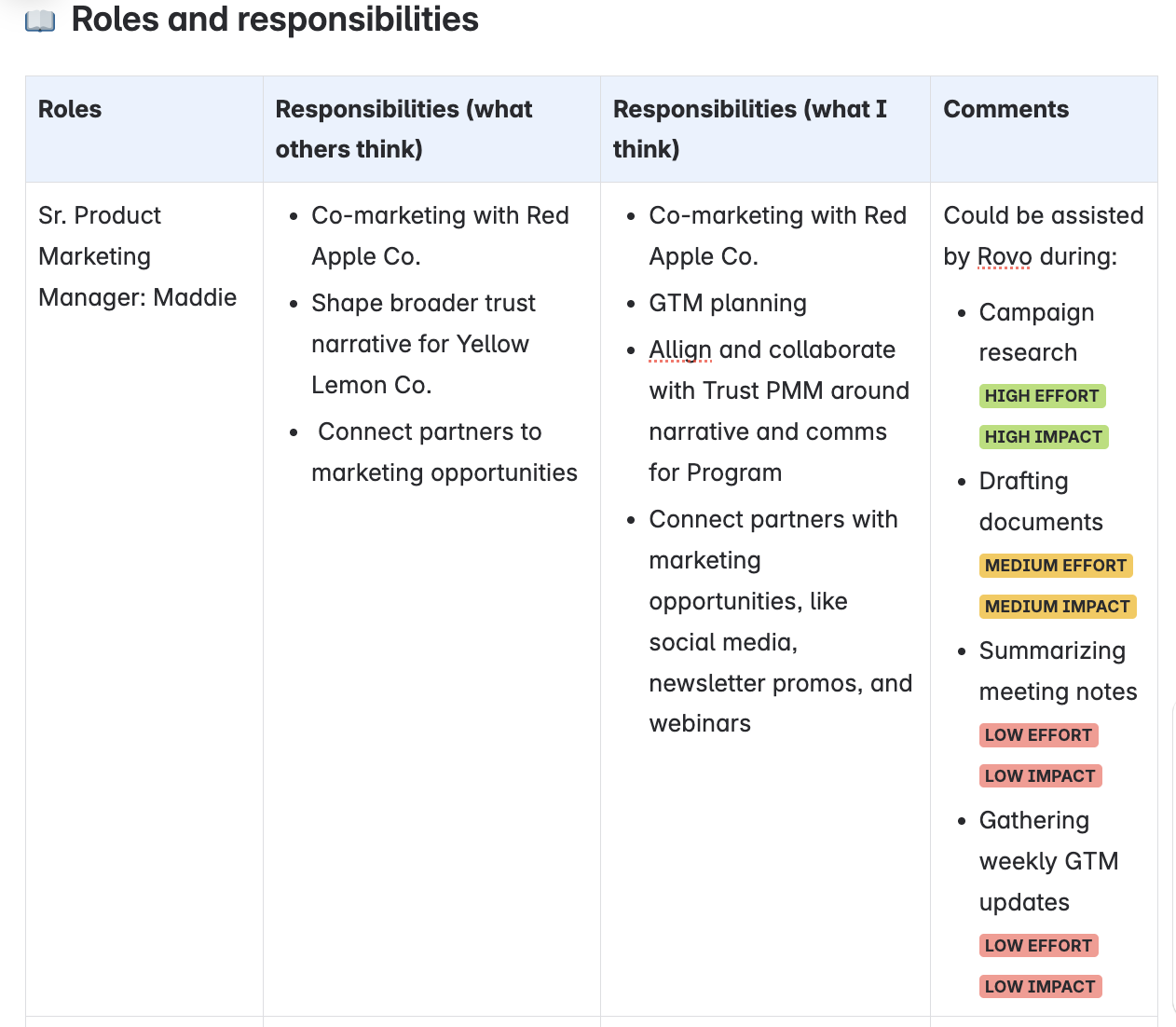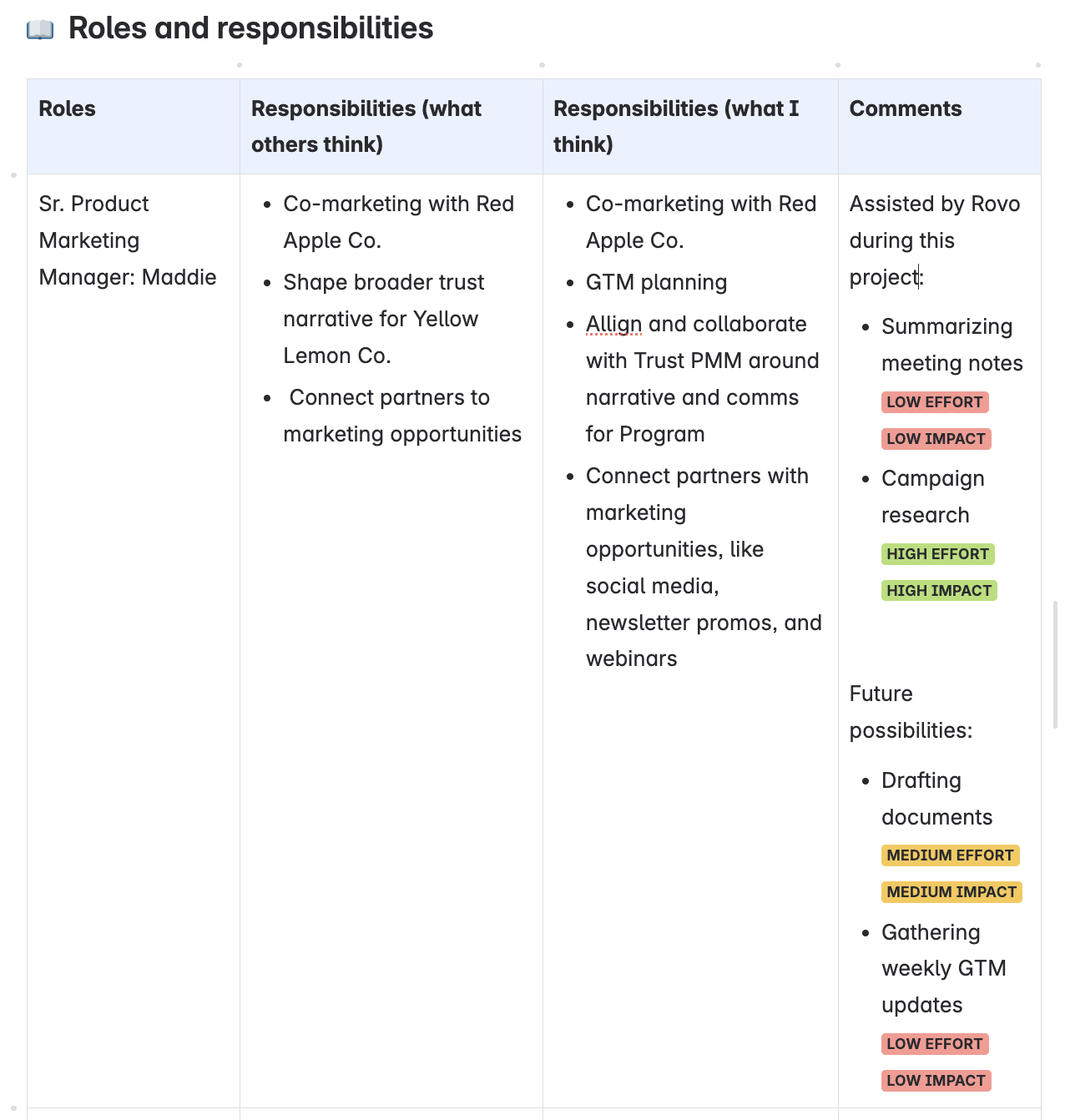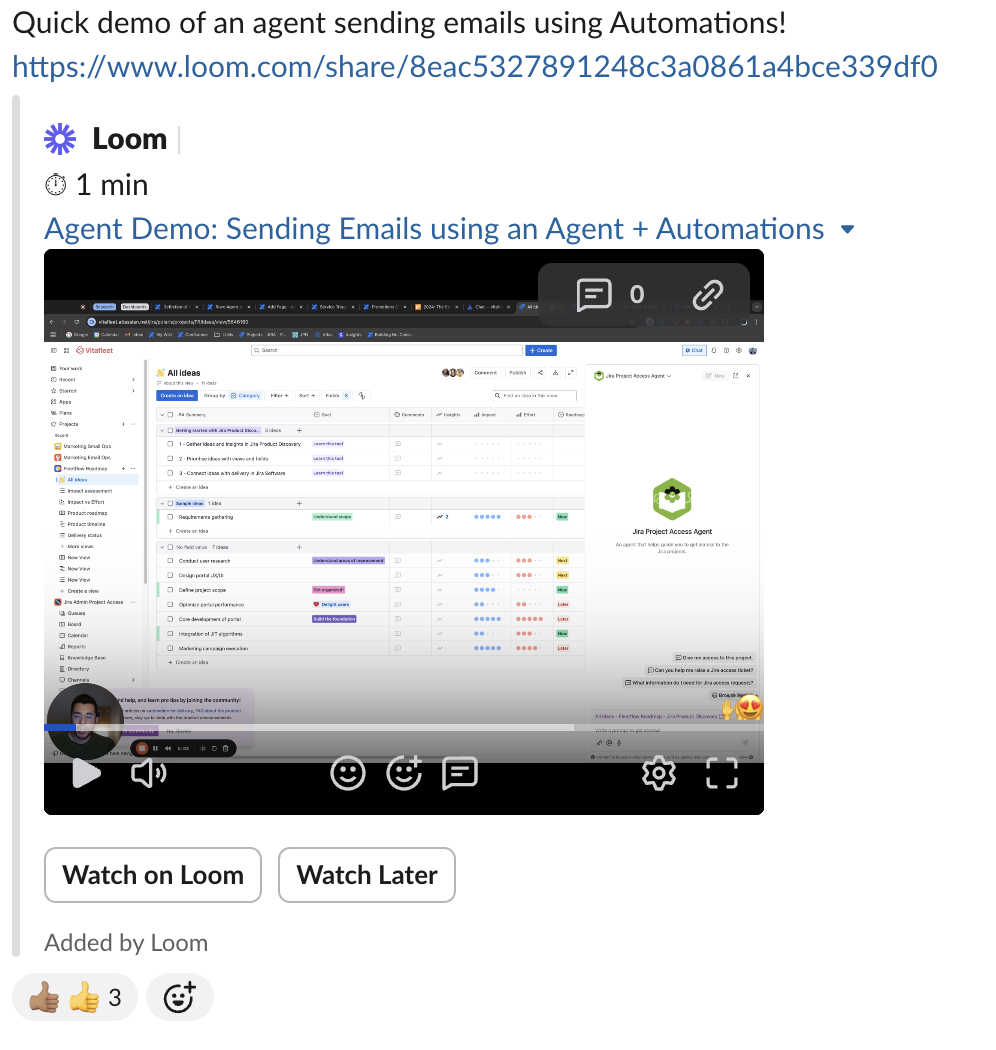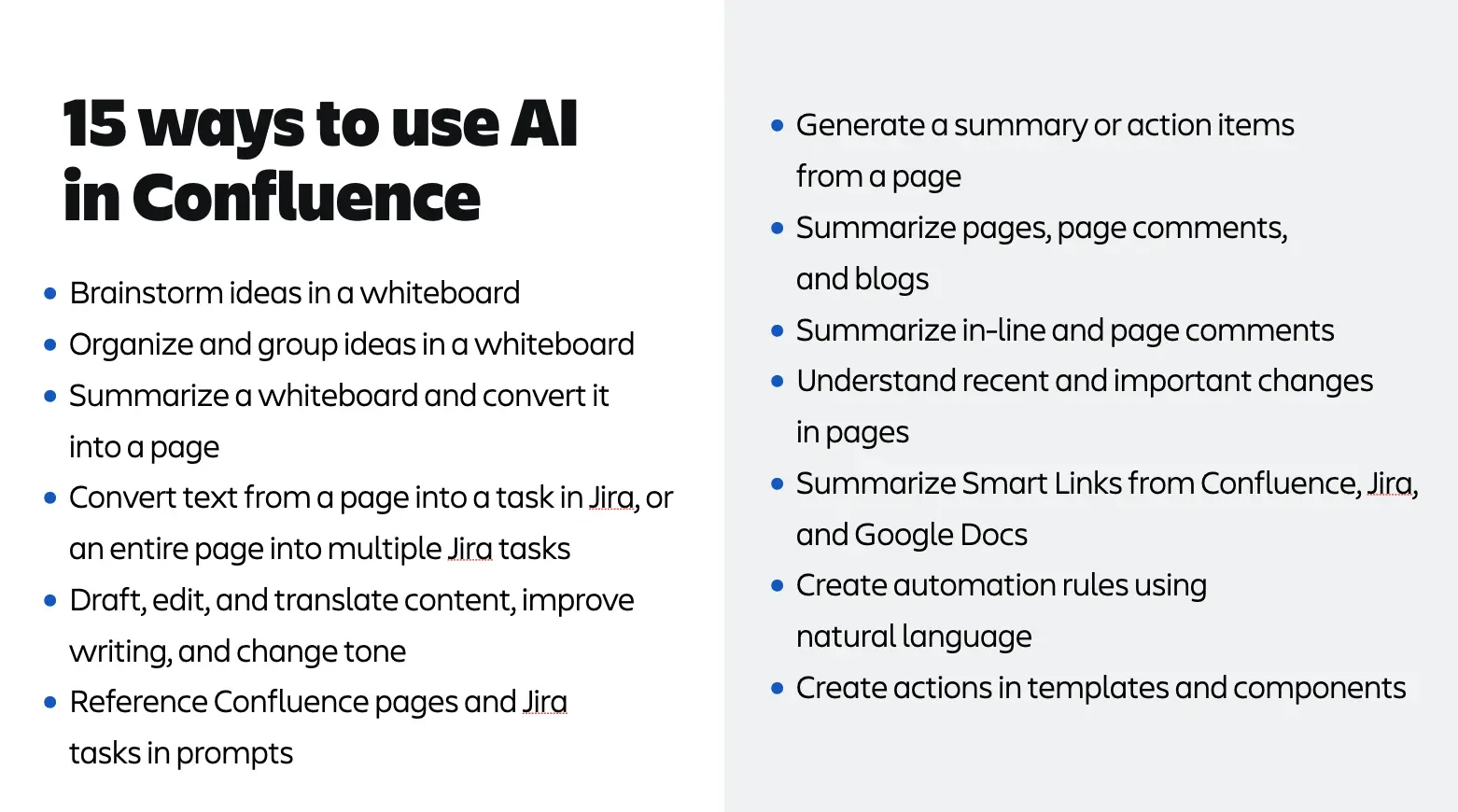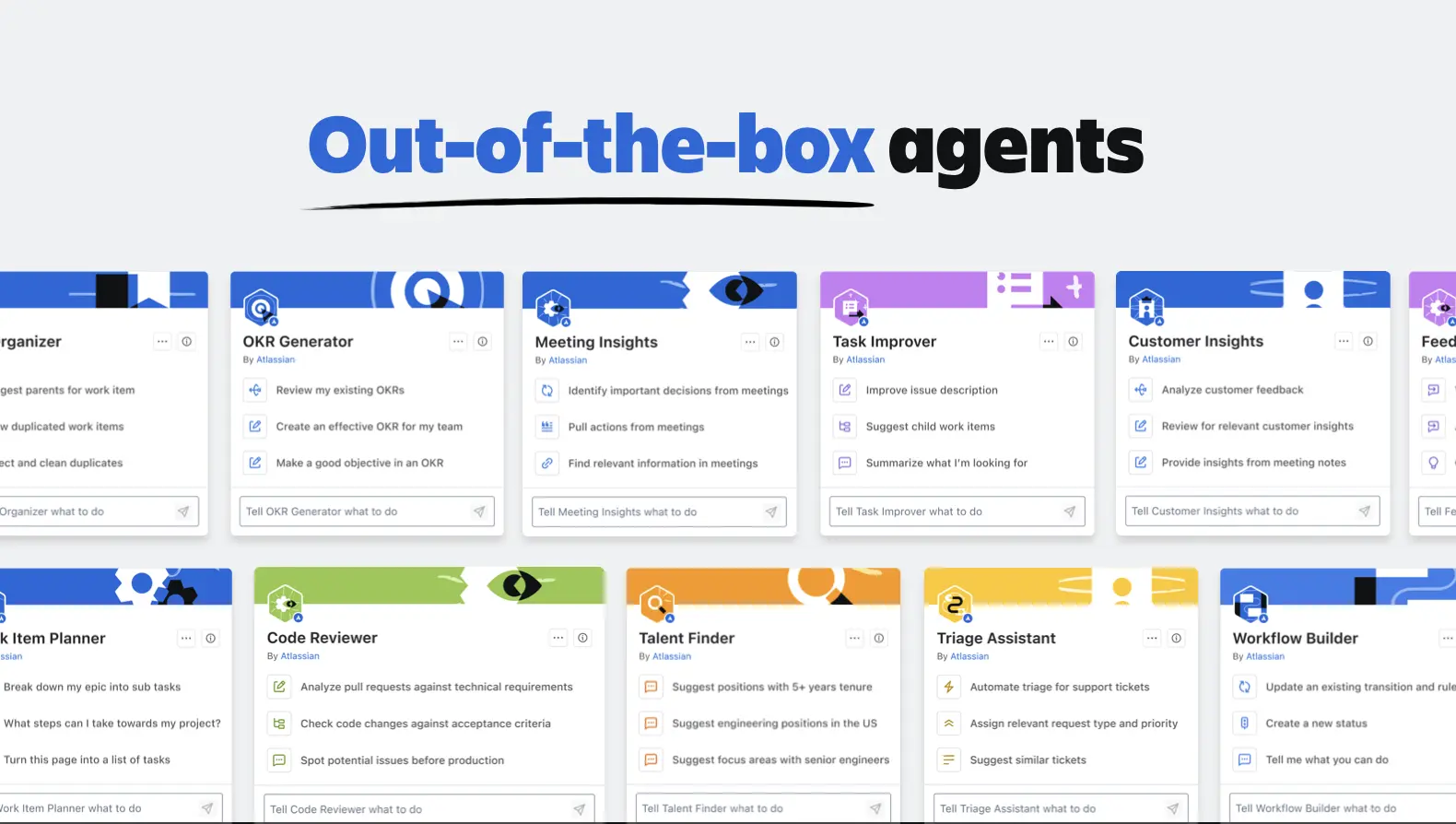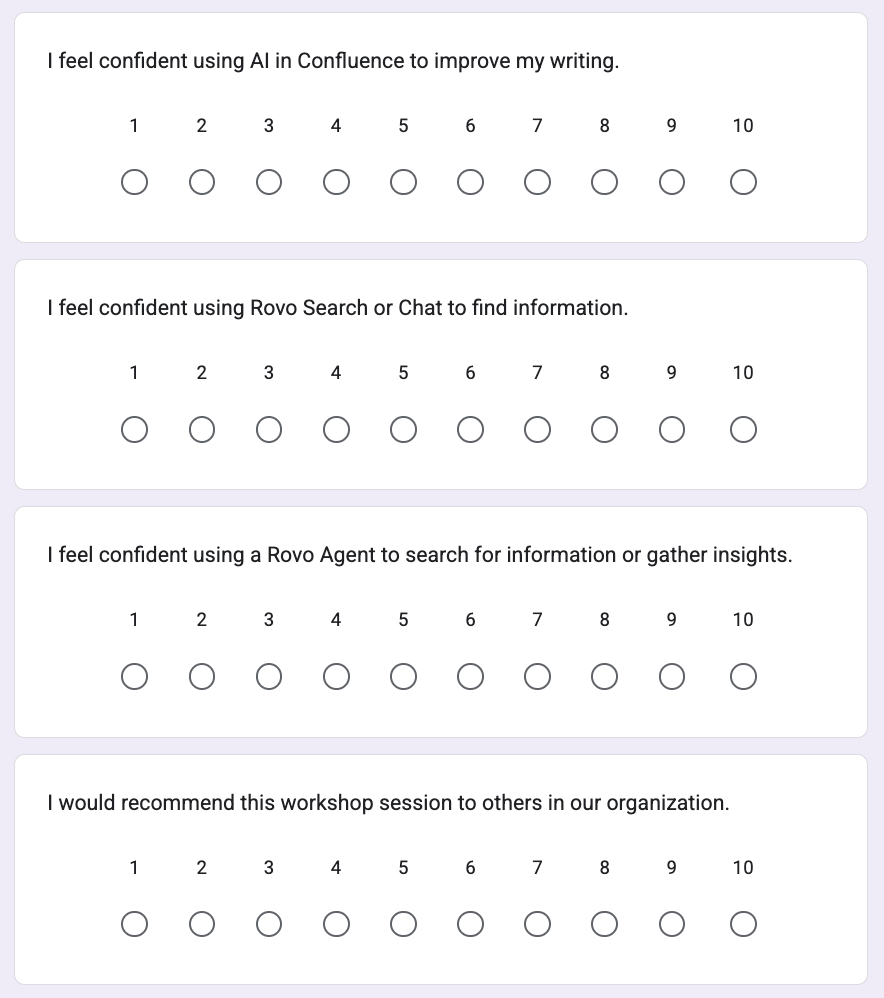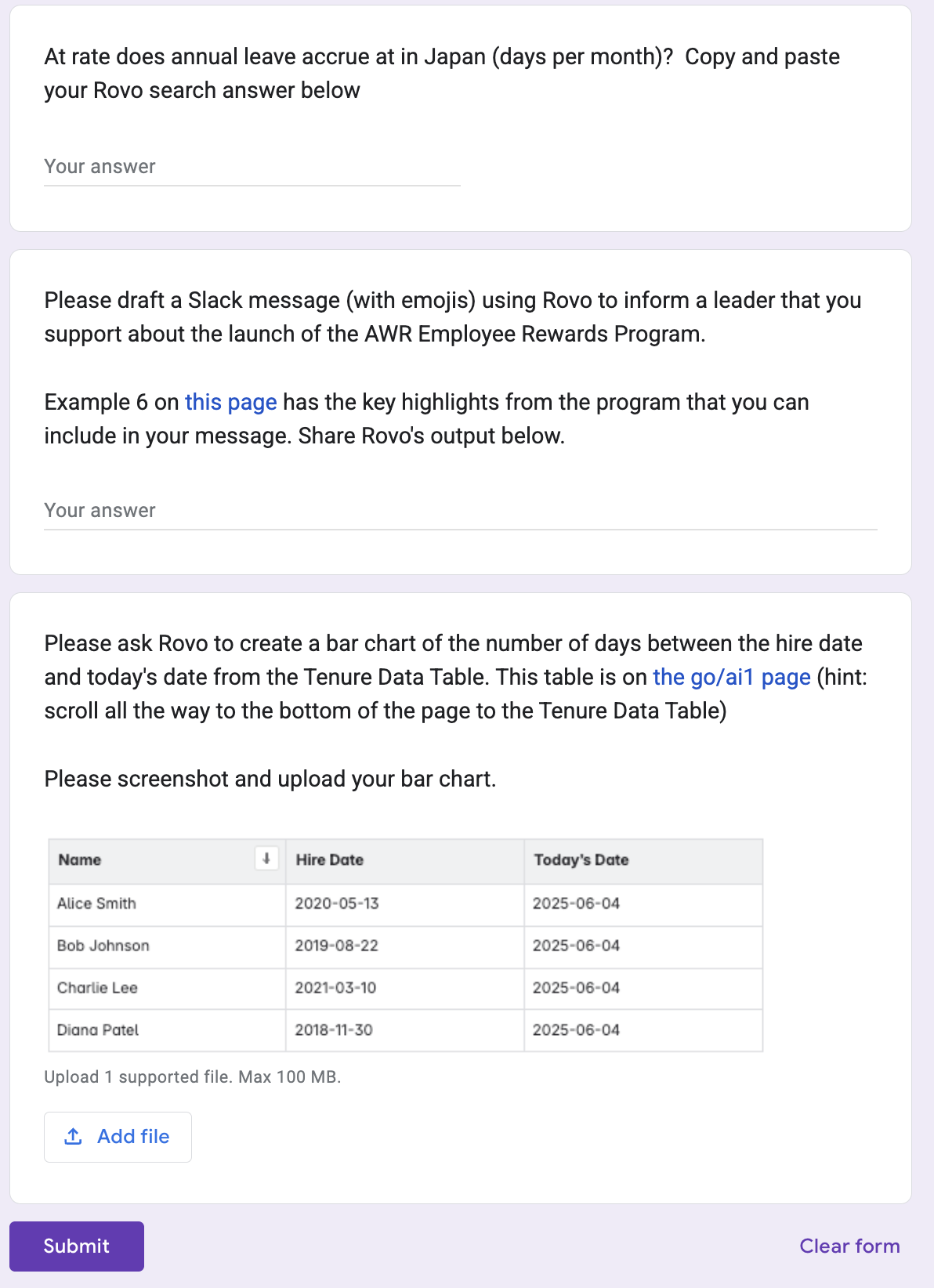Define AI’s Project Role
Explore and prioritize AI use cases that will help your team increase productivity and innovation during your next project.
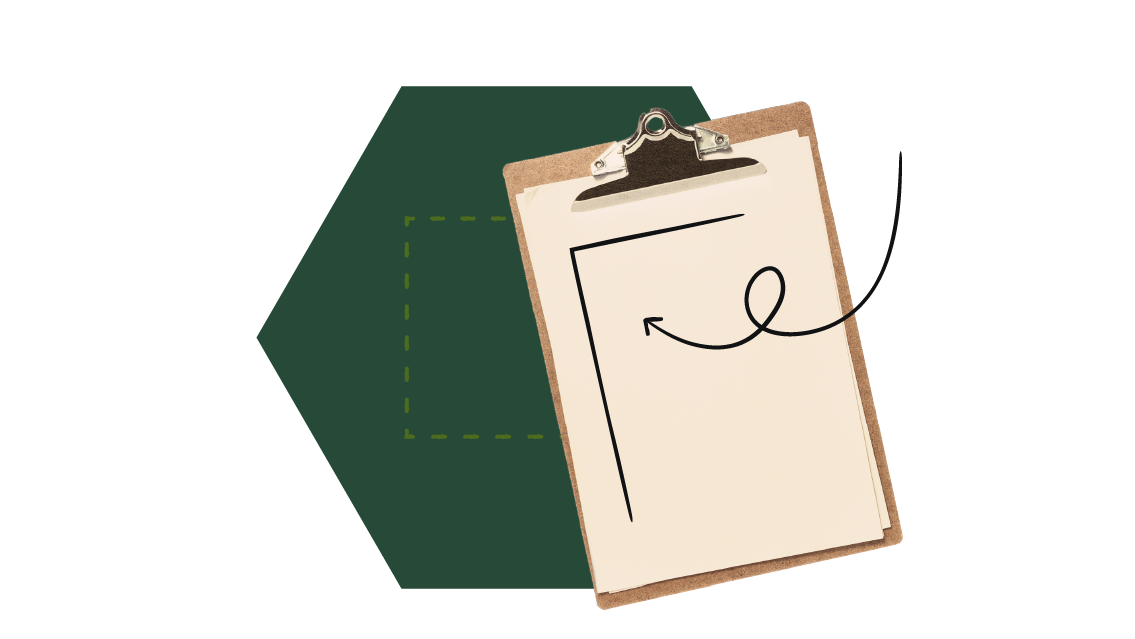
PREP TIME
0m
Run TIME
60m
Persons
1+
5-second summary
- Outline team member roles and responsibilities for the project.
- Brainstorm all possibilities where AI could be impactful in automating or augmenting project roles and responsibilities.
- Prioritize the best AI use cases for your next project.
WHAT YOU WILL NEED
- AI tool, such as Atlassian Rovo
- Digital collaboration tool, such as Confluence
- Meeting space or video conferencing with screen sharing
PLAY resources
How to identify AI use cases
Explore opportunities to use AI to support the success of your next project.
What does it mean to define AI’s role in a project?
Collaborating with AI to automate and augment projects can make a huge difference in productivity and innovation. But where do we start? How can we use AI to make as much of an impact as possible, with as little effort as possible? The first step is to explore and prioritize opportunities to use AI to drive project success, when to do it, and who will try it.
Why run the “Define AI’s Project Role” Play?
Using AI as needed or when an idea strikes can be helpful, but there’s a more efficient, effective way to do it. Planning out why and how AI could be used to improve project outcomes from the beginning will drive the best results.
When should you use the “Define AI’s Project Role” Play?
During the planning stage of every project! Treat this as a regular part of the planning process, and revisit the AI use cases your team tested during your project or sprint retrospective to evaluate how it worked.
3 benefits of integrating AI into a project plan
Research shows that considering AI use cases at the beginning of a project can help:
- Speed up work: 24% of knowledge workers say they could work faster if their teammates used AI more.
- Normalize collaborating with AI: We look for cues of what others are doing to guide our behavior, but sometimes we have the wrong perceptions. By making private AI use cases public, we can help people work better as a team, stay aligned with each other, and apply AI in consistent and effective ways.
- Increase innovation: Teams who use AI produce more innovative, "out-of-the-box" results than individuals who use it on their own or teams who don’t use AI at all.
1. Outline project roles and responsibilities
Est. time: 15 MINs
First, define and document the primary roles and responsibilities for this project. You can use Atlassian’s free Roles & Responsibilities Play and template as a starting point.
If you’d like to get more detailed, which could be helpful when brainstorming opportunities to use AI, you could also break down each responsibility into the key tasks required to deliver.
2. Explore the possibilities to use AI
Est. time: 15 MIN
Now, let’s identify all possibilities where AI could be impactful in automating or augmenting specific tasks. From the responsibilities and/or tasks outlined in Step 1, brainstorm as a team how AI might be useful throughout the project.
3. Prioritize AI use cases
Est. time: 15 min
Next, prioritize opportunities where AI could be most helpful.
One helpful way to do this is by considering the amount of effort a task or responsibility takes when a human does the work (or the amount of effort it would take to automate / augment with AI), along with the amount of impact using AI could deliver (such as time savings, additional ideas, etc.).
For example, doing marketing campaign research is often a high-effort responsibility, and streamlining that process with AI would be high-impact.
On the other hand, summarizing meeting notes is low-effort. Using AI to do this would be easy, but it would deliver less impact than, say, simplifying campaign research. However, automating tedious tasks frees up time and mental space to focus on more valuable, strategic work, so this might still be worth it.
Tip: Track your project tasks
If you're struggling to think about all the tasks related to a project, try keeping a running list before you consider adding AI. That list can serve as helpful inspiration for what comes up and what can be assigned to AI.
4. Make decisions
Est. time: 15 min
Then, decide which AI opportunities your teammates would like to start with for this project. Keep notes of other AI use cases to revisit in the future.
tip: Assign AI “buddies”
Team members who are less familiar with AI, but who are assigned tasks that would benefit from AI usage, should lean on someone who has more AI experience. Set up time to work through these challenges together so team members can move their project work forward and build their skills at the same time.
5. Demo AI use cases
Est. time: ongoing
During or after the project, ask team members to demonstrate how they used AI to move their work forward. They could show off their use cases during a team meeting or record quick demos using a tool like Loom and share the videos in a specific project channel.
Continuing these demos during future projects will help the team further define how AI can deliver even more value over time.
Variations
AI Innovation Day
If your team is new to using AI and not sure where to start, you could also run the AI Innovation Day Play to build everyone’s familiarity and confidence.

Still have questions?
Start a conversation with other Atlassian Team Playbook users, get support, or provide feedback.
Other plays you may like
Optimize with AI
AI Innovation Day
Get the most out of GenAI with a focused day of learning and doing.
Optimize with AI
AI Teammate
Build your first AI agent
Innovate with AI
AI Training Workshop
Run a workshop to help anyone learn the basics of how to use AI at work.
Stay up to date
Get the latest Plays and work life advice when you sign up for our newsletter.