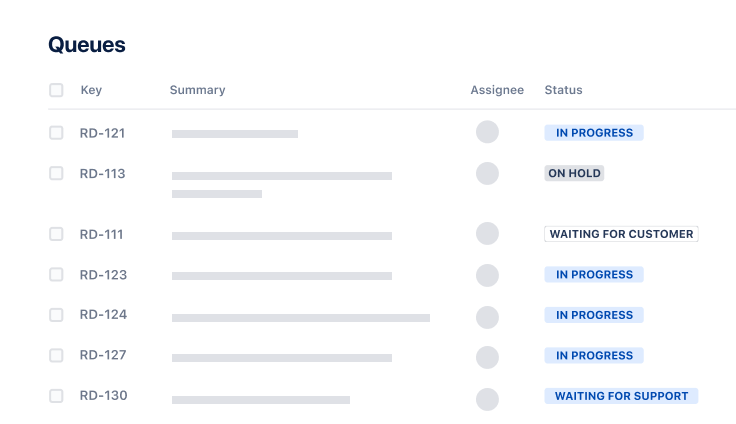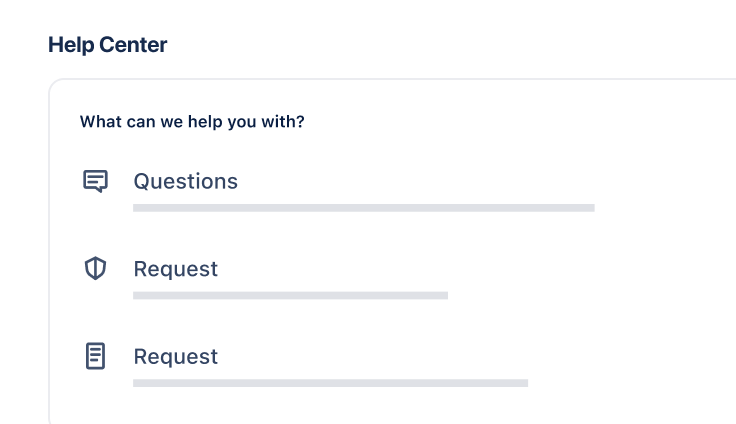Incident management for high-velocity teams
Escalation path template
An escalation path template is a policy document for handling, prioritizing, and analyzing incidents.
Try the incident management features in Jira Service Management's ITSM template.
What is an escalation path template?
Product and engineering teams often face challenges that an SRE or on-call engineer can’t solve independently. For example, a user might flag a significant technical issue, production servers might go offline, or a software vendor might question the terms of a contract. This is where an escalation process template is beneficial. It provides escalation policies and mitigation strategies to organize and resolve the issue.
Why use an escalation path template
An escalation template removes the guesswork from your incident response strategy. It guides team members about necessary actions, key stakeholders, and viable alternatives to consider during mitigation. It also helps fortify the systems in question to prevent future issues.
Structured response
Technical emergencies often take product teams by surprise, resulting in meetings, consultations, and unexpected activity while issues worsen. An escalation path guide eliminates reactive planning and allows teams to take a systematic, consistent, and efficient approach to mitigating or solving problems.
Increased efficiency
You can customize an escalation path template to suit various situations, such as data breaches, service outages, or customer support challenges. Every stakeholder knows what steps to take, which team members to involve, and what processes to initiate, increasing efficiency and streamlining response time.
Minimized risk
An escalation path template limits exposure to risk by helping you stay ahead of the incident. Detailed guidelines make it easy to mitigate the impact of an issue before it escalates further.
Continuous improvement
Every part of the escalation process allows for continuous improvement since it gives you practical feedback on what worked, what didn’t, and how to achieve a better outcome in the future. This helps build resilient policies, reduce dependencies, improve infrastructure, and prepare the team for future emergencies.
Customer satisfaction
The most significant benefit of an escalation path template is customer satisfaction. It helps you prioritize customer needs, improve response time, resolve issues efficiently, and cultivate customer trust.
Team collaboration
An escalation path template assigns responsibility for different tasks, covering many potential incidents. For instance, in an outage, a downtime escalation standard operating procedure (SOP) could specify that:
- An on-call site reliability engineer should first diagnose potential issues and try known fixes to resolve them before alerting the rest of the incident response team.
- Software developers then need to examine their frontend, backend, and databases to identify where the issue arose from.
- Network engineers handle issues related to the company's network infrastructure, including working on routers, switches, load balancers, and connectivity issues.
- Incident response teams investigate whether a security breach caused the outage.
- A developer advocate/product evangelist drafts an incident report/post-mortem/status update to address their users.
In the event of a disruptive incident, an escalation path template would serve as your ready-to-go blueprint for fixing issues so you don’t waste precious time debating on a course of action.
Featured product: Jira Service Management
Jira Service Management offers an all-in-one platform where IT service teams manage incidents, collaborate with stakeholders, and resolve issues promptly.
Try the incident management features in Jira Service Management's ITSM template.
Related templates
How to create an escalation path template
1. Define escalation criteria
Clearly establish and document what constitutes an emergency, including all the prerequisites necessary for escalation.
2. Identify escalation levels
Specify different escalation levels, including when to inform relevant stakeholders, required mitigation strategies, and workflow changes. This can include shutting down specific active processes or informing customers and regulators.
3. Outline communication procedures
Create a list of stakeholders to inform and how to notify them (email, SMS, 1:1, push notifications, etc.). List the responsibilities of each and the details required for the escalation report.
4. Define resolution and follow-up
This stage begins after the situation is under control. Create processes to conduct a retrospective, understand why the incident occurred, note best practices for future incidents, and refine your escalation plans with updated deadlines and responsibilities.
Ready to use this template?
Get started with the incident management features in Jira Service Management's ITSM template.
Setting up an on-call schedule with Opsgenie
In this tutorial, you’ll learn how to set up an on-call schedule, apply override rules, configure on-call notifications, and more, all within Opsgenie.
Read this tutorialA better approach to on-call scheduling
An effective on-call schedule is key to sustaining a healthy on-call culture. Learn common mistakes, types of rotation schedules, and how to get it right.
Read this article