The Best Project Management Software of 2025
Browse topics
Project management helps businesses deliver products predictably and efficiently, reducing development costs, speeding up time to market, and enhancing customer satisfaction. Project management software streamlines project planning and delivery by automating processes and facilitating collaboration.
Many companies now use Agile project management practices to maintain a competitive edge. Agile methodology breaks complex projects into smaller, manageable tasks and phases, allowing for iterative progress and continuous releases.
This guide discusses the best software project management tools for 2024 for teams of all types. Keep reading to discover the best project management software options for your teams.
What is project management software?
Project management (PM) software is a digital tool that helps businesses and teams plan, execute, and monitor projects. It facilitates project planning, task assignment, progress tracking, and collaboration among team members. These tools often include features like scheduling, resource management, budget tracking, communication platforms, and reporting.
These tools automate various aspects of project management, ensuring projects are completed on time, within budget, and to the desired quality standards.
The best project management software provides an end-to-end framework that supports various methodologies, such as agile and waterfall. These tools also help teams move quickly with built-in features, such as scrum templates, Kanban templates, Gantt chart templates, and project planning templates.
Benefits of using project management software
Project management tools can enhance the efficiency and effectiveness of managing multiple projects at once. Here are some key advantages:
Smoother planning
Project management software helps teams plan with tools like project timelines and task management templates. With these tools, teams can create detailed project timelines, allocate resources, and set milestones.
These features help project managers outline tasks, set priorities, and ensure all team members understand their responsibilities and deadlines.
More accurate tracking and monitoring
Project management tools provide visual dashboard reports and workflows to keep projects on track, offering real-time updates. These allow project managers to monitor progress, identify potential bottlenecks, and adjust as needed.
With features like time tracking, progress reports, and performance metrics, managers can ensure that projects stay on schedule and within budget.
Improved collaboration and communication
Project management software offers teams a centralized platform for sharing information and updates, discussing issues and bottlenecks, and collaborating better.
Features like file sharing, chat, and collaborative document editing support seamless communication and ensure everyone is informed and engaged.
Increased productivity and efficiency
Project management software automates repetitive tasks and provides tools to optimize resource allocation. Centralized project information allows teams to work more productively and efficiently.
The best project management software includes task automation, project templates, and integrated calendars that help minimize manual effort and administrative overhead so teams can focus on higher-value activities.
Top trends in project management software
Project management software is seeing some exciting trends, such as:
- Enhanced AI integration: Software is getting smarter with the growing integration of AI, enabling predictive analytics, task automation, and providing insightful project data.
- Improved remote team features: With more teams working remotely, project management software offers better tools like virtual whiteboards, integrated video conferencing, and real-time collaboration features.
- Simple integration with other popular business tools: Project management software is becoming more connected and integrates smoothly with other business tools like CRM, ERP systems, and communication platforms.
Flexible workflow customization: You can customize workflows to fit your specific project needs and methodologies.
The best project management software
So, which project management software should you use? Below, we've compiled a list of the top contenders in the field, each offering unique features and functionalities to streamline project management and drive success:
Best for project planning: Confluence
With Confluence, you can bring all your project ideas, documents, and plans together in one place, making it easy to collaborate and keep everyone updated on the latest news. Whether you're sketching out a new project, outlining tasks, or creating timelines, Confluence's intuitive interface and flexible features make project planning simple.
Confluence lets you create dynamic pages with text, images, code snippets, and even Figma files to document processes comprehensively. With guest access, Confluence allows you to seamlessly collaborate with external partners, agencies, and third parties, keeping team members on the same page throughout the project life cycle.
With seamless integrations with other tools, you can streamline your workflow and make strategic planning even more efficient.
Best overall project management tool: Jira
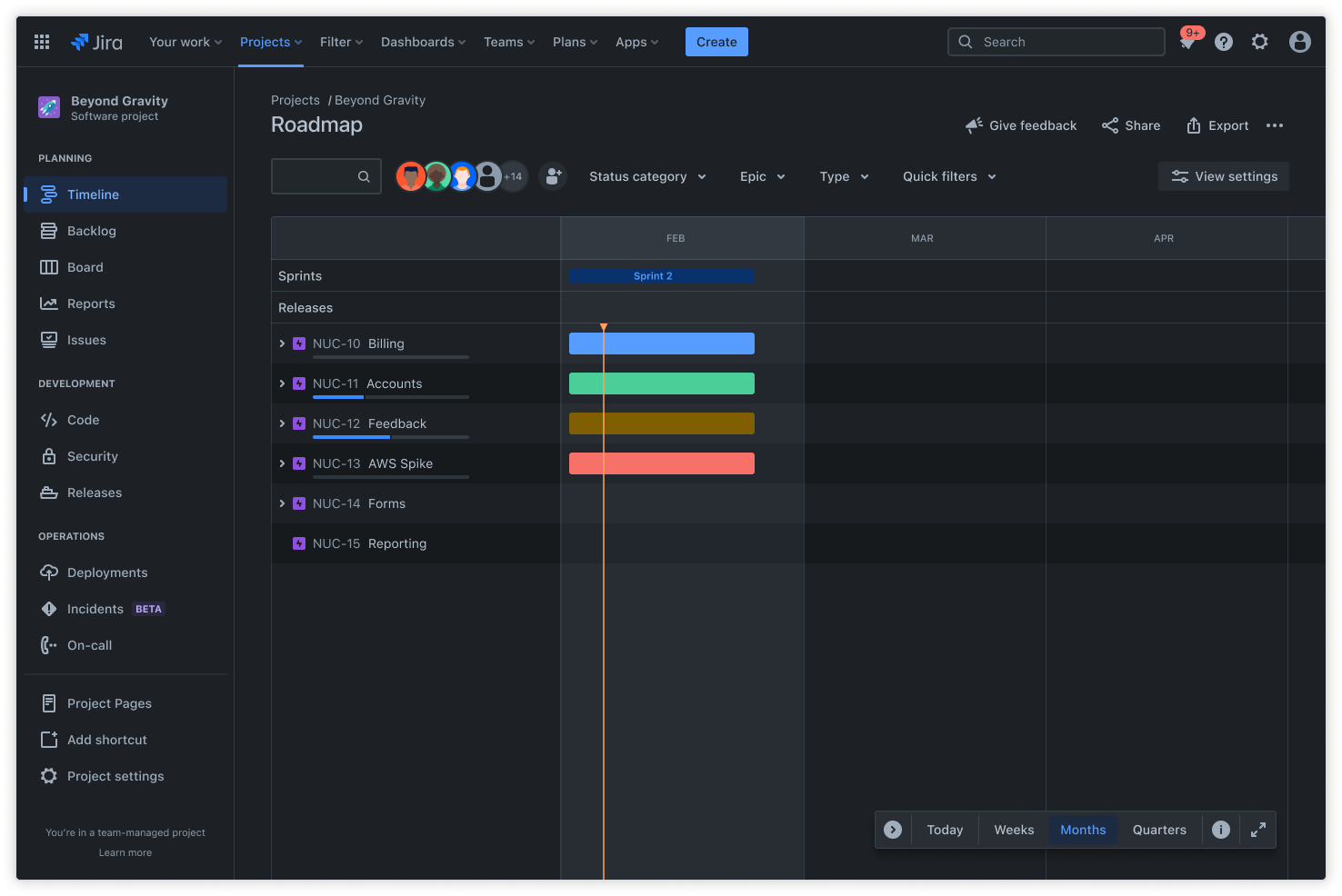
Jira offers robust features to streamline project execution and delivery.
With Jira, project managers can effortlessly track sprint tasks, customer issues, and bugs while mapping dependencies and identifying potential roadblocks to ensure smooth progress.
One of Jira's most popular features is its timeline view, which provides a comprehensive overview of project planning. This feature allows teams to plan work, track progress, and map dependencies within a single project, regardless of whether it's team-managed or company-managed. The timeline view enhances project management by allowing teams to spot bottlenecks and dependencies easily for seamless project delivery.
Jira isn't just for development teams, either. It caters to various disciplines, such as marketing, finance, and legal. Jira's seamless integration with Confluence further promotes collaboration and documentation, providing teams with a holistic project management solution.
When you combine Jira and Confluence, you can efficiently share supporting information, access project-related documents, and collaborate in real-time to ensure project success from start to finish.
Best for project brainstorming: Confluence
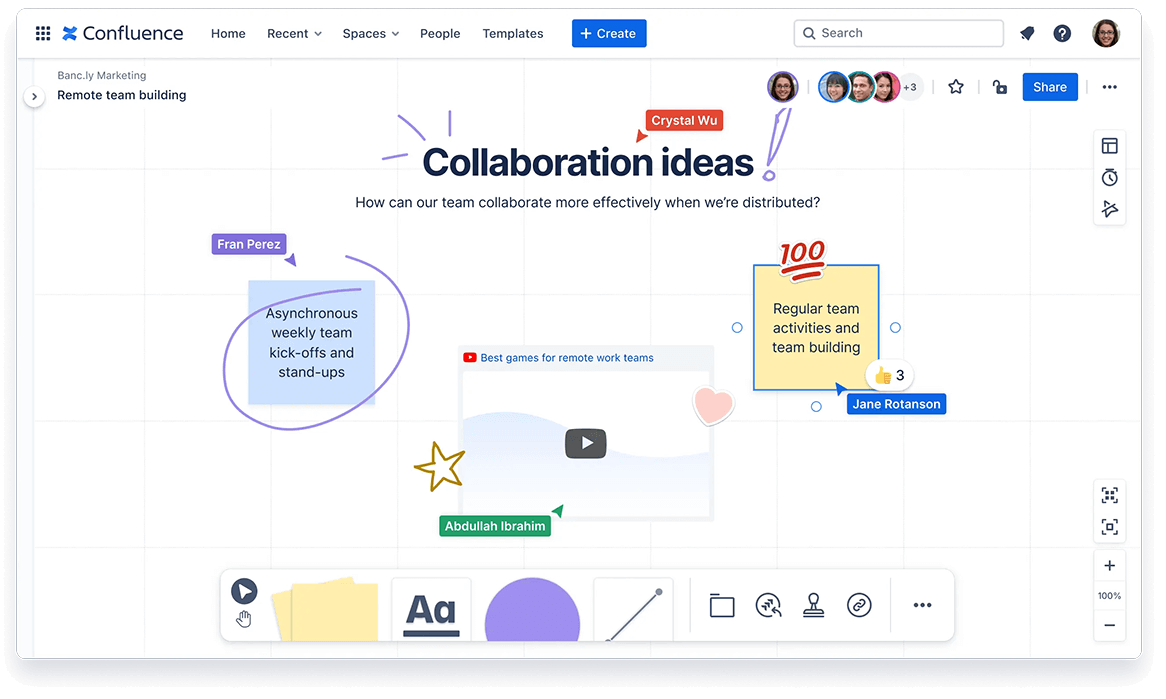
Confluence whiteboards give teams a collaborative space for brainstorming, visualizing, and turning ideas into actions in real time or asynchronously. Try Confluence to experiment with features such as stamps, votes, and timers, making sharing ideas easy and improving collaborative decision-making, even for remote teams. Teams can also connect decisions to Jira issues and other project areas without leaving the whiteboard.
Best for goal setting and tracking: Atlas
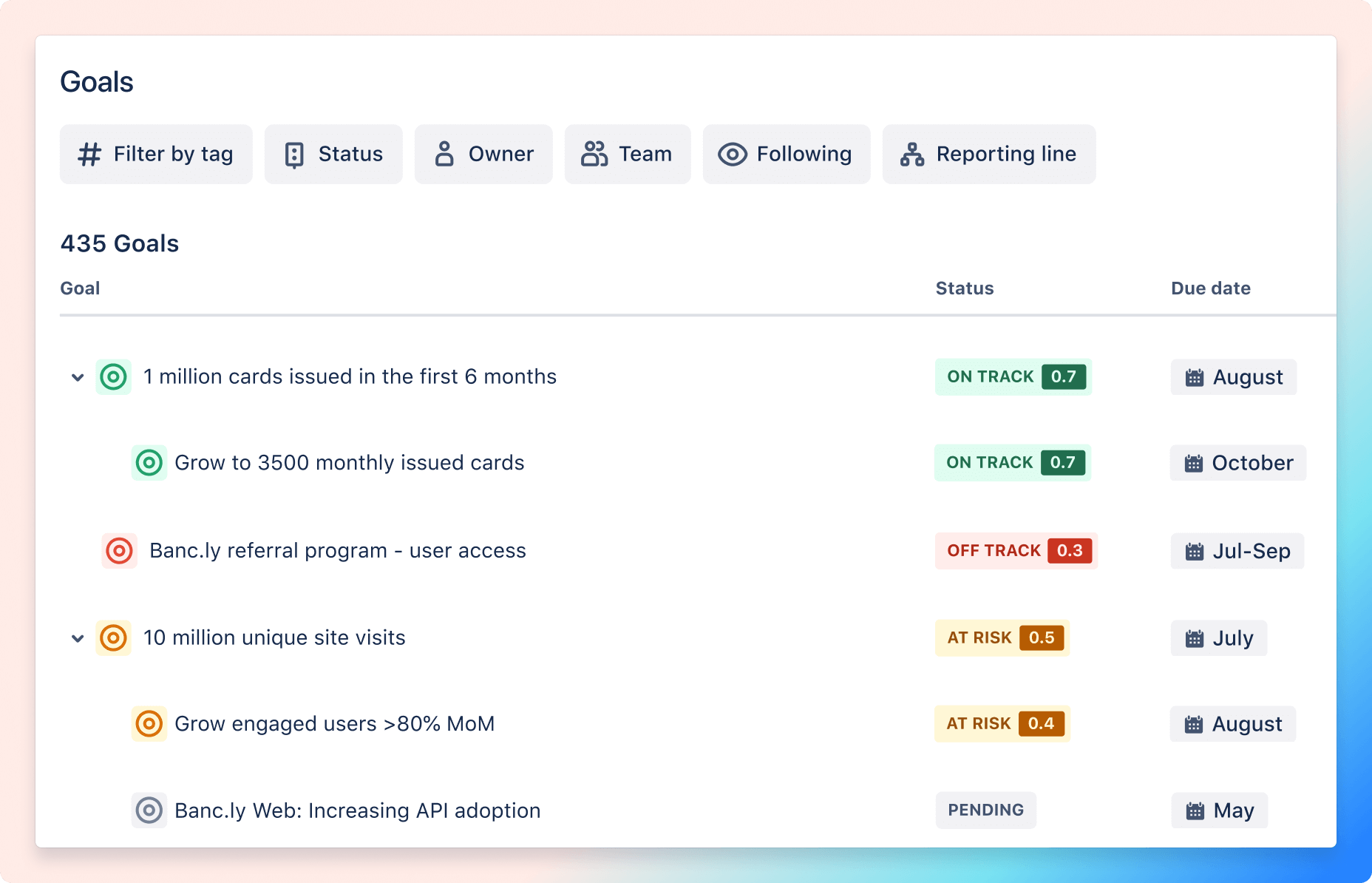
Atlas makes setting and tracking goals easy for teams of all types by providing a seamless teamwork directory that connects teams, their apps, and work. With Atlas, you can see how your team's work fits into the big-picture goals and keep an eye on progress without getting lost in the weeds.
This tool also gives you quick updates so you can stay in the loop without needing long meetings. With Atlas, goal tracking is flexible and adaptable to any framework and all types of goals, whether OKRs, SMART goals, KPIs, or custom organizational frameworks. Teams can define parent goals, add sub-goals, and track progress according to their preferred methodology.
Best for prioritization and roadmapping: Jira Product Discovery
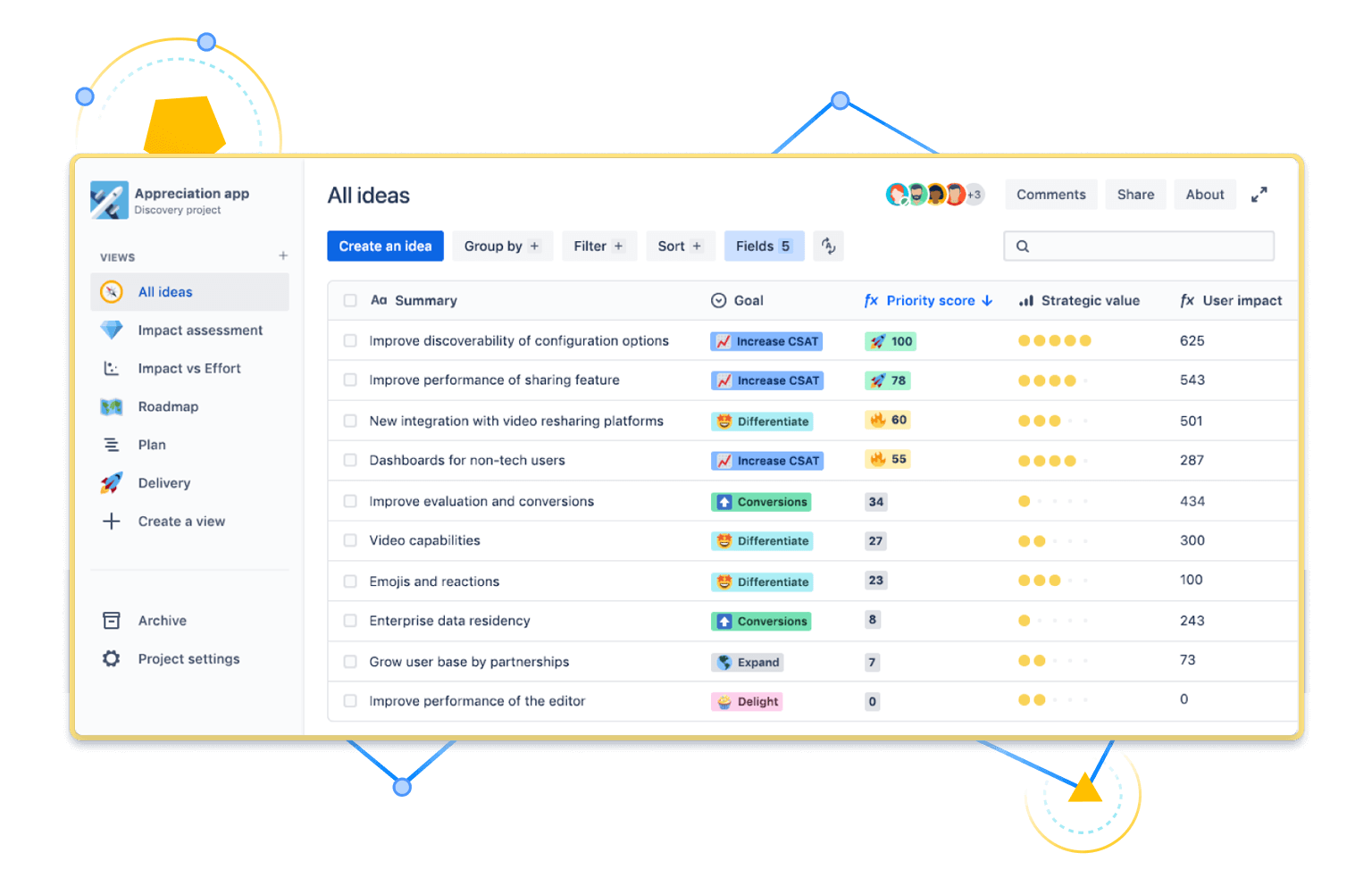
Jira Product Discovery is your go-to solution for prioritizing and roadmapping product development. It offers a centralized hub where teams can capture ideas, align stakeholders, and build a roadmap before diving into development.
With collaborative idea generation, teams can prioritize ideas based on impact versus effort, which supports Scrum processes like backlog refinement and sprint planning. Jira Product Discovery includes templates for end-to-end product development, including strategy and roadmaps, requirements, and task tracking—all of which are customizable.
Best for cross-team visibility: Jira
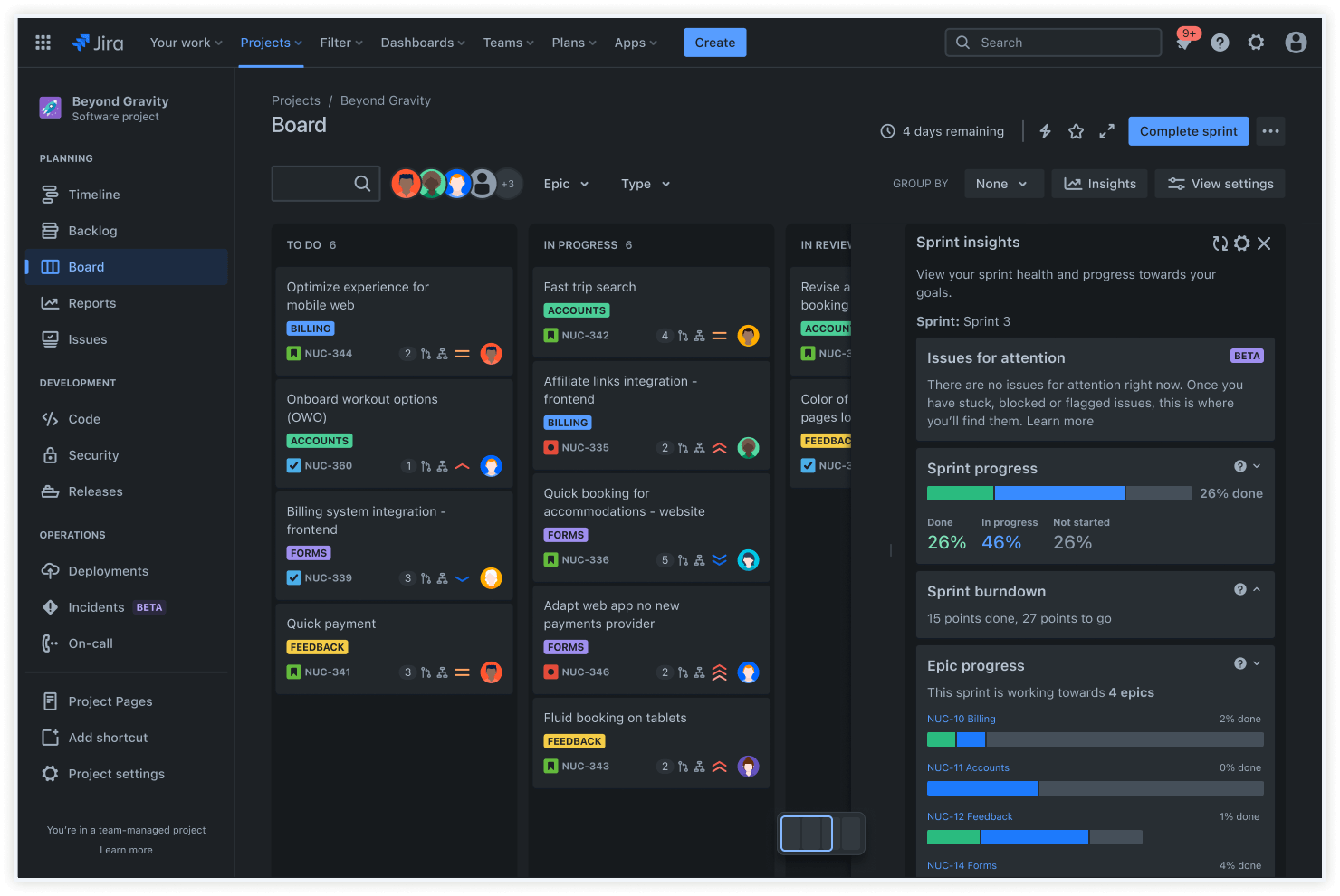
Jira helps you achieve seamless collaboration and visibility across multiple teams. Instead of imposing a rigid structure, Jira synchronizes tasks across the company, embracing each team's unique work approach.
By coordinating tasks across different teams, such as development and marketing, Jira allows project managers to identify dependencies, allocate resources, and track project-related tasks in a single visual workflow. This collaborative approach engages and motivates the broader team, leading to faster and more accurate results.
Plus, with features like sprint progress insight, Jira provides insights into project progress, keeping everyone on the same page.
Best for task management: Jira
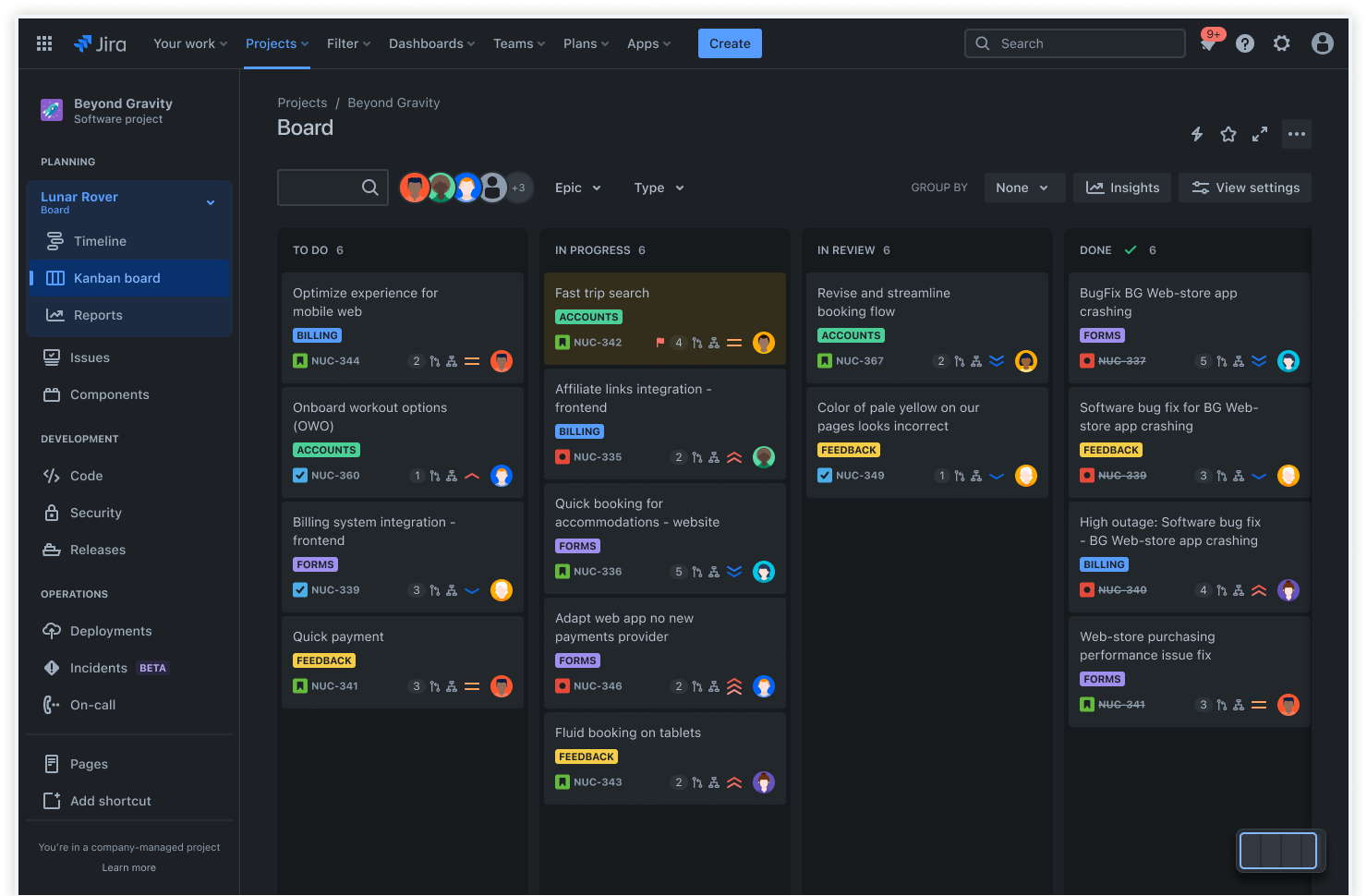
Jira task management software offers real-time visual status updates that keep teams on track and focused. With Jira automation, teams can streamline their workflows, freeing time for more critical tasks. Use Jira's Kanban board feature to visualize tasks, making managing and prioritizing work even easier.
Jira's built-in templates simplify identifying and automating repetitive tasks without coding knowledge. Whether you're managing tasks across projects or products, Jira's approach ensures seamless synchronization for everyone on the team.
Best for knowledge management: Confluence

Every project generates supporting information that team members need to meet the goals. User stories, requirements, product specifications, and external details like integration information should all be easily accessible and linked to the project.
Confluence provides a central repository that brings knowledge sharing into the product development life cycle.
Best for project collaboration: Confluence
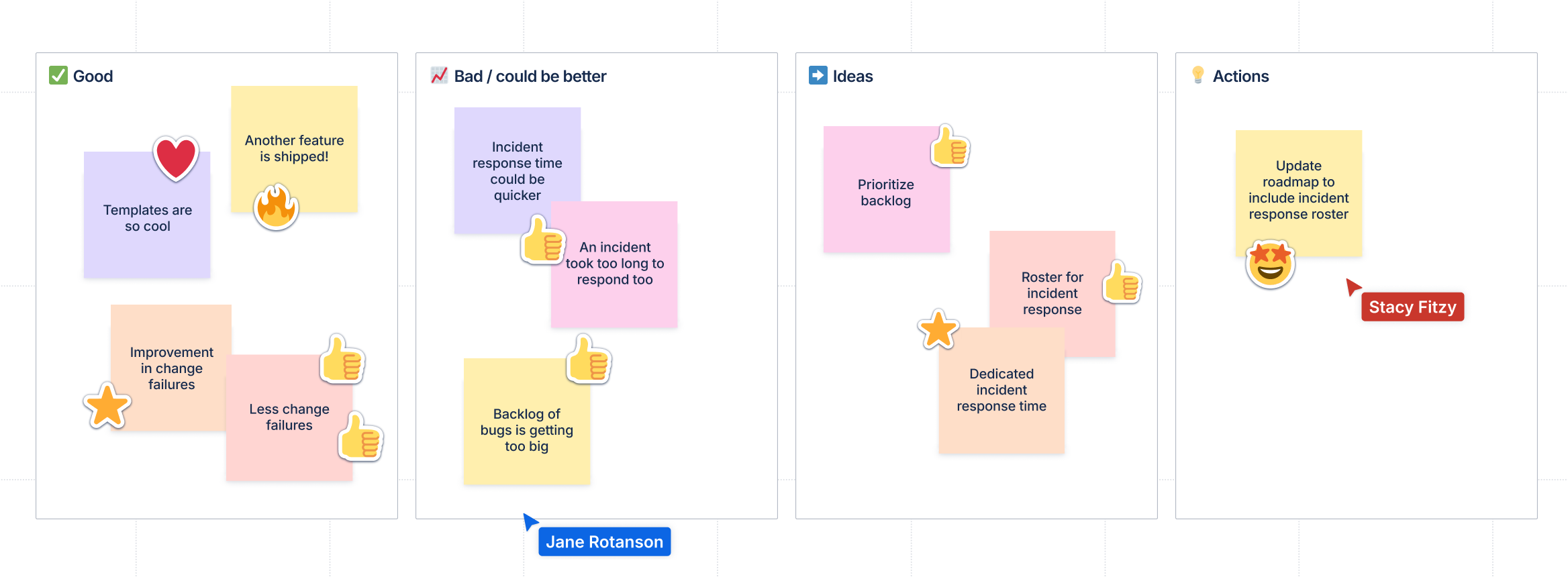
Confluence is your hub for seamless project collaboration, providing a central repository for all your project's supporting information. From customer feedback and roadmaps during discovery to product specifications during progress and retrospectives after completion, Confluence keeps your team connected every step of the way.
With Confluence, team members can collaborate in real time by creating and editing pages, adding images, code, and tables, and tagging others as needed. Project managers can easily link Jira tasks to Confluence documents, ensuring everyone can access the most up-to-date information through a single source of truth.
Best for workflow management and automation: Jira
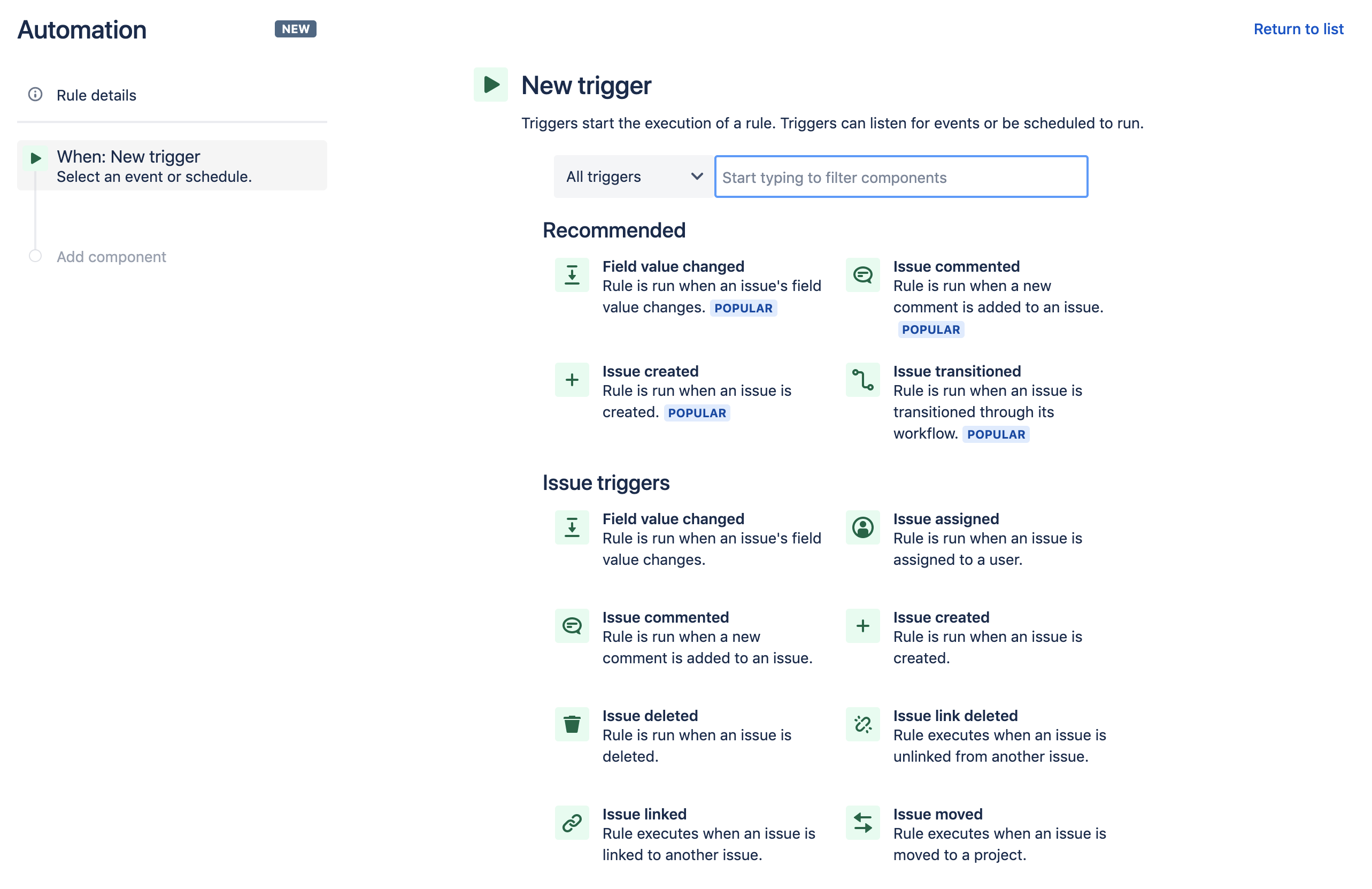
With Jira, teams can automate repetitive tasks, reduce manual effort, and focus on high-impact work. Workflow automation in Jira allows teams to create custom rules and triggers to automate various actions based on specific conditions. Jira automation empowers teams to create unique workflows by triggering an action when a task is moved to a certain status, assigning tasks based on priority, or sending notifications when deadlines are approaching.
Jira's built-in templates make it easier to identify repetitive tasks and automate them with just a few clicks. Integrating commonly used tools, Jira allows teams to create end-to-end workflows that drive efficiency and collaboration.
Best for async video messaging: Loom
Staying connected without interrupting each other's flow helps everyone stay on track. Loom lets you send video messages so your team can watch them whenever it's best for them. With Loom, you can turn any update into a quick video that your team members can watch on their own time. This tool is ideal for teams across different time zones, ensuring everyone stays informed and connected.
Best for real-time communication: Slack
Slack offers instant access to team members all over the world for quick and efficient interactions. During customer meetings, it empowers team members to gather updates, ask questions, and find information without interrupting the flow of the meeting.
With channels for different teams and tasks, Slack enhances communication and keeps everyone focused. Many remote teams find that Slack keeps them connected, fostering a sense of collaboration similar to working in the same office.
Slack integrates with Jira, allowing teams to set notifications on issues and tasks, tag team members, and capture discussions.
Best for integration with development tools: BitBucket
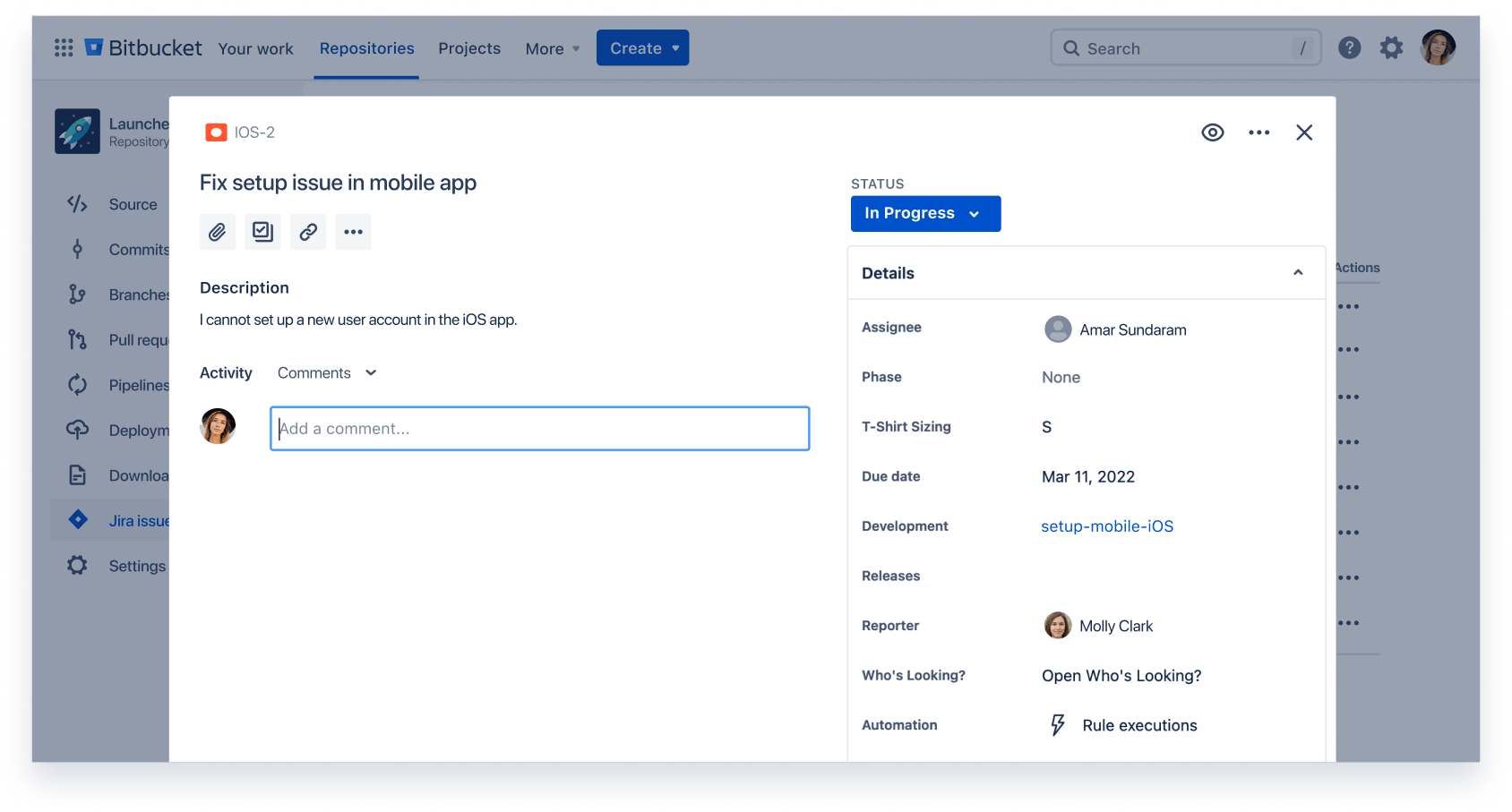
Bitbucket supports the development process while enhancing collaboration among team members. With its integration capabilities, teams can connect with various development tools, including issue trackers, CI/CD pipelines, and code review systems. This enables developers to work more efficiently, as they can access all the tools they need directly within Bitbucket.
Bitbucket also integrates with Jira for seamless issue tracking, project management, and code collaboration.
Get started with Jira for project management
Many project management software tools are available, and choosing the right one can mean the difference between simply automating your current process or optimizing your projects and fostering a highly engaged, collaborative team focused on the customer.
Jira is customized for agile processes, which helps standardize project management across a company, foster collaboration, and keep teams engaged and focused. With Jira, teams can strengthen project management to include other business teams without disrupting their work.
Sign up for Jira today to improve your project management experience.
Project management software FAQs
What features should I look for in project management software?
When selecting project management tools, consider these key features,
- Task management: Ability to create, assign, and track tasks.
- Collaboration tools: Features for team communication, file sharing, and collaboration.
- Gantt charts: Visual representation of project timelines and dependencies.
- Resource management: Tools for allocating and managing team resources.
- Customization: Ability to customize workflows, fields, and notifications to fit your team's needs.
- Integration: Easy integration with other business tools and platforms your team uses.
- Reporting: Robust reporting and analytics to track progress and identify bottlenecks.
-
Mobile accessibility: Access to project information and updates on mobile devices for on-the-go management.
How do I choose the best project management software for my business?
Follow these steps to choose a project management software that makes sense for your team:
- Identify your specific needs and goals.
- Consider your team's size, structure, and workflow.
- Evaluate features such as task management, collaboration tools, and integration capabilities.
- Look for software that aligns with your budget and scalability requirements.
Trial different options to ensure compatibility and user satisfaction before committing.
Is training necessary to use project management software?
Training can maximize the effectiveness of project management software, particularly for understanding advanced features and optimizing workflow efficiency. However, many modern project management tools offer intuitive interfaces and user-friendly designs, reducing the need for extensive training.
How does Jira help track projects?
Jira makes tracking projects the easiest part of product development by including the following:
- Planning: It enables teams to break ideas into manageable tasks.
- Tracking: It prioritizes and visualizes the entire project in one location.
- Reporting: It analyzes real-time visual data.
Automating: It helps save time on repetitive tasks with automation.
What solutions integrate with Jira?
Jira integrates with a range of other collaboration and project management tools, such as:
- Zoom: Zoom brings dispersed teams together in a face-to-face collaborative environment.
- Bitbucket: Bitbucket is a collaborative hosting service for software developers using Jira and other tools to store and share code.
- GitHub: GitHub allows software developers to collaborate and share code, reducing redundancy.
- Figma: Figma provides a real-time collaborative platform for wireframing and prototyping user interface designs.
-
Slack: Slack allows teams to communicate instantly, keeping teams focused and on track.
The Atlassian Marketplace includes over 3000 additional apps and integrations.
What types of templates are available with Jira?
Jira provides a variety of built-in, fully customizable templates tailored for agile teams. These templates include: