AI-powered ITSM in Jira Service Management
How AI can handle tedious tasks such as re-routing tickets, handling repetitive questions, catching up on long comment threads, and more


Ryan Narragon
|
01.05.2024
Introduction
The ITSM you think you know - or may be currently using - is now a thing of the past. To clarify, let’s start with a bit of a wild question: if you could magically eliminate one of your team’s current ITSM tasks with a magic wand, what would it be?
- Answering repetitive questions?
- Tracking assets in a spreadsheet?
- Going back and forth with customers on a ticket?
- Setting up a service project?
- Re-routing tickets?
- Filling out request forms on behalf of customers?
- Creating a change request?
- Catching up on a long comment of threads?
Fortunately, all of these can be automated with Atlassian Intelligence, the magic wand of Jira Service Management. Atlassian Intelligence is a collection of state-of-the-art AI-powered capabilities built into the Atlassian Platform to further optimize how individuals work, how teams collaborate, and how organizations deliver their value.
Over the course of this blog, we’ll dive into how our customers use Atlassian Intelligence as well as explore AI-powered features in Jira Service Management.
Benefits of AI in service management
How incredible would it be to have a teammate who was always up and ready for a tedious task? Now, that may seem unethical at first read, but what if you could rely on a teammate who handle the mundane without having to experience it. Well, let’s introduce your new virtual teammate: Atlassian Intelligence.
Through Atlassian Intelligence you can:
Accelerate your work
Who likes being tasked with summarizing meeting minutes? Even as a writer, I, for one, do not. Atlassian Intelligence can not only summarize your minutes, but also bounce them into Confluence. Our AI tools can help you define new work in Jira as well as provide thoughtful and informative responses to incidents or tickets within Jira Service Management.
Answer questions and learn fast
How often do you stumble upon business jargon or yet-to-be explained internal buzzwords from other teams that you need quick answers on? Atlassian Intelligence can quickly define or explain what’s being explained without the hassle of having to reach out to other teams, introduce yourself to new people, and then not get the right answer and only start the process again. Our AI tools connect you to a single source of truth at lightning speed.
Query like a human
Coming to ALL Jira Cloud products: Atlassian Intelligence speaks your language. It takes natural language queries and converts them into JQL or SQL for you.
Get instant help
Jira Service Management virtual agents are available around the clock for employees to get instant help in Slack and Microsoft Teams. Clear roadblocks without the headache of waiting.
Atlassian’s approach to AI
First off, we’ve all heard the exaggerated AI claims and aspirations that tend to ring through the modern tech space. No, Atlassian’s AI goals have zero interest in replacing any human being’s job or even eliminating all work for that matter. However, Atlassian does look to make work life more effective while also making one’s day-to-day far easier. It’s about lending your talent the tools to deliver higher quality, faster.
Atlassian Intelligence combines state-of-the-art models with the power and data inside the Atlassian platform, experienced through the Teamwork Graph. The Teamwork Graph allows for a unique and powerful application of both generative and assistive AI because of the 20+ years of teamwork data Atlassian has in its products, in addition to the ecosystem of apps and connected data.
Atlassian Intelligence is built for trust
Atlassian strongly believes that the power of AI is not in replacing humans, but in supercharging them to achieve their goals. In order to do that, trust is at the forefront of everything Atlassian does with AI.
Atlassian’s mission is to unleash the potential of every team where the user, not the technology, is in control. With Atlassian Intelligence teams have the power to decide when, where, and how they utilize Atlassian’s AI features.
Jira Service Management users can rest easy knowing their data is safe. The data submitted and the responses received via Atlassian Intelligence are used only to serve user experience – they are not used to train models across customers or shared between customers, or used to fine-tune or improve OpenAI’s models or service.
Each data request is sent to OpenAI individually, over an SSL-encrypted service, to process and send back to Atlassian.
For more information about Atlassian’s commitment to security, check out the AI trust center which provides more insight into Atlassian’s approach to AI and commitment to responsible data processing.
Assistive vs. generative AI
Within Jira Service Management, Atlassian combines both assistive and generative AI to help teams deliver great service experiences:
Assistive AI collaborates with humans to enhance their abilities, improving task efficiency and decision-making – so in Atlassian’s ITSM, this includes things like the ability to group similar incidents or surface relevant context, and our Virtual Agent, which we’ll demo for you in just a bit.
Generative AI on the other hand, which is what you’ve probably been hearing all the buzz about lately, is a more autonomous form of AI, that’s capable of creating new, original content or ideas.
With this combination of state-of-the-art AI technology, Atlassian is able to help teams unlock answers and deliver instant help, get up to speed quickly, and accelerate tedious or time-consuming work to free up customer time to focus on tasks that actually require a human touch.
Configuring Virtual Agent: AI answers vs. intent flows
In Jira Service Management, Atlassian customers can take advantage of the Virtual Agent tool which is a groundbreaking one-stop solution for handling issues with AI. With Virtual Agent, you can:
- Free up agent time
- Get up to speed with an accessible, interactive knowledge base
- Offer 24/7 self service support
- Automate Tier 1 support issues
There are two main ways that you can configure the virtual agent, depending on the type and complexity of requests you’re looking to automate. You can use either or both of these to help deflect tickets and deliver fast support to your customers:
AI answers
This feature uses generative AI to search across your linked knowledge base spaces to generate responses to customer questions.
This feature requires you to activate Atlassian Intelligence in order to use it.
AI Answers is great for getting started quickly using the virtual agent. This configuration option is best used for issues that: are covered in (or can be easily added to) your existing knowledge base; can be resolved by providing information or instructions; or don’t usually need to be escalated to a human agent. Think questions about things like company holidays, WiFi access, BYOD setup, HR policies, etc.
Intent flows
Another way you can configure the virtual agent is with custom intent flows. These are pre-defined conversation progressions that are dependent on help-seeking responses to the virtual agent.
You do NOT need to turn on Atlassian Intelligence in order to use virtual agent intent flows.
AI issue summaries & generative AI in the editor
Here is a handful of features in the web issue view to improve your ability to quickly respond to and resolve requests or incidents:
Seamless IT support switching
When handling an issue, conversations can get quite dense. It also doesn’t help that some help can require leveraging agents in different timezones. Instead of spending time reading the entire conversation threads to try and get up to speed, agents can now get a clear, concise summary of the ticket and all the discussion including what troubleshooting articles have already been sent. These summaries are entirely generated by Atlassian Intelligence.
Issue summaries with the right tone
Sometimes handling customer needs can be frustrating. And sometimes within the depths of troubleshooting, communicating in the right tone can be difficult. With Atlassian Intelligence, you can check your tone and even add the proper amount of empathy to alleviate the situation by drafting responses using AI-power so that you don’t have to context switch from the more important issues at hand.
Editor AI
While Atlassian Intelligence is always there to help, you are always in control. We know it’s not going to be right 100% of the time. With Atlassian Intelligence you can be thoughtful without sacrificing speed or accuracy. Again, AI is truly nothing without a little bit of human oversight.
Figure out the best request type through AI
Are you stumped on deciding which request type to set up to deliver the best support? Atlassian is currently rolling out a new feature to help teams figure out the most fitting response type for their service desk. Many new teams don’t know which requests types are available whereas some existing teams may lean on an older template a bit too heavily. So, let’s get started:
1. Navigate to the Request types page in Project settings
2. Select Suggest on the upper right hand corner of the page
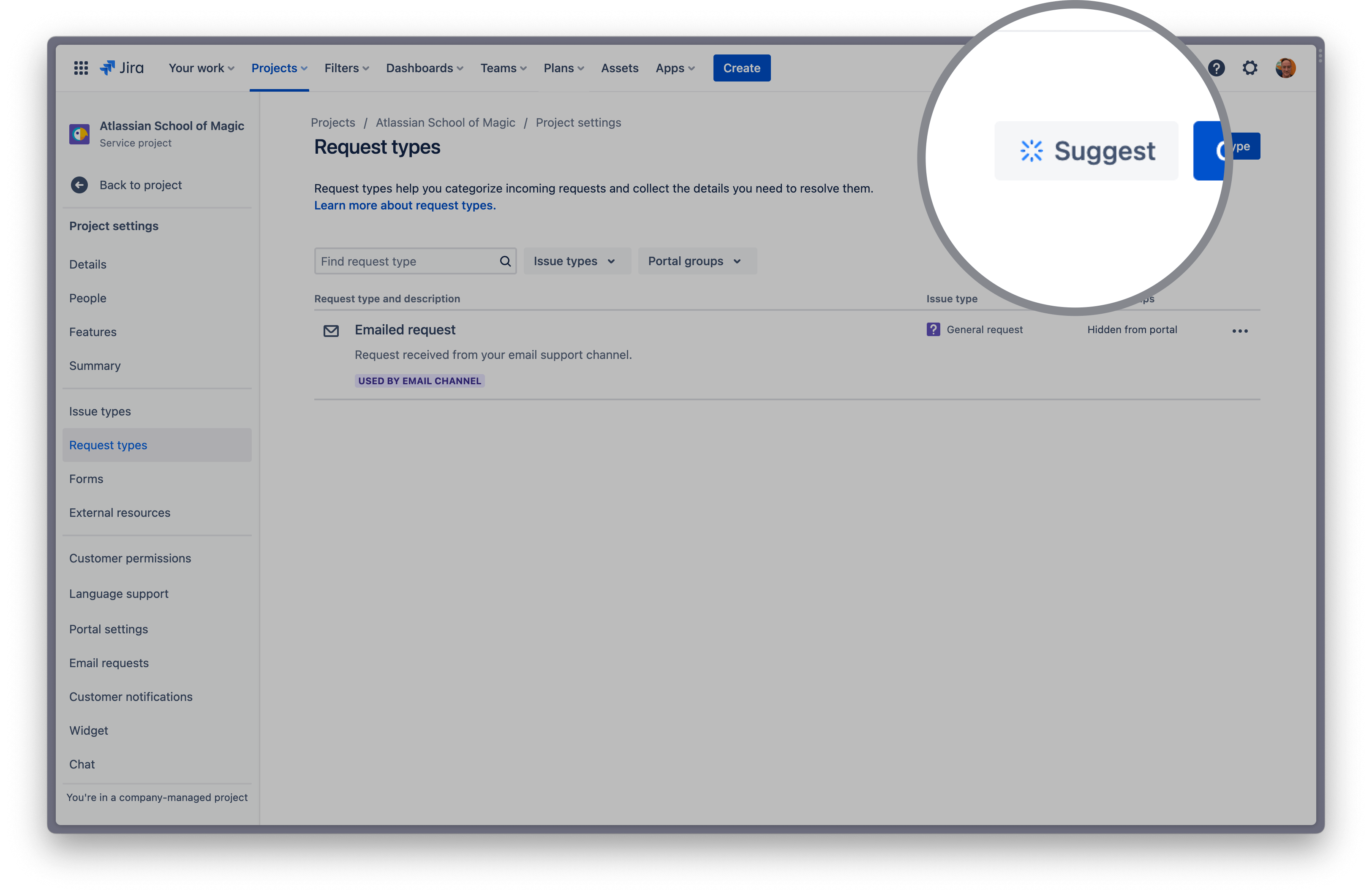
3. Write a brief description of the goals of your request type in the AI text field
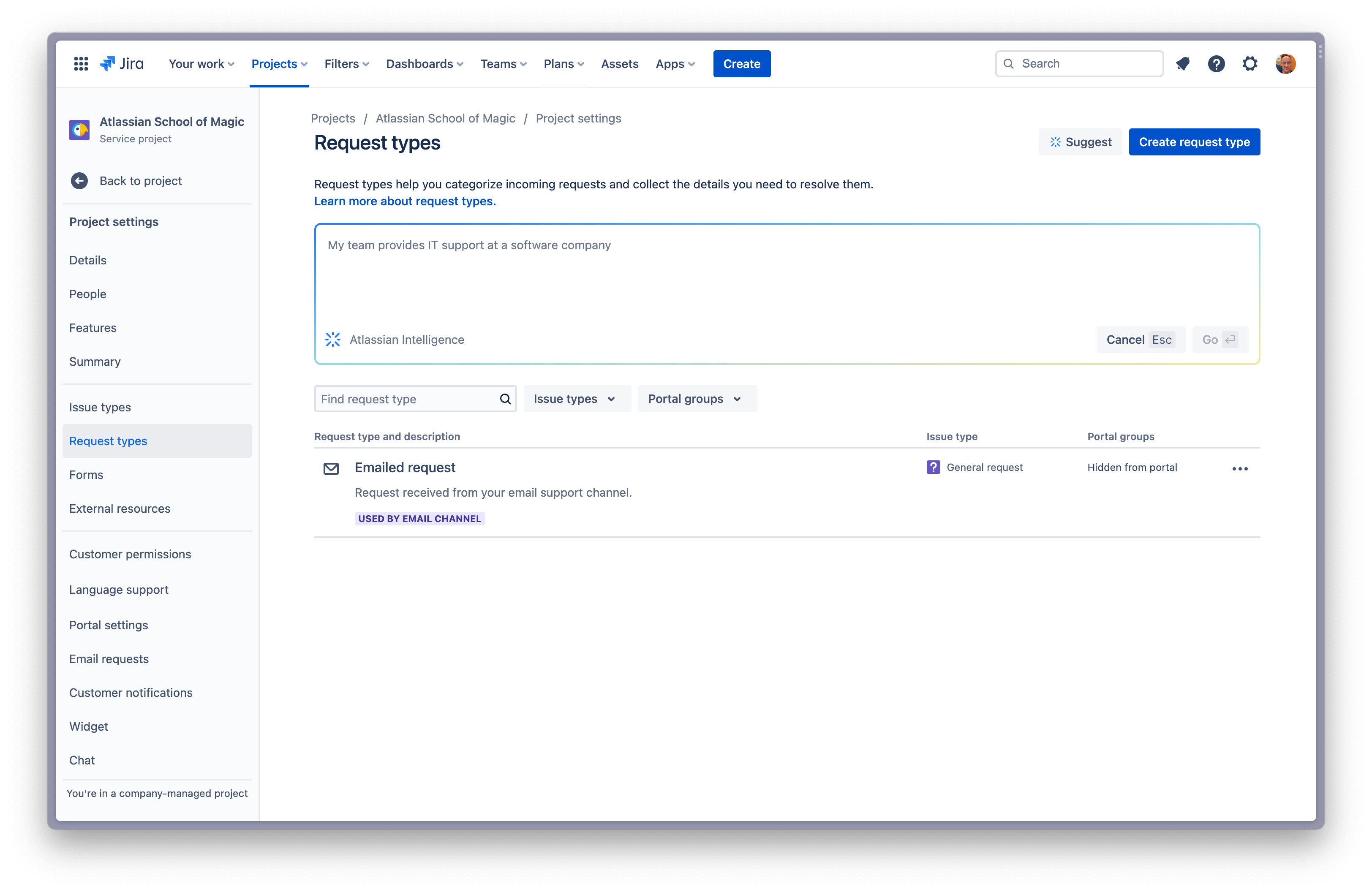
4. Select Go
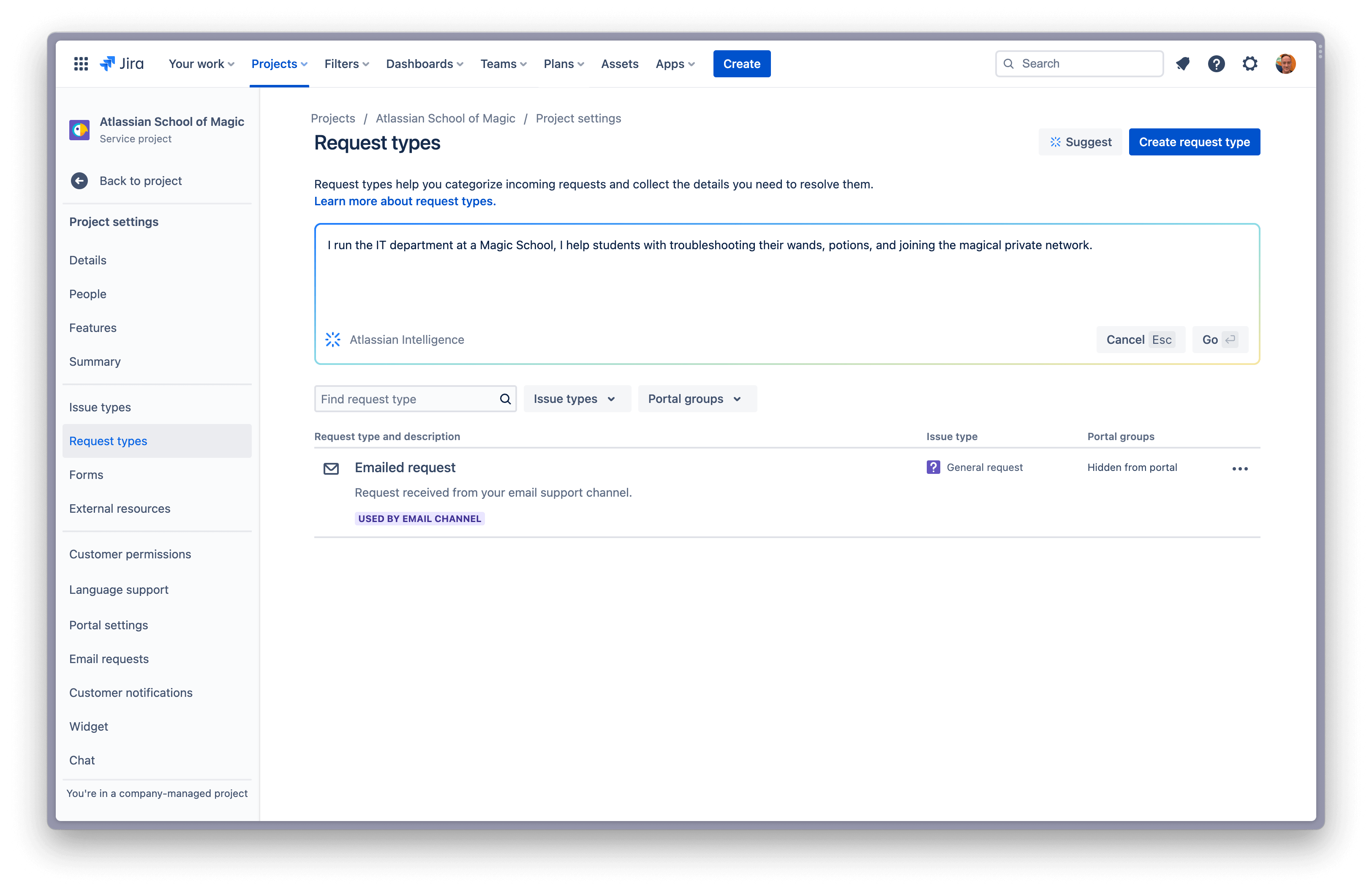
5. Let the AI work its magic
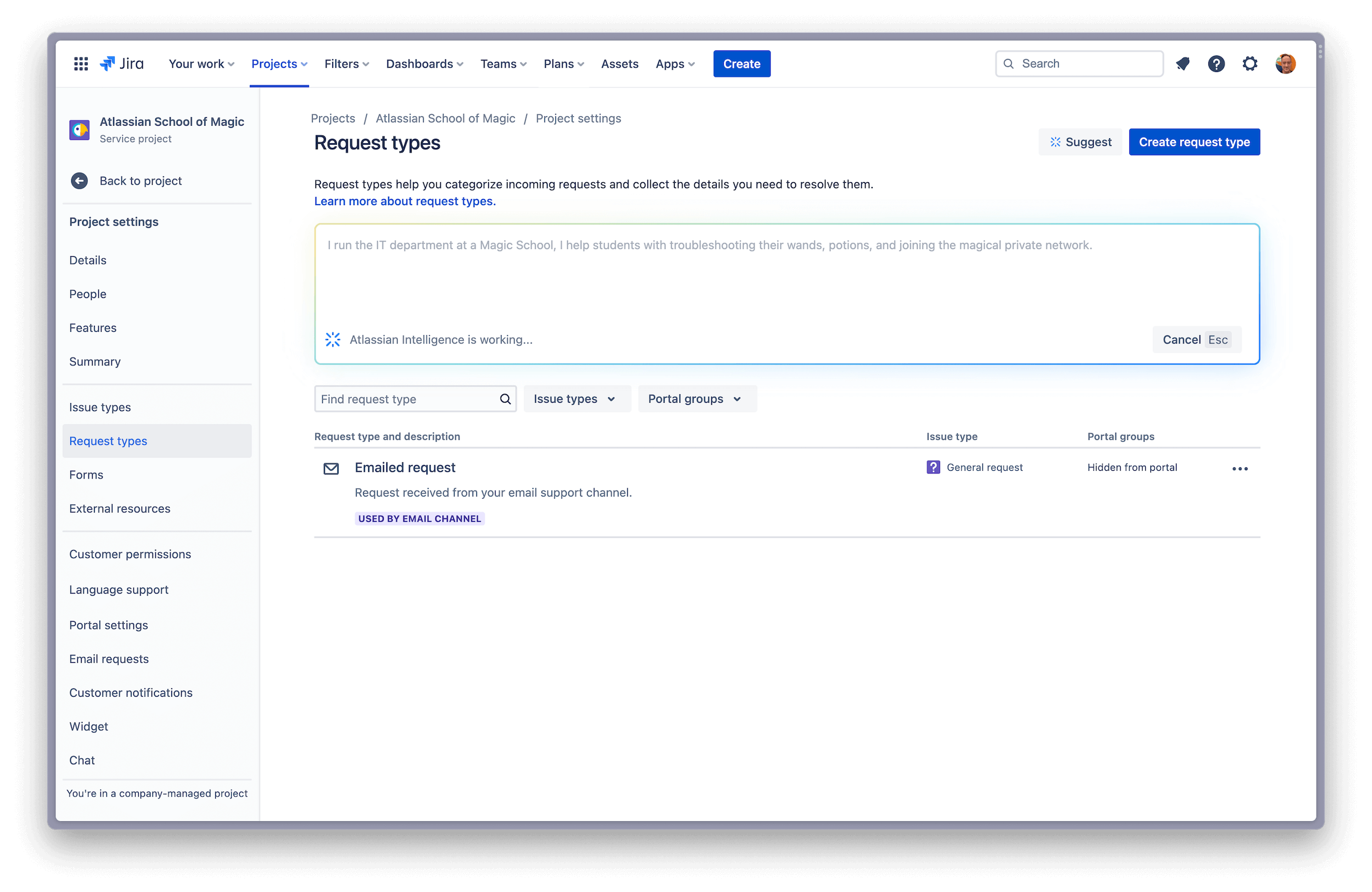
6. Select the request type that matches your exact needs
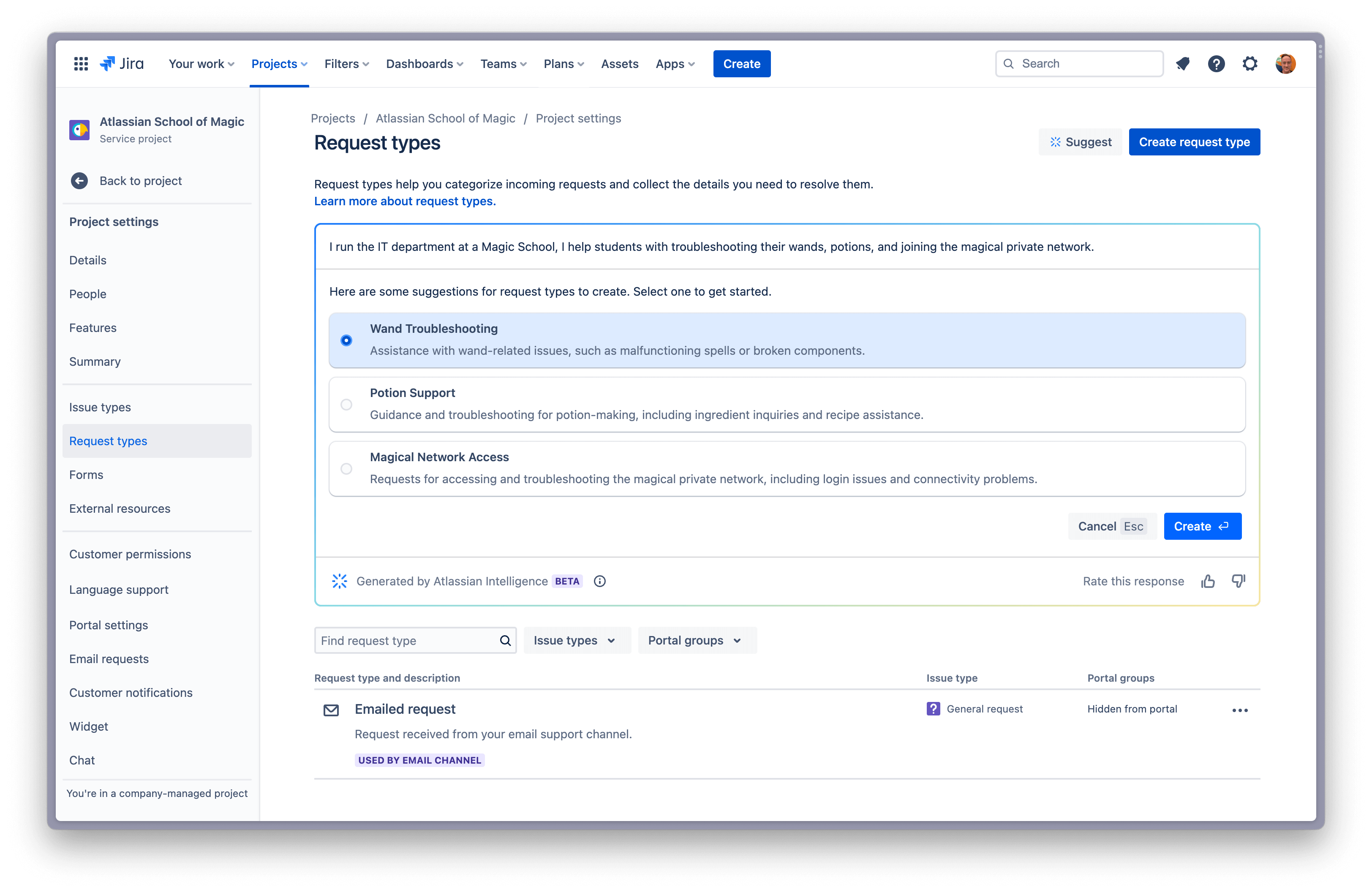
How to activate Atlassian Intelligence
Here’s a quick run through for admins looking to activate Atlassian Intelligence for Jira Service Management in Atlassian Administration:
1. Navigate to admin.atlassian.com and select Atlassian Intelligence from the left-hand navigation panel
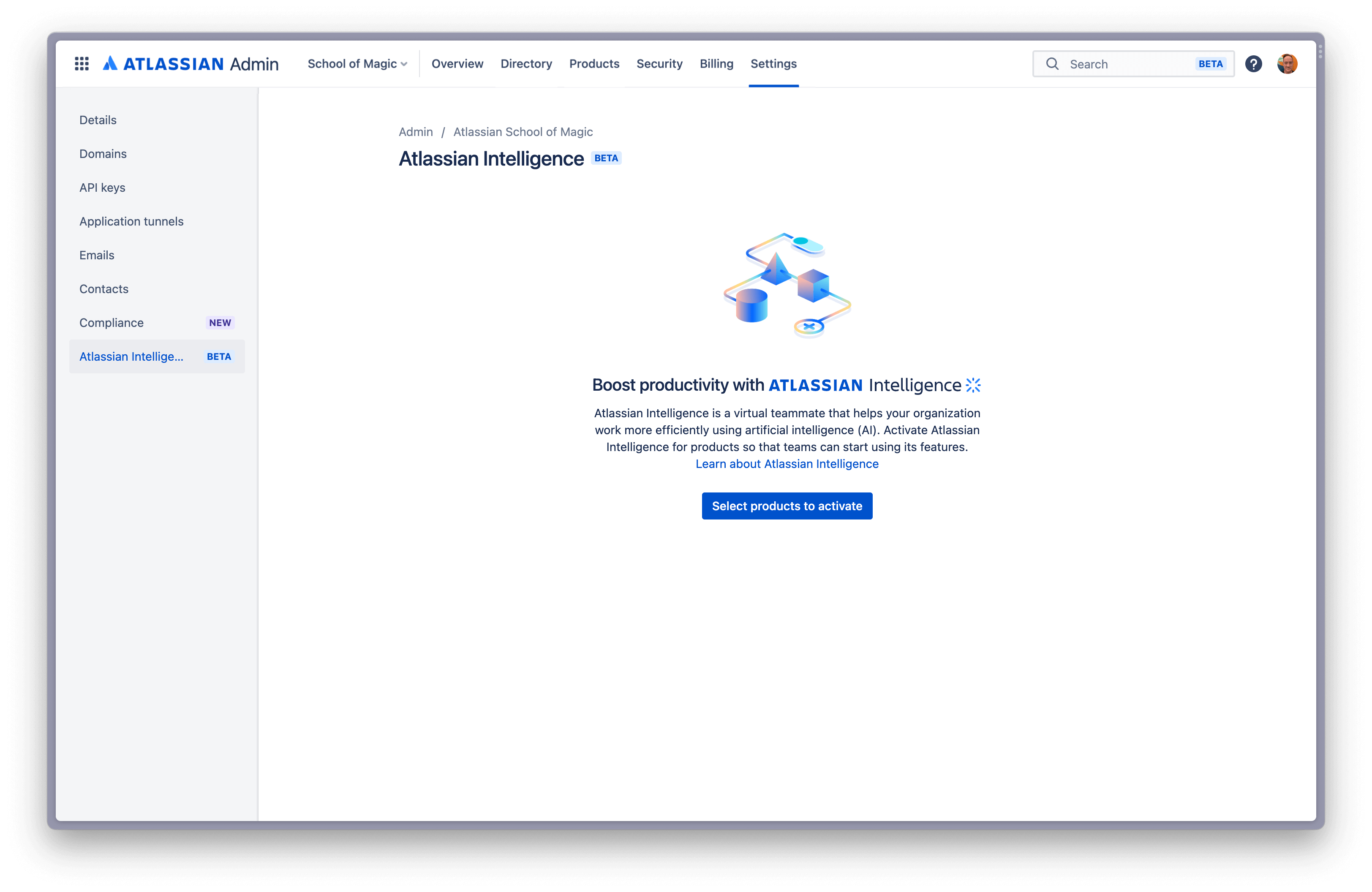
2. Select Jira Service Management, along with any other Atlassian products you wish to enable Atlassian Intelligence for
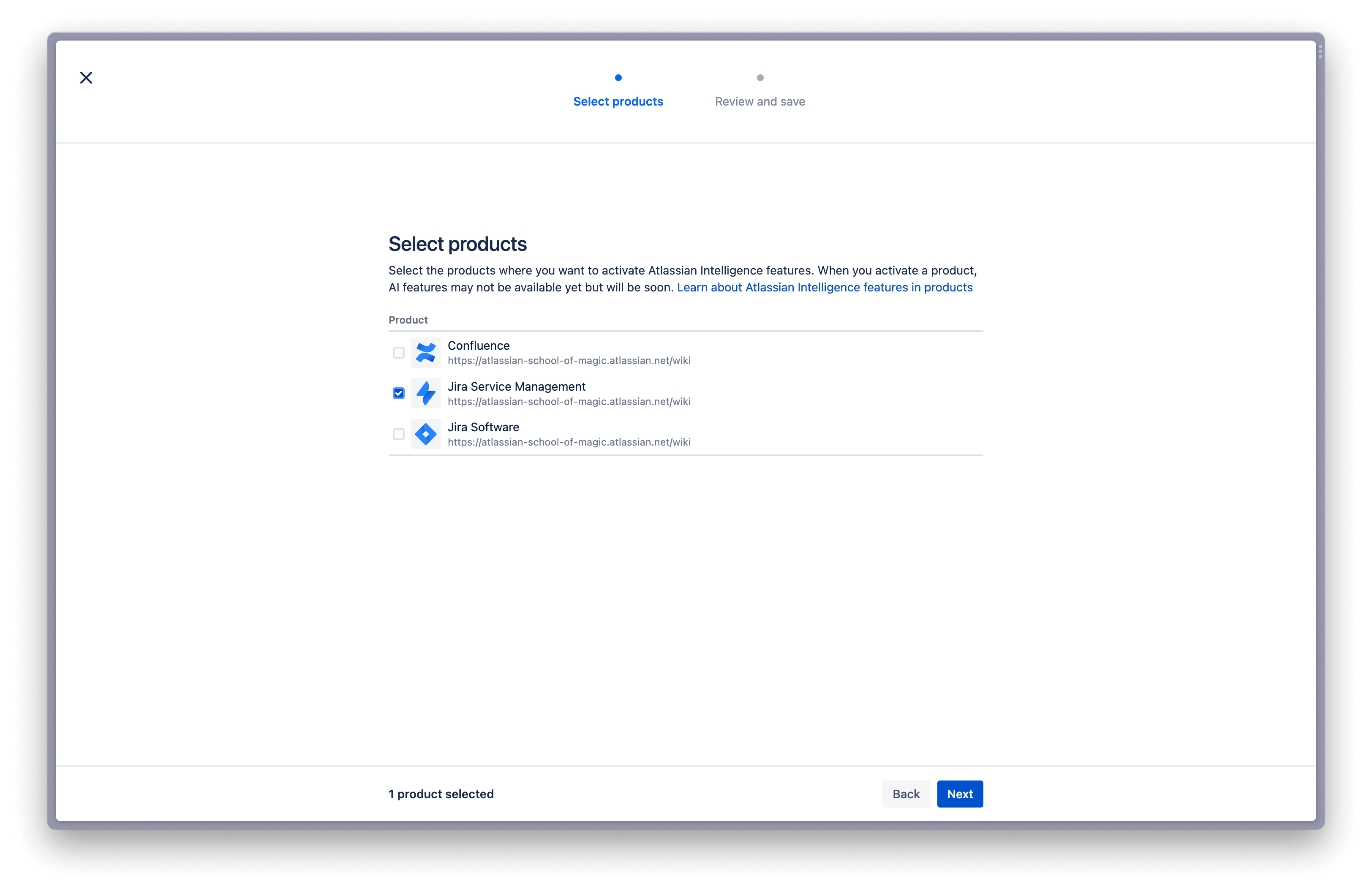
3. Review and accept terms by selecting save
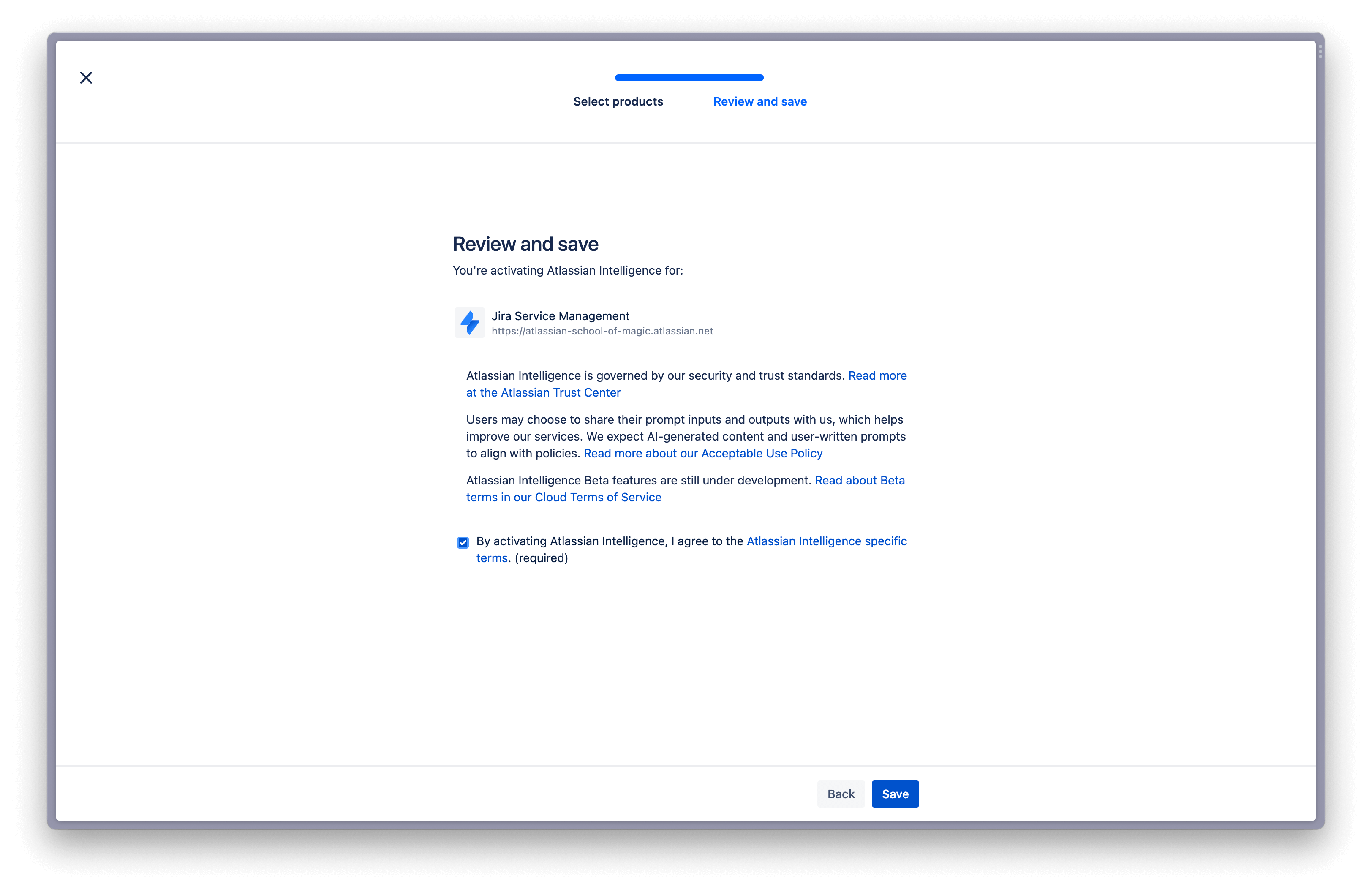
4. Atlassian Intelligence will now be activated on all selected products
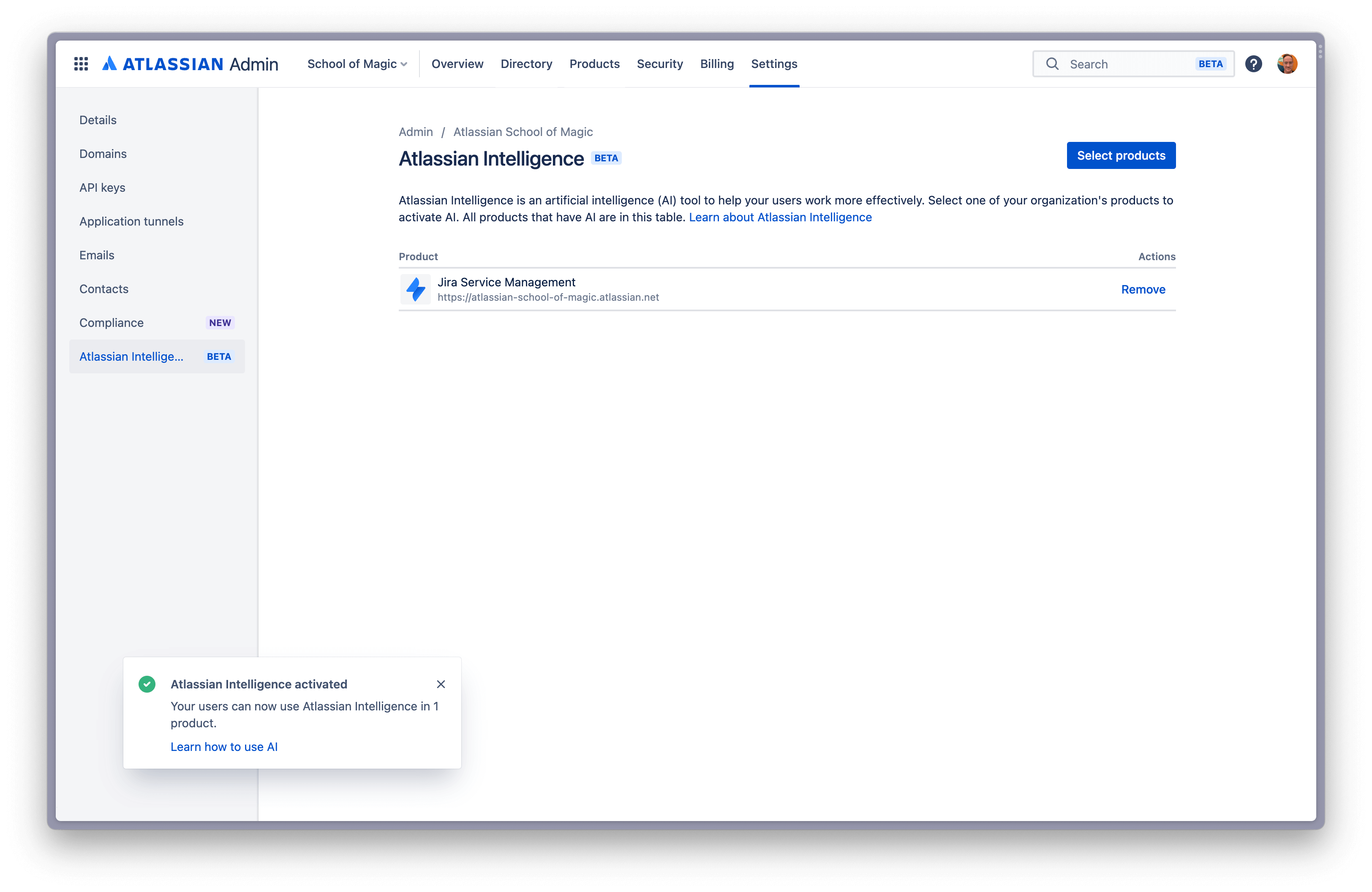
Activate Atlassian Intelligence now
Free up your teams from mundane tasks with the power and magic of AI in Jira Service Management and all of Atlassian’s Cloud products. Learn how you can accelerate work, learn on the fly, and query like a human by activating AI today.
The fight to End BSM using AI
Do your teams ever experience symptoms such as:
- Bloated budgets?
- Blurred visibility?
- Irritable teammates?
- Migraines from SETUP complexity?
- Nausea from outdated experiences?
- Paralyzed deployments?
Atlassian is dedicated to stopping BSM (Bad Service Management) once and for all. The remedy? Jira Service Management with help from Atlassian Intelligence. The evolution of the ITSM has resulted from the change in the way we work, overcome economic obstacles, and the change in technology. If you’re experiencing any of the above symptoms, you may be working on an outdated ITSM platform.
To learn more about how Jira Service Management can accelerate your teams, take advantage of Atlassian’s free offering.