Transform teamwork with Confluence. See why Confluence is the content collaboration hub for all teams.
Context switching: How to reduce productivity killers
Every worker knows the feeling: you’re deep in a project when a Slack notification pops up, then an urgent email demands attention, followed by a “quick” meeting that derails your entire afternoon.
By the end of the day, you’ve touched dozens of tasks but completed none with the focus they deserved. This constant juggling act is called context switching, and it’s quietly sabotaging your workplace productivity.
The good news?
Context switching isn’t an inevitable part of modern work. With the right strategies and tools, you can reclaim your focus, reduce mental fatigue, and accomplish more meaningful work.
This guide will show you exactly how to identify context switching triggers and implement practical solutions that actually stick.
What is context switching?
Context switching is the process of shifting your attention from one task to another, requiring your brain to pause, reorient, and recall where you left off.
While it allows you to juggle multiple responsibilities, it comes at a price – slowing productivity, increasing the risk of errors, and creating mental fatigue.
The cost of context switching on productivity and what causes it
Even minor interruptions can add up, hindering daily focus and efficiency. Over time, frequent context switching not only slows progress on important work but also increases stress and mental fatigue, making it harder to maintain consistent performance.
Understanding the causes of context switching is the first step to reducing it. Constant notifications from email or messaging apps disrupt focus, while unstructured meetings can pull attention in multiple directions.
Setting boundaries, like batching communication into time blocks and running team meetings with clear objectives, helps minimize these interruptions.
Another major trigger is unclear priorities, which prompt people to react to what feels urgent rather than what truly matters. Using prioritization frameworks provides direction, reduces task-hopping, and keeps teams focused on high-impact work instead of being pulled into competing demands.
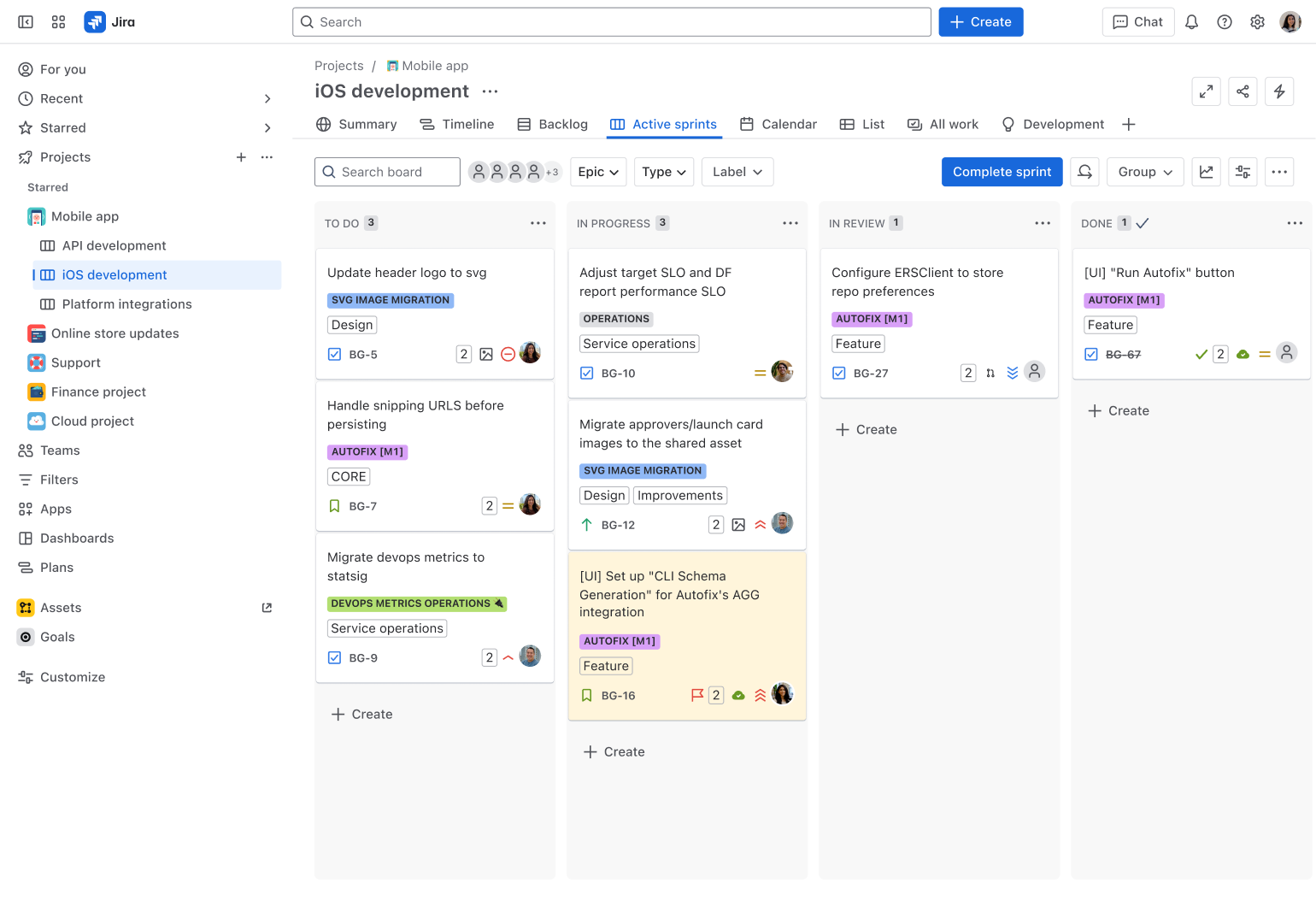
8 effective ways to reduce context switching in the workplace
There are many ways to reduce context switching at work and give each task the attention it deserves. Try experimenting with different solutions to see what works best for your specific work environment and personal preferences.
1. Bring greater visibility to your work
Some people swear by the Getting Things Done method from David Allen, which encourages practitioners to write down everything they need to do in a given period and then prioritize. Other people love a “top three things to do today” list on a sticky note.
No matter how you choose to document your objectives, the key is making them visible. When your work is clear and visible, making intentional decisions about what deserves your attention becomes easier.
This visibility also helps team members understand your priorities, reducing non-urgent interruptions and improving knowledge sharing across the team.
2. Establish success criteria to measure impact
What does success look like for each task, each project, and each day? Understanding how you’re measuring outcomes helps you evaluate all the work you laid out in step one.
This means you can have transparent conversations with your team and stakeholders to determine which activities have the most significant impact. Clear success criteria prevent scope creep and unnecessary context switching.
When everyone understands what “done” looks like, teams spend less time switching between different interpretations and more time executing. Stakeholders benefit more from predictable outcomes while team members gain confidence from knowing exactly what they’re working toward.
3. Practice honest prioritization
It’s important to be intentional about how you allocate your mental, physical, and emotional energy. All tasks are not equal, so be honest with yourself, your team, and your stakeholders about how you’re prioritizing work relative to your bandwidth.
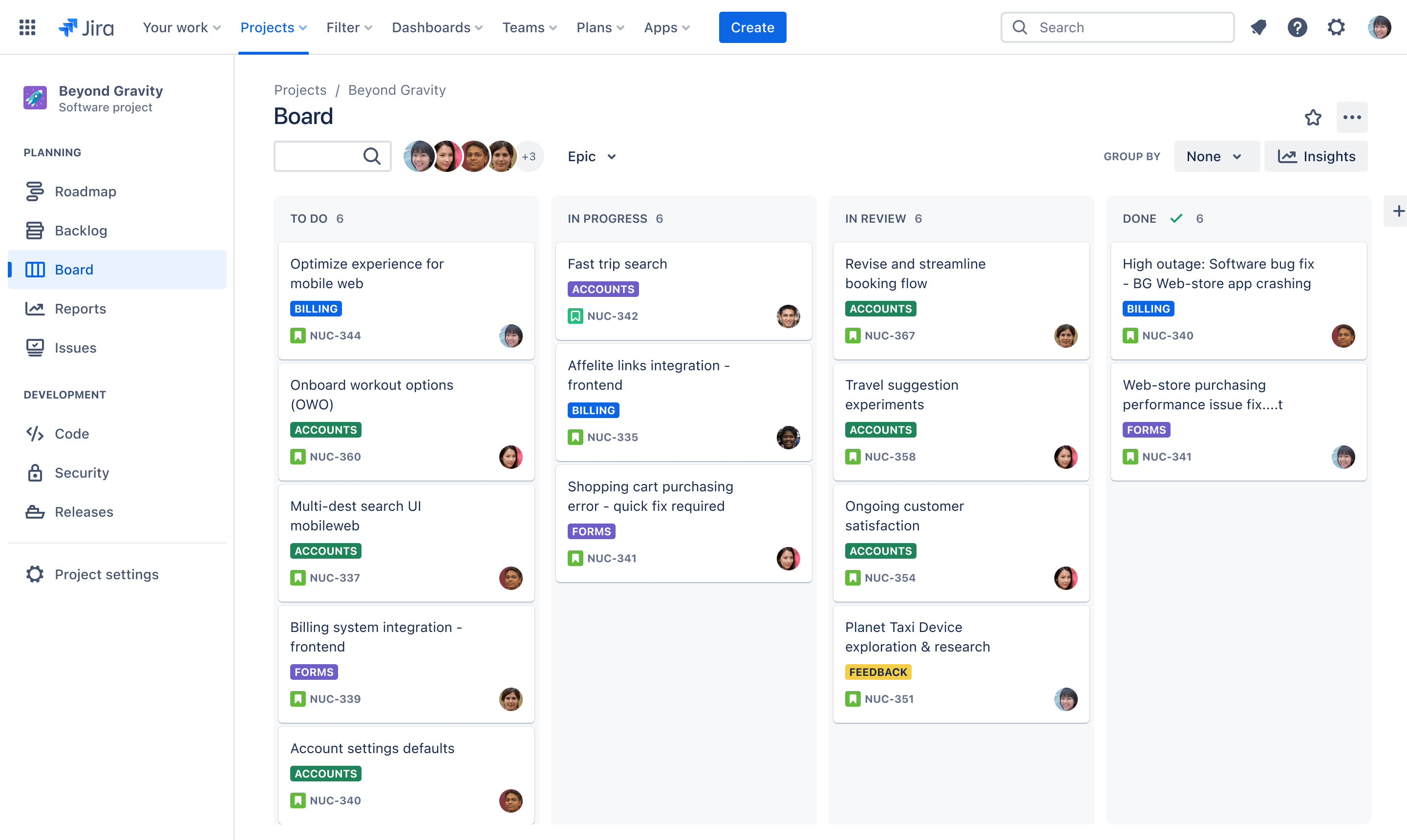
Honest prioritization means acknowledging that saying yes to one thing means saying no to something else. This clarity prevents context switching that happens when you try to juggle too many "top priorities" simultaneously.
4. Set up boundaries for deep work
Schedule blocks of uninterrupted time for focus-heavy tasks and protect that time like you would with an important meeting. Turn off notifications and communicate your unavailability during these blocks.
Deep work blocks work best when they align with your natural energy patterns and time management style.
5. Manage async communication
Shifting to asynchronous updates reduces disruptions by letting you address messages on your schedule rather than reacting in the moment. Use Slack and email strategically by setting specific times for checking messages instead of keeping them open all day.
Create clear expectations about response times and use status indicators when you’re in focused work mode.
6. Reflect weekly on what helped or hurt your focus
Develop a weekly habit of reflecting on which activities supported your focus and which created unnecessary context switching. Identify patterns in your triggers and brainstorm solutions.
These insights help you iteratively improve your work structure and inform team discussions about reducing interruptions and establishing better collaborative culture habits.
7. Group similar tasks together
Batch tasks that require similar tools or types of thinking to stay in the same cognitive mode longer. For example, group all your email responses, design reviews, or reporting tasks into one time batch rather than scattering them throughout your day.
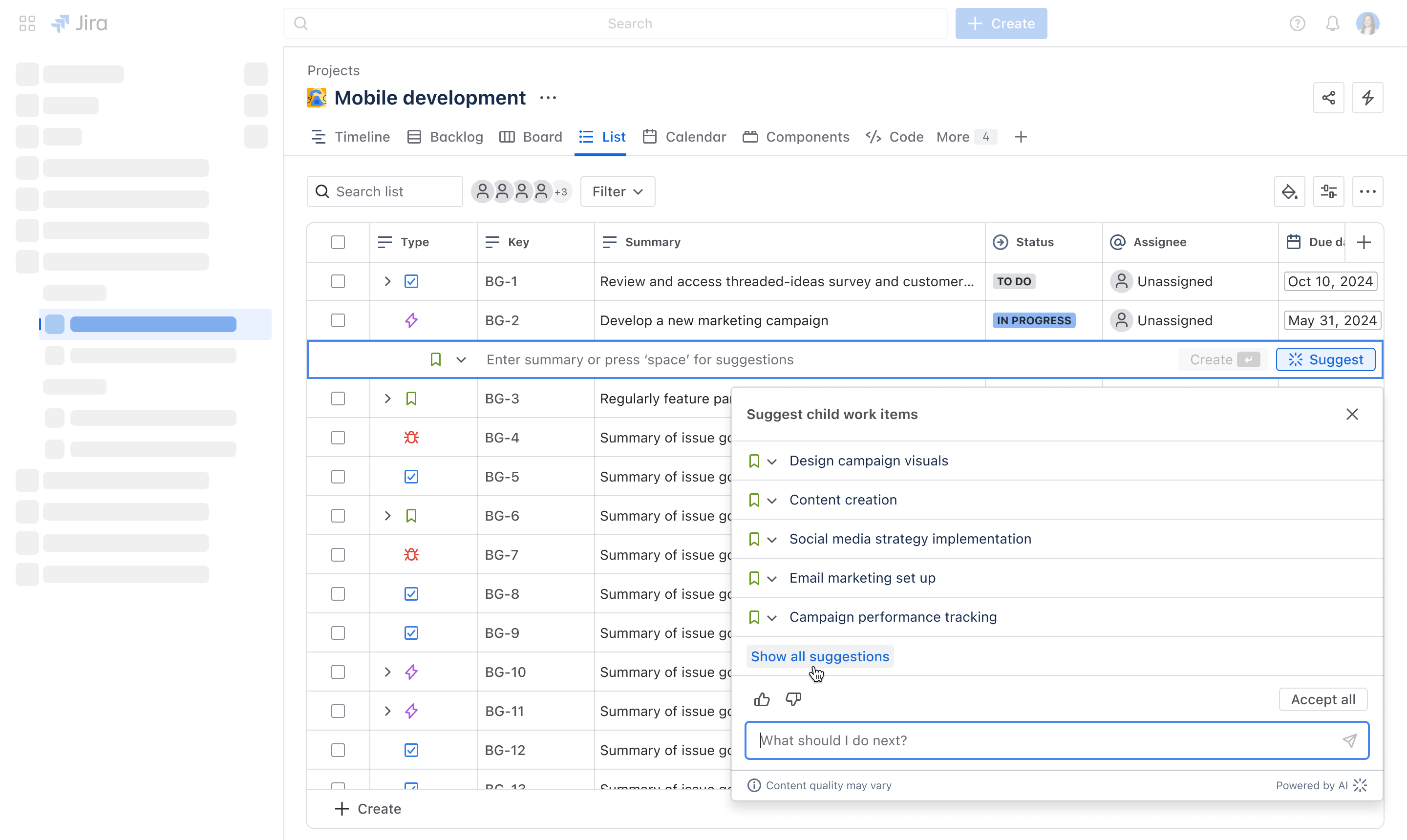
Task batching reduces the mental overhead of constantly switching between different types of work. You even have the ability to batch tasks with the help of AI.
8. Limit your work in progress (WIP)
Only work on a set number of active tasks at a time to maintain focus and prevent overcommitment. Use WIP limits in time management tools like Jira or Trello to visualize when your plate is full.
This approach enables teams to have honest conversations about capacity, preventing overcommitment that leads to constant task switching and poor communication.
Build focus into your workflows with Jira
Jira supports structured workflows that reduce task ambiguity through clear project management processes. Features like customizable boards help teams visualize work in progress, while backlog grooming keeps priorities clear.
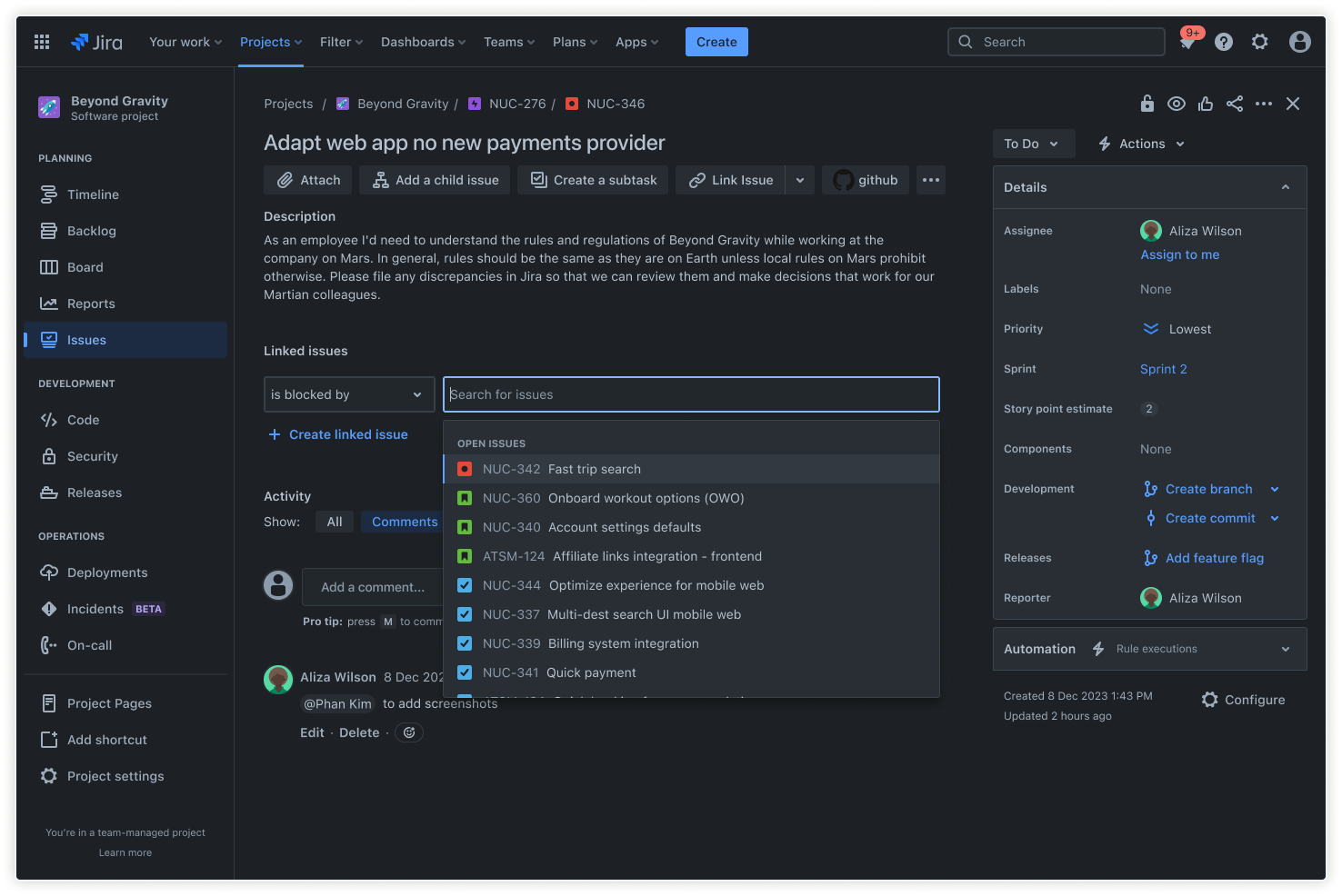
Issue linking connects related work without losing context, and agile project management frameworks help teams maintain focus on sprint goals. Our platform reduces cognitive overhead by organizing work visually and maintaining clear connections between tasks.
Teams can implement WIP limits, track time on different work types, and use automation to reduce manual context switching. Jira’s AI features, like work creation, let you create work items directly from communication platforms such as Confluence pages, Slack or Teams threads, email, and Loom videos.
This way, you can capture tasks directly within your current workspace without breaking focus or switching tools.
Whether you're managing software development, marketing campaigns, or employee engagement activities, Jira's flexibility allows teams to design workflows that align with their natural work patterns, rather than forcing artificial processes that increase context switching.
Recommended for you
TEMPLATE
Strategic Planning template
Capture and present your business strategy to the executive team and board of directors.
Confluence Templates
Browse our library of Confluence templates to help your team create, organize, and discuss work.