In the landscape of agile project management, adaptability, collaboration, and iterative progress are keys to success. With these goals in mind, software development teams created the scrum philosophy and framework. Scrum is based on the idea of teams working together to advance toward a common goal. Since its creation, scrum has become a widely used framework for tackling complex tasks, encouraging innovation, and delivering value.
This page will examine scrum boards, exploring their structure, versatility, and the advantages they provide within agile teams. We'll explore how the scrum framework streamlines task management, bolsters team collaboration and transparency, and offers a flexible way to navigate the software development process.
What Is a Scrum Board?
The scrum board is an agile project management tool that enables teams that aim to work iteratively, to visualize, track, and manage work during a sprint, or fixed period of time. Its structure encourages clear communication, transparent workflows, and optimized task management.
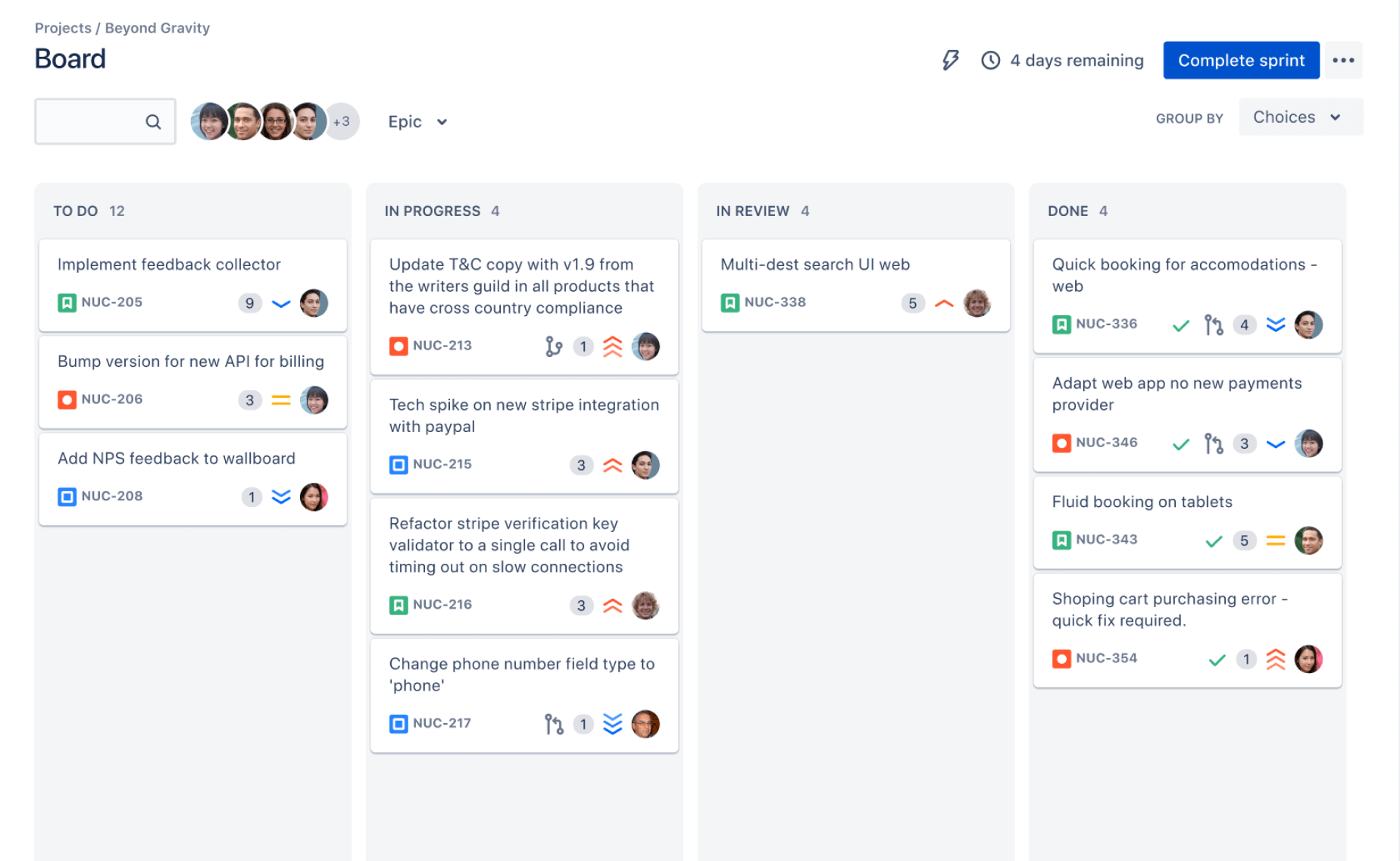
The scrum board represents agile principles visually. Each card on the board is a work item that the team has prioritized for that sprint. Together, columns on the board constitute the team’s workflow. As the team work moves forward, the cards on the board move as well. All other work items that were not prioritized for this sprint are found in the scrum backlog.
Key Components of a Scrum Board
Scrum Artifacts
The scrum framework utilizes three core "artifacts" that are pivotal in guiding teams through the agile development process. These artifacts provide structure, visibility, and clarity to the work your team is doing during each defined sprint.
- Product Backlog: The product backlog is where all work for the development team lives. It is a complete list of all the tasks your team needs to accomplish to take your product to market. This includes building the product roadmap, designing wireframes, managing development work, creating the launch plan, and everything in between. It represents the full scope of work for the product's lifecycle and serves as a comprehensive roadmap for its development. Teams should consistently revise to-do items in the product backlog and make adjustments based on feedback and market changes.
- Sprint Backlog: The sprint backlog is a subset of items from the product backlog that theteam needs to complete within a specific sprint. It consists of all user stories, tasks, and work items that collectively contribute to achieving the sprint goal. Similar to the product backlog, the sprint backlog is a living document that evolves as teams refine, add, complete, or adjust in-progress tasks during the sprint.
- Sprint Goal (Increment): The sprint goal defines the specific objectives the team wants to achieve by the end of the predetermined length of time (usually two weeks). It helps track progress, guides the team's efforts, and ensures that workflows contribute to a specific, well-defined outcome.
Scrum artifacts ensure transparency, alignment, and effective collaboration between the team and relevant stakeholders. They provide a flexible structure for planning, executing, delivering, and reviewing work in a way that promotes continuous improvement and customer value.
Scrum Team
Scrum teams should be small and cross-functional. They should combine close collaboration with the ability to complete substantial work within a given sprint. They typically consist of the following key members, each with their own role, purpose, and responsibilities that contribute to success.
- Product Owner: The product owner represents the stakeholders' interests. Within a software development team, they ensure that the development team is working on the most relevant tasks that will improve the product. They are responsible for defining user stories, prioritizing the product backlog, ensuring a clear understanding of requirements, and deciding on the product's direction.
- Scrum Master: The scrum master serves as a coach for the team. They convey the scrum framework and make sure it is understood and executed. They instruct the team on scrum best practices, facilitate meetings, address obstacles, and ensure adherence to the scrum principles.
- Scrum Development Team: The scrum development team is responsible for transforming product backlog items into potentially shippable increments during each sprint. Effective development teams are tight-knit, cross-functional, and self-organizing. They should work together to constantly improve and deliver high-quality work at the end of each sprint.
Benefits of Scrum Boards
Scrum offers a range of advantages that make development processes more efficient, regardless of team size. Here are some key benefits of scrum boards:
Enhanced Team Collaboration and Communication
Scrum boards provide a shared visual representation of your team's work, allowing members to collaborate and communicate from a single source of truth. Everyone involved in the project can see tasks, progress, and updates in real time. This ensures the team makes any necessary adjustments or changes to the plan using the most up-to-date and accurate information.
A centralized framework encourages open communication during backlog organization, daily stand-ups, and sprint planning. This allows team members to discuss progress, challenges, and potential solutions without comparing notes. Putting team members on the same page can facilitate a sense of unity and shared accountability for the project's success.
Improved Transparency and Visibility of Work
Using a scrum board, the entire team gains visibility on all tasks, backlogs, user stories, statuses, and other categories. This gives your team complete transparency on the progress of every component of the sprint so your team doesn't fall behind.
This transparency ensures that everyone knows what is happening, who is working on what, and what tasks are pending or completed. Scrum boards' improved visibility reduces confusion and redundant email chains and promotes efficient and informed collaboration.
"Scrum boards can become hard to grok if there are many tasks in various states of completion,” says Warren Marusiak, a senior technical evangelist at Atlassian. “Stay focused on specific subsets of work by using filters, labels, and advanced search tools like Jira's JQL. Developers can zoom in on tasks related to a single feature with Jira's Release tab."
Efficient Task Management and Prioritization
Scrum boards help teams manage tasks efficiently by providing a holistic view of a project. They break it down into components, prioritizing tasks, assigning them to team members, and keeping track of progress with scrum metrics.
Artifacts and processes like product backlogs and sprint planning enable teams to prioritize tasks based on their importance and value. This guides the team to work on the most critical tasks first, leading to more efficient utilization of resources and execution of deliverables. And because scrum boards provide real-time status updates of each task, it reduces the risk of project components falling through the cracks.
Quick Identification of Bottlenecks and Blockers
The scrum framework is flexible and responsive. It allows teams to make informed decisions and necessary adjustments on the fly should circumstances change suddenly. This is particularly effective when dealing with potential bottlenecks or unforeseen blockers.
For example, scrum boards can incorporate work-in-progress (WIP) limits, which help prevent overloading team members with too many tasks. This provides resource visibility and encourages teams to focus on completing in-progress work before taking on new work.
Flexibility and Adaptability in Agile Projects
Scrum boards are versatile and adapt to various project and sprint scenarios. They can accommodate changes in priorities, tasks, requirements, and resource bandwidth throughout the lifecycle of a sprint.
If markets change, new tasks emerge, or priorities shift, teams can easily adjust the scrum board to reflect the new conditions. This flexibility aligns with the agile philosophy of continuous improvement, ensuring the team remains nimble and adaptive rather than tied to a rigid and specific plan.
Scrum Board vs. Kanban Board
Scrum boards and kanban boards are practical visual project management tools, but each offers distinct benefits, styles, and functionalities. Jira offers scrum templates and kanban templates to simplify software development. Jira also enables business teams, such as marketing, finance, or HR, to take advantage of agile methodologies. Integrate your Jira boards across software and business teams to increase visibility across the organization.
Scrum Boards
Scrum boards focus on sprints, providing a clear structure for planning, executing, and reviewing tasks that will occur within a fixed set of time. This focus allows scrum boards to deliver incremental value at the end of each sprint.
Scrum boards utilize clearly defined roles, structured planning, and regular review to enhance collaboration and accountability. They are ideal for projects that require significant planning, incremental delivery, and predictable outcomes. While scrum boards can be utilized in a variety of different use cases, they are particularly suitable for software development where iterations lead to frequent releases of functioning software.
Unlike Kanban boards, the backlog exists separately from the Scrum board. The Scrum board only displays work items that are expected to be completed during a sprint.
Kanban Boards
On the other hand, kanban boards focus on visualizing and managing workflow continuously while limiting overloads of in-progress work. Unlike scrum, kanban embraces a fluid structure not tied to time-boxed sprints.
Kanban boards visualize workflow columns (To Do, In Progress, In Review, Blocked, Done) in a continuous way to encourage a smooth, uninterrupted workflow. It also allows you to customize your columns to fit the way your team works.
This will enable teams to respond quickly to shifting priorities and make changes in real-time, enhancing adaptability and minimizing delays. Kanban boards are ideal for long-term projects requiring flexibility and the ability to manage rapidly changing tasks.
Learn more about the differences between kanban and scrum.
What Teams Use Scrum Boards?
Software development teams originally created scrum boards, but any team looking to streamline workflows, adopt agile practices, and enhance project management can use them.
Here are a few examples of other teams that can benefit from the scrum framework:
- IT and Operations Teams: IT teams responsible for infrastructure management, system maintenance, and operations can use scrum boards to track and manage their tasks, enhancements, and incident resolutions.
- Marketing Teams: Marketing teams can use scrum boards to manage campaigns, content creation, and promotional activities. They can use them to plan and execute marketing strategies.
- Design Teams: Design teams can use scrum boards to manage design tasks, wireframes, prototypes, and user experience improvements. They can also provide more efficient alignment and communication between designers and developers.
- Sales Teams: Sales teams can utilize scrum boards to manage leads, opportunities, and sales statuses. The scrum board can show a clear overview of the sales pipeline, helping teams manage their interactions with potential clients.
- Product Teams: Product teams can use scrum boards to prioritize the delivery of product enhancements and features based on customer value and market changes.
Manage any project with Jira’s Scrum Board
The scrum framework provides a way for teams to achieve efficient collaboration and incremental delivery throughout the lifecycle of any product. If scrum is the framework that guides teams and projects, then the Jira Scrum Board is the visual tool that tracks and manages progress.
Jira was originally designed for software teams that require agile ways of working. It offers scrum as well as kanban frameworks to break down software development into manageable workflows. Today, Jira also enables business teams to take advantage of agile principles. Jira is the backbone of collaboration for thousands of organizations, enabling software and business teams to connect projects, streamline communication, and stay aligned - all on a single platform.
If you want to get the most out of your scrum framework, Jira has the diverse capabilities and agile tools required to maximize your team's efficiency. From small teams to large enterprises, Jira gives you everything you need to scale your software development and optimize project management.
Scrum Board: Frequently Asked Questions
What are the scrum principles?
Scrum principles serve as the fundamental guide of the scrum framework. The six core scrum principles include:
- Empirical Process Control: Rooted in transparency, inspection, and adaptation, this principle is central to the scrum philosophy.
- Self-organization: Encouraging shared ownership and creativity, scrum empowers teams to generate substantial value through increased buy-in.
- Collaboration: Project management becomes value-centric by fostering awareness, articulation, and appropriation.
- Value-Centric Prioritization: Throughout the project, the focus remains on delivering maximum business value at every stage.
- Time-Boxing: Time-boxing is vital for managing planning and execution effectively.
- Iterative Development: Continuous improvement techniques support scrum's ability to yield faster outcomes through iterative development.
How do you create a scrum board in Jira?
Here are the steps to create a Scrum board in Jira:
- Log in to Jira with your credentials.
- Navigate to your project or create a new one.
- Create a board and select “Scrum.”
- Choose a filter to define which issues are displayed on the scrum board.
- Set board name and configure any necessary filters based on issue type, status, assignee, etc.
- Set the location where your board will be stored.
- Customize the columns on your scrum board to match your team's workflow.
- Click "Create" to generate your scrum board based on your settings.
- Start adding user stories, tasks, and other issues to the board.
- Your Scrum board is now ready to use.
Can scrum boards be used for long-term planning?
With their focus on optimizing project sprints, companies mainly use scrum boards for short-term planning and execution. Tools like Gantt charts or kanban boards may be better for long-term planning and roadmapping.