A brief overview of Jira Service Management
About Jira Service Management
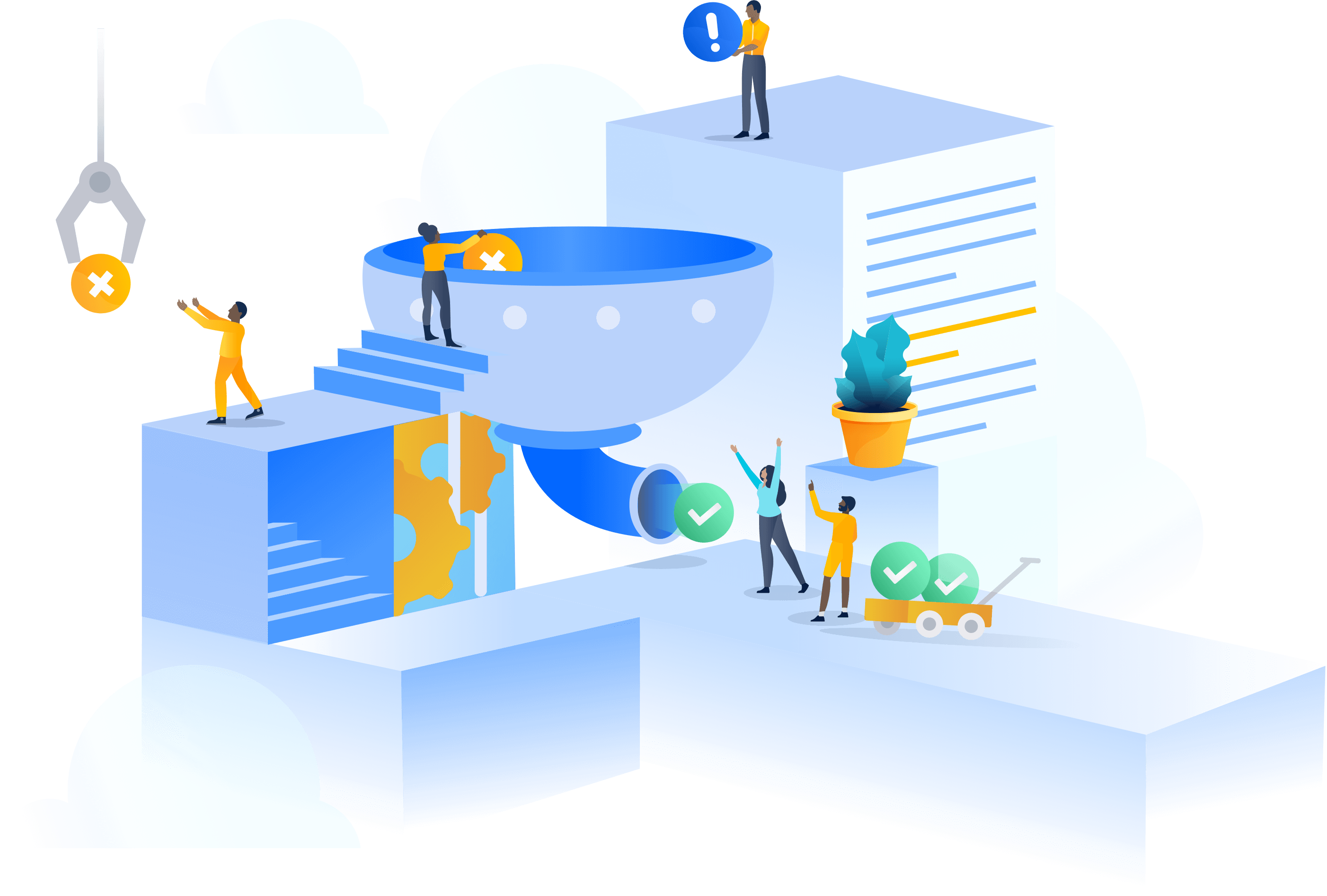
Jira Service Management is Atlassian’s service management solution for all teams. Jira Service Management is designed to help you unlock high-velocity teams by 1) empowering every team to deliver great service fast, 2) bringing visibility to work, and 3) accelerating the flow of work between development, IT, and business teams. Built on Jira, it encompasses deeper service management practices across service request, incident, problem, change, knowledge, asset, and configuration management.
About the Jira Platform
Jira helps teams plan, assign, track, report, and manage work. It brings teams together for everything from agile software development, customer support, start-ups, and enterprises.
With templates and solutions crafted for every team and Jira as your common language, work moves fluently and transparently across your organization.
Jira products overview
Jira Service Management
Empower IT, Dev, and business teams to deliver high-velocity service management at scale.
Jira
More flexible, customizable, and powerful than ever before, Jira is the only project management tool you need to plan and track work across every team.
Jira Align
Enterprise Agile Planning Tool that connects product, program, and portfolio strategy to technical execution, at scale.
Jira Service Desk vs. Jira Service Management
Jira Service Desk was created in 2013 after we noticed that nearly 40% of our customers had adapted Jira to handle service requests. In 2020, we introduced Jira Service Management to further empower development, IT operations, and business teams to deliver exceptional service experiences.
Jira Service Desk is now part of Jira Service Management. Jira Service Management includes all the functionality of Jira Service Desk with richer ITSM capabilities.
Hosting Options
Jira Service Management offers two hosting options: cloud and self-managed. Not sure which option is right for you? Check out this overview:

Cloud
With Jira Service Management Cloud, we host and set up your Jira Service Management site in the cloud for you. This is generally the best option for teams who want to get started quickly and easily, and for teams who don't want to manage the technical complexity of hosting themselves.
Key terms
Agent - Agents are licensed users who work on customer requests and add customers to the service project. Agents are added to the Service Desk Team role in your service project.
Asset - An IT asset includes hardware, software systems, or information an organization values.
Assets Query Language (AQL) - Assets Query Language is a language format used in Jira Service Management to create search queries for assets and configuration items (CIs). Using AQL, you can return any object or group of objects in a search, filter or modify objects, create custom fields, automation, and more. AQL was formerly known as Insight Query Language (IQL).
Change - Adding, modifying, or removing something that could affect IT services. This can be tied to a service request. Example: “I need to upgrade the database!”
Configuration management database (CMDB) - CMDBs (configuration management databases) store information on the configuration of items within an organization, including hardware, software, systems, facilities, and even personnel.
Customer - Customers are unlicensed users who request help from your service project. Customers may be internal (employees) or external.
Enterprise Service Management (ESM) - Enterprise service management (ESM) is the extension of IT Service Management (ITSM) principles to enable better service delivery for business teams like Human Resources (HR), legal, facilities, marketing, and finance.
Incident - An unplanned event that may disrupt or reduce the quality of a service and requires an emergency response. Example: “The website is down!”
Information Technology Infrastructure Library (ITIL) - Information Technology Infrastructure Library (ITIL) is a widely accepted set of best practices that are designed to support an organization in gaining optimal value from IT by aligning IT services with business strategy.
Issues - Issues are how pieces of work are internally represented in Jira Service Management to admins and agents. In an IT service project, it represents an incident, change, problem, or service request.
Issue types - Issue types give your requests foundational features, such as their fields and workflow statuses.
IT service management (ITSM) - IT service management -- often referred to as ITSM -- is simply how IT teams manage the end-to-end delivery of IT services to customers. This includes all the processes and activities to design, create, deliver, and support IT services. The core concept of ITSM is the belief that IT should be delivered as a service.
Jira Query Language (JQL) - JQL stands for Jira Query Language and is the most powerful and flexible way to search for your issues in Jira.
Knowledge base - A knowledge base is the foundation of a knowledge management practice. The knowledge base is a self-serve online library of information about a product, service, department, or topic.
Object schema - An object schema is a collection of information in Assets used to track assets, configuration items, resources, and more. Schemas help users understand and visualize the critical relationships between all objects in Assets.
Problem - The underlying cause of recurring or preventable incidents. Example: “That application issue strikes again!”
Projects - A project is, quite simply, a collection of issues that are held in common by purpose or context. Issues grouped into projects can be configured in a variety of ways, ranging from visibility restrictions to available workflows.
Requests - Requests are how issues are represented on the portal to help seekers. These are the tickets submitted by your customers or end users.
Request types - Request types let you define and organize incoming requests so your service project team can more efficiently help your customers. E.g., Purchase a new monitor, Get help with printers, or Get wi-fi access.
Service request - A formal user request for something new to be provided. Example: “I need a new Macbook.”
Workflows - Workflows represent the sequential path an issue takes from creation to completion. Each Jira workflow is composed of a set of statuses and transitions that your issue moves through during its lifecycle, and typically represents work processes within your organization.
Getting Started
Service Request Management
