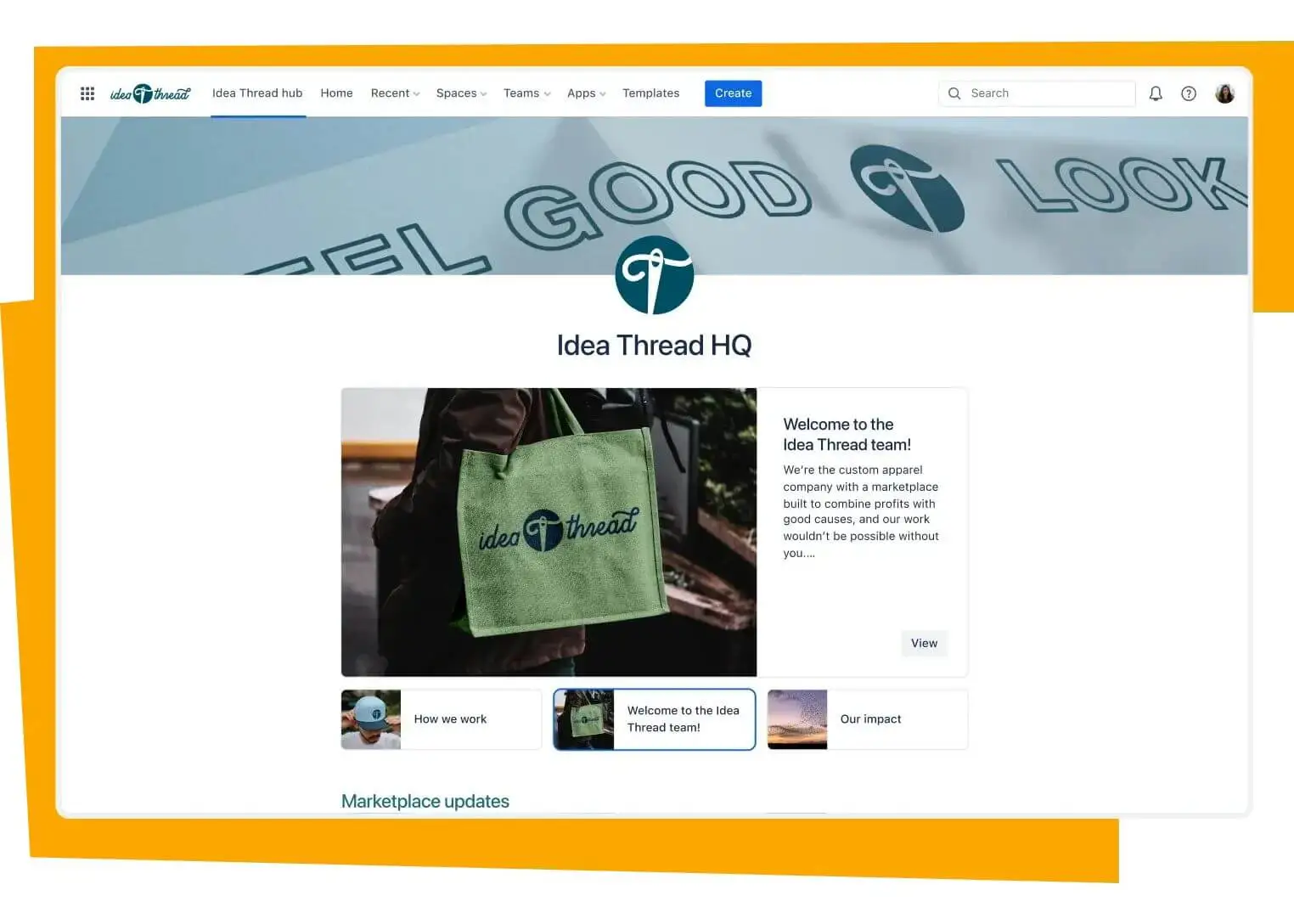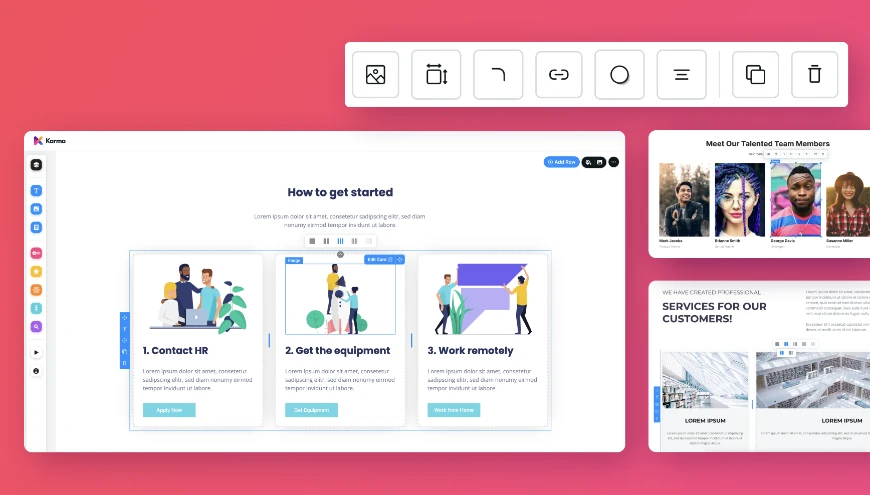Using Confluence as an internal knowledge base
A knowledge base is not just for IT. See how Confluence can be used as an intranet or wiki that keeps every type of team on the same page
Create a knowledge base space
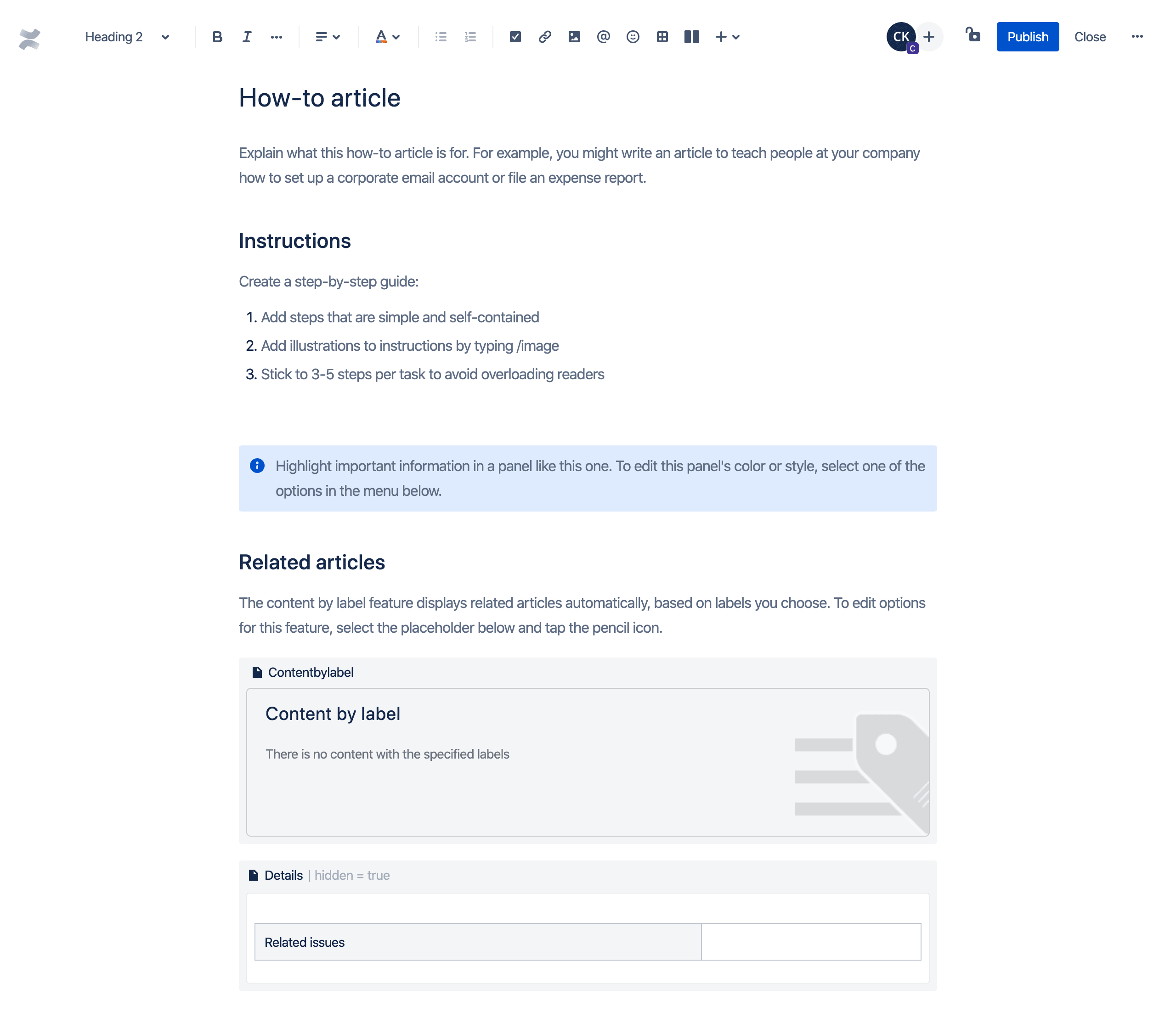
Once you have set global permissions, you can easily give users fast access to relevant solutions and search results.
Follow along
- Choose Spaces in the top navigation bar, then Create a space. Find the “Knowledge base” space type.
- Choose Space Settings in the left sidebar, then select “Space permissions” to set desired access for the space, including anonymous access.
- Use the Create button in the top navigation bar and use a how-to article template, troubleshooting article template, or others to create your first knowledge base document.
Knowledge base customizations are endless.
- Check out this knowledge base templates collection to get started creating quickly.
- When starting your knowledge base space, organize a team brainstorm (using Confluence whiteboards (beta) to align on labels and categories for space-wide organization.
- Add page labels to specify topics or categories to make the page easily findable and the space self-organized over time.
- The knowledge base space type comes pre-configured with Livesearch and Content By Label macros. Teammates can use these to search for topics, labels, or specific pages in the space.
Pro Tip
Integrate your knowledge base with other Atlassian products, like Jira Service Management for ITSM teams.
Productive blogging (yes, really!)
Learn how to blog productively in Confluence.
Supercharge your workflows with Atlassian Intelligence
Learn how to supercharge your workflows with Atlassian Intelligence.